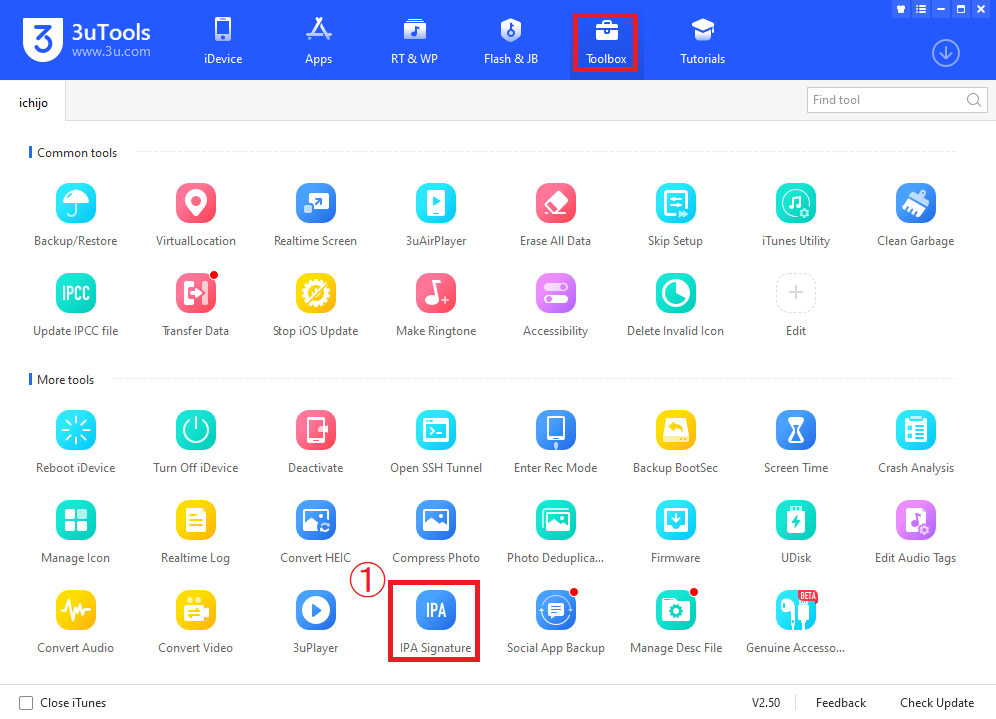
3uTools
無料/Mac Win
自己署名証明書7日ごとにインストールし直す
Home Twitter Lobi Yay! Discord YouTube
最終更新日2020/09/01
Special thanks iPoGo team
Download the iPogo IPA from Chrome https://ipogo.app/ipa
Download and install 3uTools from http://www.3u.com/
Download iTunes - iTunes win64 or iTunes win32
iTunesbit64 https://www.apple.com/itunes/download/win64
iTunesbit32 https://www.apple.com/itunes/download/win32
Windows7,8
https://support.apple.com/kb/DL2065?viewlocale=en_US&locale=en_US
Turn off any VPN if one is running SUGGESTION: USE A NEW APPLEID FOR THIS METHOD
If you use 2fa you will need to trust the device when prompted
Click Here for a Video Walkthrough https://streamable.com/umlzwb
1. Open 3uTools and click the Toolbox Tab
2. Locate and Click IPA Signature
3. Click Add File and select the iPogo IPA
4. Click sign with appleID (Add your appleID here)
5. Make sure the AppleID and iPogo File you added are both selected
6. Click Start Signing and wait for it to finish (green writing)
7. Click iDevice, then Click Apps, next Click Import & Install IPA
8. Select the signed IPA from documents (not the original you downloaded)
9. Once Complete go to
Settings>General>Device Management and trust the installer
TROUBLESHOOTING:
- If you receive the error iDevice Unjailbroken here are some possible fixes.
If you are on iOS version (13.3.1) upgrade your iOS
Select the Newly Signed IPA (Documents), not the original download in iDevice tab
Delete or reinstall any apps that have a variation of cloudload icon
- If you receive the error Certificate application failed: Init anisetteData Failed: You need to uninstall iTunes, restart computer, install itunes from this guide, restart computer then follow this guide again
3uTools
https://www.apple.com/itunes/download/win64
https://www.apple.com/itunes/download/win32
Windows7,8
https://support.apple.com/kb/DL2065?viewlocale=en_US&locale=en_US
SpooferX
VPNが付いてる場合はオフにして下さい
新しいApple IDを使用予めパソコンにiTunesをインストール
3utoolsをダウンロード、セットアップ
USBケーブルでデバイスとパソコン接続
IPAをChromeからダウンロード
導入手順:
★①Toolboxクリック、IPA Signature クリック
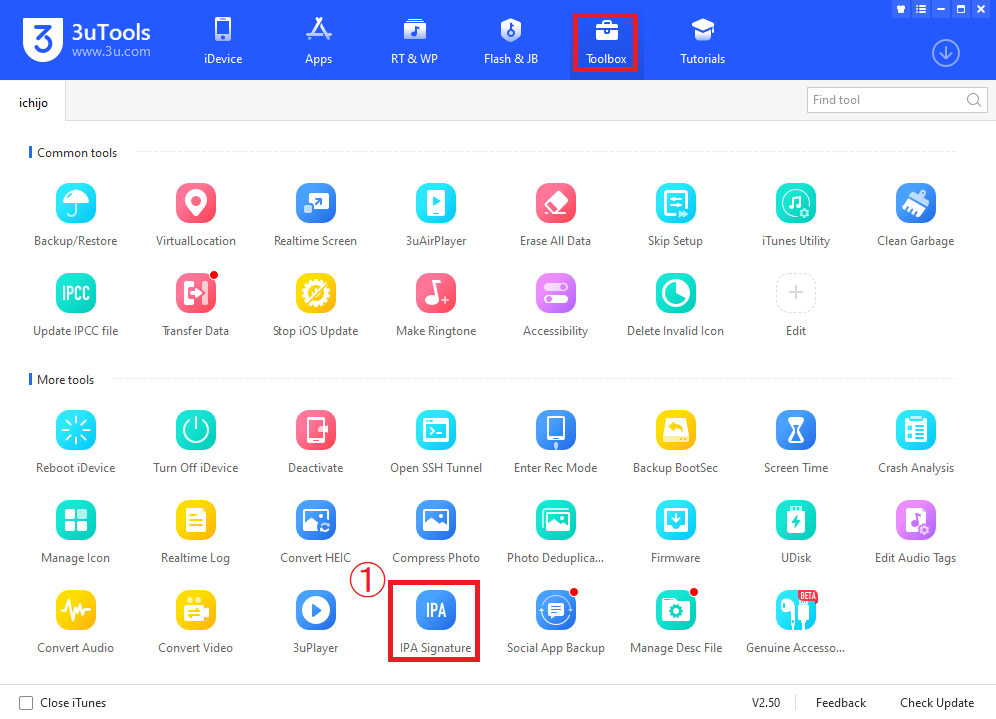
★② Add IPA files クリック インストールしたいIPAをクリック
★③ インストールしたいIPAをチェック
★④ Sign with Apple ID クリック
★⑤ Add Apple ID クリック
★⑥ IDとpass入力
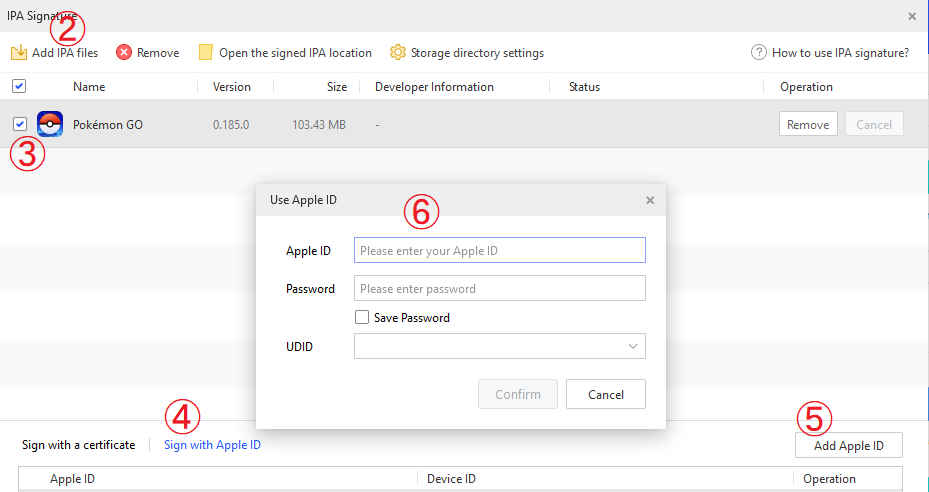
★⑦ 署名に使用したいApple IDをチェック
★⑧ Start signing クリック
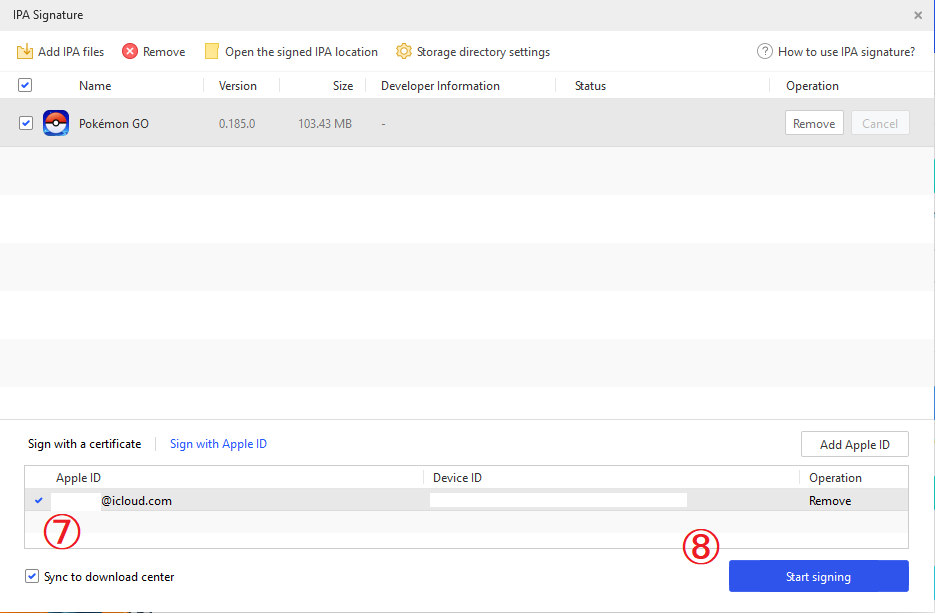
★⑨ 署名が成功するとSignature succeed と表示されます、右上の×印クリックして閉じます
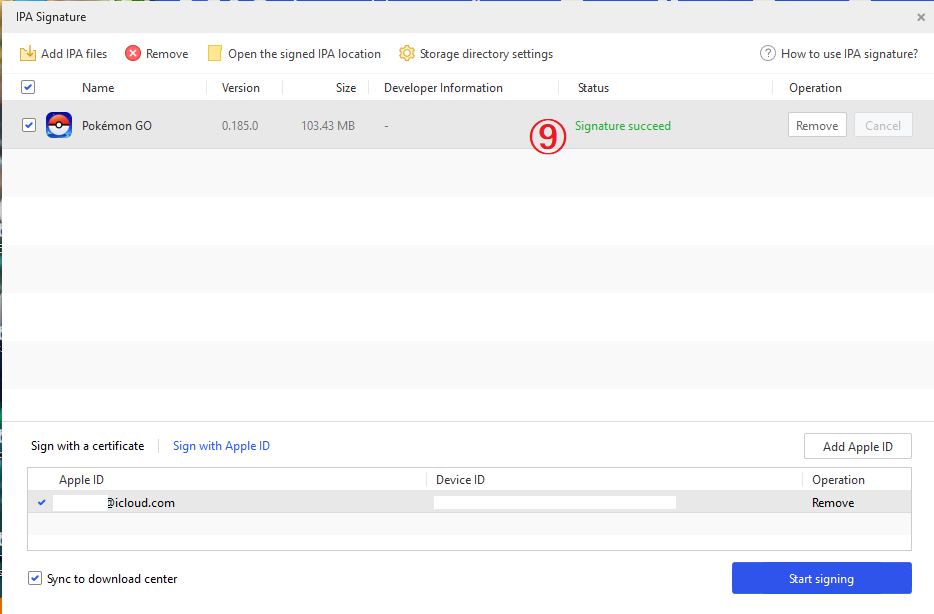
★⑩ 3utoolsの右上⬇︎をクリック
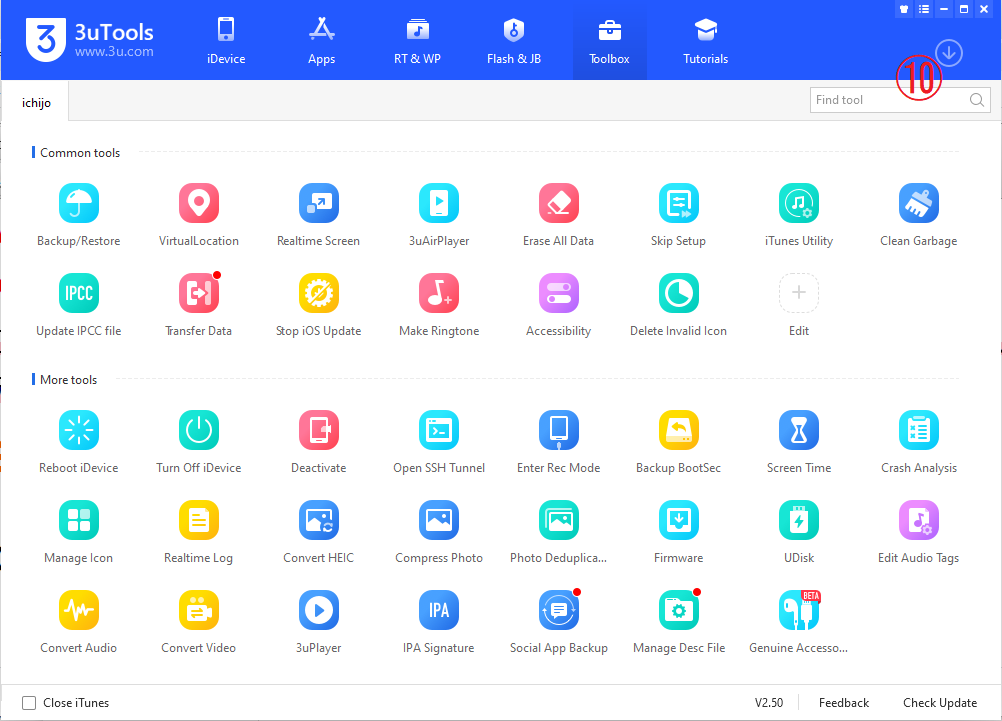
インストールしたいIPAファイルをチェックしてInstallをクリック Installation Succeededが表示されましたらデバイスにアプリを確認できます
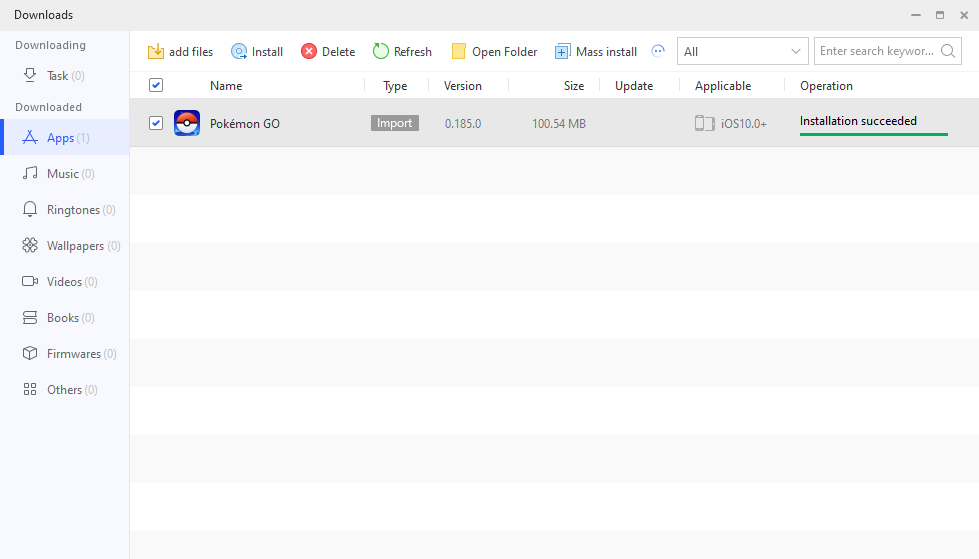
★⑪署名の検証を行って終了です
[設定]→ [一般 ]→ [プロファイルとデバイス管理]→[デベロッパAPP]→[信頼]
IPAファイルに変更を加える場合:
7-zip / Notepad ++(または類似のツール)
「OpenArchive」として7-zipでIPAを開きます。 7zipがeditorとして(Windowsメモ帳ではなく)Notepad ++を使用していることを確認してください。
info.plistに移動し、ファイルを右クリックして、[編集]を選択します。 CFBundleldentifierを検索し、com.nianticlabs.pokemongoをipogo(ここは任意な英数字に変更して構いません).com.pokemongoに変更します。
もちろんAppの名前やバージョンも編集できます。
ファイルを保存して閉じます。info.plistを更新するかどうかを尋ねられたら、[OK]をクリックして、7-zipを閉じます。
トラブルシューティング
ー エラーiDevice Unjailbroken
iOSバージョン(13.3.1)を使用している場合は、iOSをアップグレードします
iDeviceのオリジナルダウンロードではなく、署名されたIPA(ドキュメントから)を選択します。
雲アイコンのアプリを削除または再インストールします
ー エラーCertificate application failed: Init anisetteData Failed
iTunesを再インストールし、コンピュータを再起動してからまた試してみて下さい。
【3uTools】の説明は以上です♡