
Sideloadly
自己署名七日問題/Free/Win Mac
Home Twitter Lobi Yay! Discord YouTube
注意:このメソッドはApple側のバグによりiOS 13.3.1のiPhone / iPadでは機能しません 13.4以降にアップグレードするか、13.3.1未満にして下さい!
Jailbreak(脱獄)したデバイスでは機能しません。
iOSベータ版はサポートされません
MacOsは二段階認証(2fa)持ちのAppleIDは使用できません
最終更新2021/06/13
How to Sideloadly
WARNING: Method will not work with iPhones/iPads on iOS 13.3.1 - Update your iOS to continue with this method Does not work on Jailbroken Devices, Do Not upgrade to Beta iOS versions
Sideloadly for MacOS Download link Catalina Big sur M1
Sideloadly for Windows Download link
既存Apple IDログイン
http://appleid.apple.com/
新規Apple ID作成
https://appleid.apple.com/account#!&page=create
二段階認証なしAppleID作成はWindows iTunes
bit64 https://www.apple.com/itunes/download/win64
bit32 https://www.apple.com/itunes/download/win32
Windows7 ,8 iTunes
https://support.apple.com/kb/DL2065?viewlocale=en_US&locale=en_US
IPAをSideloadly経由で端末にinstall
導入手順
VPNが付いてる場合はオフにして下さい
★1.パソコン IPAをダウンロード
iPoGo
SpooferX
Sideloadlyをダウンロードして起動します。
Sideloadly for MacOS Catalina Big sur M1
Sideloadly for Windows

★2. USBケーブルを使用してデバイスをPCに接続します。 インストーラーがUDiDを自動検出します。
★3. IPAファイルをドラッグ &ドロップする。
★4. AppleIDをappleaccountに入力する
★5. STARTをクリック。
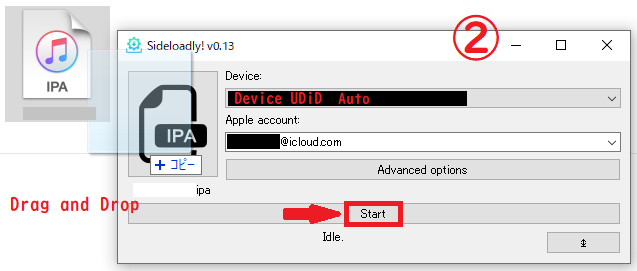
★6. AppleIDのパスワードを入力する。
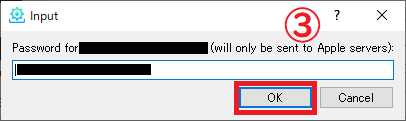
★7. 二段階認証を登録している場合はこのポップが出ます数値を入力する。
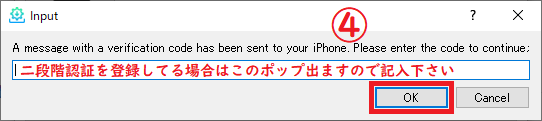
★8. Done表示が出ればインストール完了、デバイスでAppを確認できます
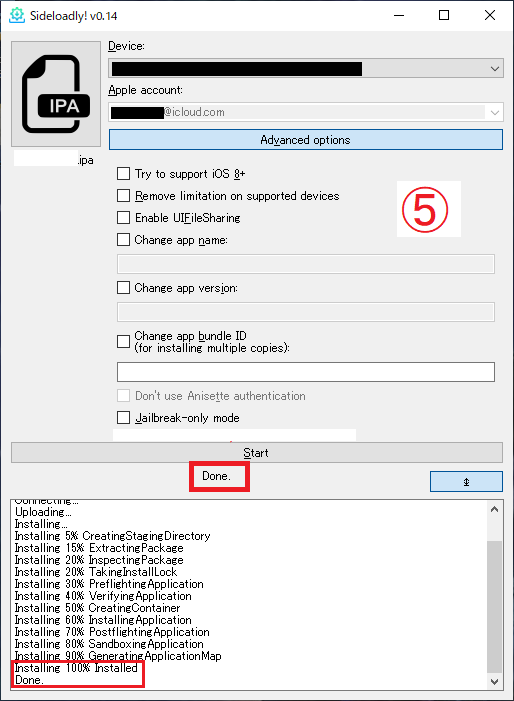
最後に端末側(iphone)
ホーム画面にAppアイコンを確認し
[設定]→ [一般 ]→ [プロファイルとデバイス管理]→[デベロッパAPP]→[信頼]
終わり
※アプリの名前、バージョン改変やIPAクローン作製する時にはAdvanced options
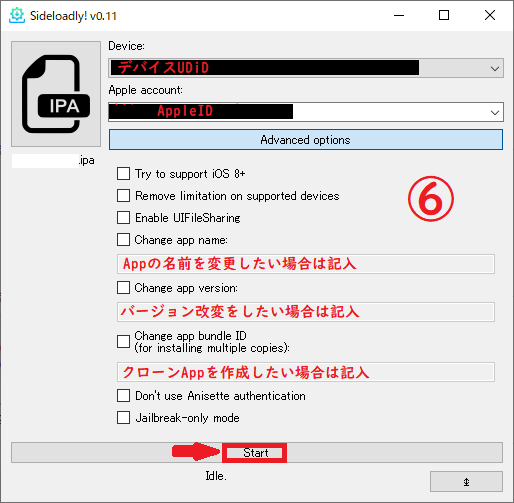
IPAファイルに直接変更を加える場合:
7-zip / Notepad ++(または類似のツール)
「OpenArchive」として7-zipでIPAを開きます。 7zipがeditorとして(Windowsメモ帳ではなく)Notepad ++を使用していることを確認してください。
info.plistに移動し、ファイルを右クリックして、[編集]を選択します。 CFBundleldentifierを検索し、com.nianticlabs.pokemongoをipogo(ここは任意な英数字に変更して構いません).com.pokemongoに変更します。
もちろんAppの名前やバージョンも編集できます。
ファイルを保存して閉じます。info.plistを更新するかどうかを尋ねられたら、[OK]をクリックして、7-zipを閉じます。
Sideloadlyによる導入説明はこれで終了です♡
Error エラー
Sideloadly Crashing
- Restart Sideloadly
- Go into the advanced settings and find Anisette Authentication
- Set the authentication mode to Remote
☆ Sideloadlyを再起動
☆ Anisette AuthenticationをRemoteに設定します
Error 36607
①
- Right click on sideloadly
- Open sideloadly with Run as administrator
☆ Sideloadlyを右クリック、管理者として開く
②
- On the advanced settings
Check "Remove limitation on supported devices"
☆ Advanced settingsで
"Remove limitation on supported devices"にチェック入れます
Installation failed: 0 AppexBundleMissingClassOrStoryboard
- On the advanced settings
Check "remove app extensions (PlugIns)"
☆ Advanced settingsで
"remove app extensions (PlugIns)"にチェック入れます
Guru Meditation Call to np_client_new failed:
NP_E_CONN_FAILED
- Unplug the phone, close Sideloadly, plug the phone into a different usb-slot, close itunes, open sideloadly, try again.
- Close Sideloadly, turn the device on, open sideloadly, and leave the device on while installing.
- Make sure the user has deleted Pokemon from the device.
- Use a different cable.
☆ 電話のプラグを抜き、Sideloadlyを閉じ、電話を別のUSBスロットに接続し、iTunesを閉じ、Sideloadlyを開いて、再試行します。
☆ インストール完了までデバイスの画面が暗くならないようにキープ
☆ デバイス内のポケモンアプリをすべて削除したことを確認
☆ 別のケーブルを使用してください。
API Internal Error
- Reinstall Sideloadly
- If the reinstall does not work, clear safari cache and restart the idevice.
☆ Sideloadlyの再インストール
☆ 再インストールがうまくいかない場合はキャッシュクリア実行してデバイスを再起動
App Specific Password
- make sure you have clicked "use anisette authentication"
☆ "use anisette authentication"をチェックすることを確認
No Teams Found
- make sure you have clicked "use anisette authentication"
- Do not use iCloud ID
☆ "use anisette authentication"をチェックすることを確認
☆ iCloud IDを使用しない
Handshake Failed(Invalid Host ID)
- Do command .error side mis
- incorrect or wrong itunes (restart pc after install)
- sync with finder (Mac)
- try a new cable (recommend original Apple cable) or usb port
If the above doesn't work, see:
Windows: https://support.apple.com/en-au/HT212542
MacOS: https://support.apple.com/en-au/HT204095#Mac
☆ コマンドを入力する .error side mis
☆ インストールされているiTunesが間違っている(正しいiTunesをインストールしてからPCを再起動してください
☆ Finder(Mac)との同期
☆ 新しいケーブル(Apple純正ケーブルをお勧めします)または新しいUSBコネクタをお試しください。
それでもダメな場合は、以下をご覧ください。
Windows: https://support.apple.com/en-au/HT212542
MacOS: https://support.apple.com/en-au/HT204095#Mac
Invalid argument
- Disable protection in Windows defenders.
☆ WindowsDefenderの保護を無効にします。
No Space Left on Device
- Delete Pokemon Go/iPogo from device.
- Make sure that there is 2 GB of free space on device and computer.
☆ お使いのデバイスからPokemon Go/iPogoを削除してください。
☆ 端末とパソコンに2GBの空き容量があることを確認してください。
Package Extraction Failed
- make sure you have at least 1 gb storage on your device and computer drives
- deleted the official app
☆ デバイスとコンピュータードライブに少なくとも1GBのストレージがあることを確認してください
☆ 正規アプリを削除
Team has reached Maximum registered devices
- You can only sideload 3 apps at a time per appleID. Use or make a different appleID or delete some apps.
☆ 1つのappleIDは、同時に3つのアプリをsideloadすることができます。 別のappleIDを使用または新しいAppleIDを作成するか、いくつかのアプリを削除してください。
SSL Certificate Error
- Delete sideloadly
- Uninstall and delete iTunes
- Restart PC and Device
- Reinstall sideloadly and iTunes
- Restart PC
- Reinstall iPogo
- Create a new AppleID
☆ Sideloadlyを削除
☆ iTunesをアンインストールして削除します
☆ PCとデバイスを再起動します
☆ SideloadlyとiTunesを再インストールします
☆ PCを再起動します
☆ 再インストールを試します
☆ 新しいAppleIDを作成します