
iPoGo VIP
$4.99/30days
How to iPoGo VIP
Home Twitter Lobi Yay! Discord YouTube
最終更新日2023/02/12
FREE(無料)とVIP($4.99/ヶ月)の違い一覧

① How to iPoGo VIP ★Patreon★
IMPORTANT: $4.99/month
Patreon is Automatic renewal Payment date at 1st every month30 days will be added to the expiration date.
If you want your keys to remain separate, you must use a separate email for each key you wish to purchase. Multiple purchases using the same email will add time to your existing key
If the email you are using for patreon is already registered with isigner.app; skip steps 2 and 3
isigner.app http://isigner.app/
1. Visit our SpoofSuite Patreon https://www.patreon.com/spoofsuite
2. Wait for an Email from isigner.app [Check Spam]
3. Once you receive the email, reset your password and login to isigner.app
4. Copy the key from isigner.app [check the expiration dates if more than 1 key exists]
② 1 month VIP ★CodeHub2021★
You may extend your VIP key's time in iSigner by redeeming more than one code onto the same key. Alternatively, you may redeem the codes onto multiple keys. The time on your key will start running from the moment you redeem your code at iSigner, with NO EXCEPTIONS Please be sure to use a valid email address that you have access to. Also keep in mind that all orders may take up to 1-2 hours to process
CodeHub2021 https://www.codehub2021.com/
isigner http://isigner.app/
Video guide https://youtu.be/MvXHLB4cLlc
1. Visit CodeHub2021 website or Directly go to 1 month product
2. You will receive an email confirming your order
After the payment has processed, you will receive a second email containing your redemption codes and instructions on how to use them
3. Sign into your iSigner account and click add key. For key type select VIP Key then click add.
4. Under the Actions column, click More select Redeem and paste your Redemption Code.
5. If you successfully redeemed your Credit Redemption Code, copy the key listed in iSigner.
6. Open iPogo > Quick Menu > Settings > Activate and paste the key from iSigner. Ensure there are no extra spaces after you have pasted the key. Now click Activate.
③ 1 month free VIP ★Signulous★
Video guide https://youtu.be/D1FCfdACyXA
1. SignulousYou must purchase Signulous from this link. https://www.signulous.com/?r=ipogo
Check Redeem code Signulous Dashboard> Status (bottom on mobile)> Tap Details
- If you can't see Redeem code in there. Please email Signulous at support@signulous.com
Send them your receipt and udid. and mention the free month of iPoGo VIP, they’ll add the referral code if needed
2. Click https://isigner.app/user/register
to be redirected to iSigner registration page where you will create an account to manage your keys. Make sure you have verified your email by opening the link sent to your email after registering to iSigner. If you do not see the email, check your spam folder.
3. Sign into your iSigner account and click add key. For key type select VIP Key then click add.
4. Under the Actions column, click More select Redeem and paste your Redemption Code.
5. If you successfully redeemed your Credit Redemption Code, copy the key listed in iSigner.
6. Open iPogo > Quick Menu > Settings > Activate and paste the key from iSigner. Ensure there are no extra spaces after you have pasted the key. Now click Activate.
Error please double check key format
Here are a few stops to fix it:
⁍ Make sure there are no spaces before and after the key
⁍ Sync your devices date and time (Settings>General>Date&Time)
⁍ Check your expiration date in iSigner
⁍ If used 3 times Click more -> clear on iSigner
Error Key slots full(Please clear your key)
⁍ Click more -> clear on iSigner
If you have VIP key issues, Join ours Discord Ping Me(_Zero Two 002_) Anytime.
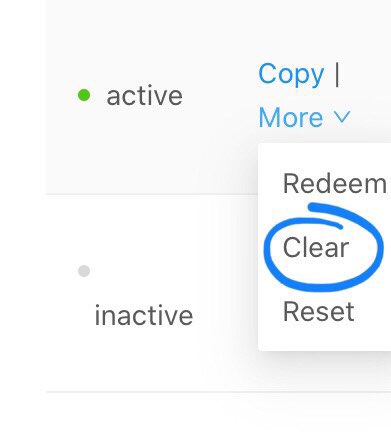
エラー please double check key format
⁍VIP Keyの前後にスペースがないことを確認してください
⁍デバイスの日付と時刻を同期する([設定]> [一般]> [日付と時刻])
⁍iSignerでKeyの有効期限を確認
⁍Keyを3回使用した場合はiSignerでクリアする必要があります[more] > [clear]
エラー Key slots full(Please clear your key)
⁍ iSignerで more -> clear を実行してKeyの使用回数をクリア
問題に遭遇した場合あるいは正当な理由よりKeyの使用回数をクリアしたい場合は私達のDiscord(Poke Synthese)@_Zero Two 002_にPatreonメールアドレスを添えてお問い合わせください
① iPoGoVIP ★Patreon★ 導入方法
問題に遭遇した場合はDiscordでお問い合わせください
中文版請参考此処 Patreon 蜜鑰
Special thanks ★ Aaron
注意:$4.99/月 Patreonは毎月1日自動更新支払日
使用期限30日追加されます
自動更新ですがいつでも解約はできます(Manage Memberships)
キーを個別にしたい場合は、購入するキーごとに個別のメールを使用する必要があります。 同じメールを使用して複数回購入すると、既存のキーに期限が追加されるだけです。
Patreonに使用しているメールが既にisigner.appに登録されている場合。 手順2と3をスキップ
★1. SpoofSuite Patreonアカウント登録
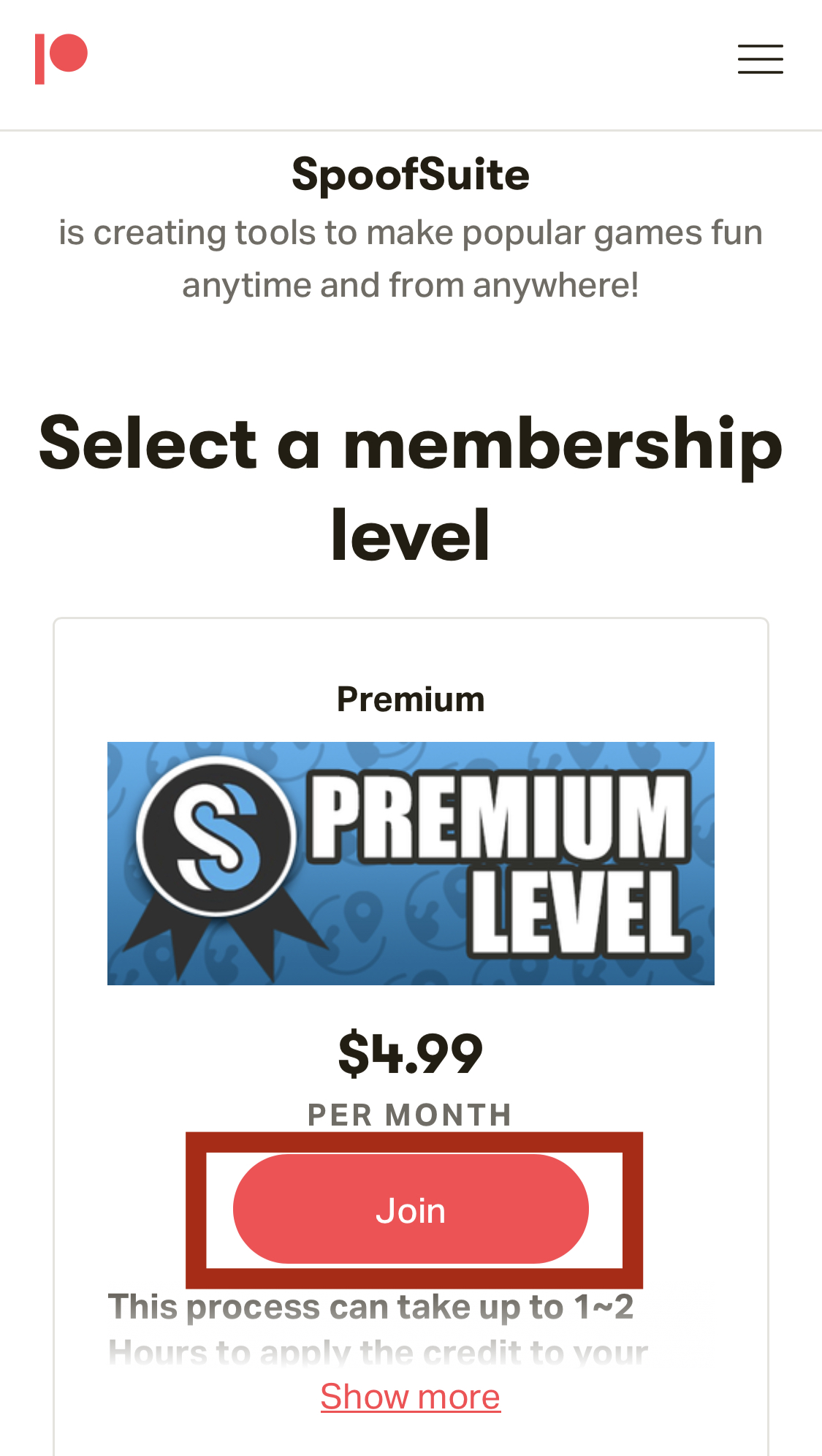
Patreonのアカウントを作成
名前 メールアドレス
確認の為もう一度メールアドレス パスワード
すでにお持ちの場合はLog in
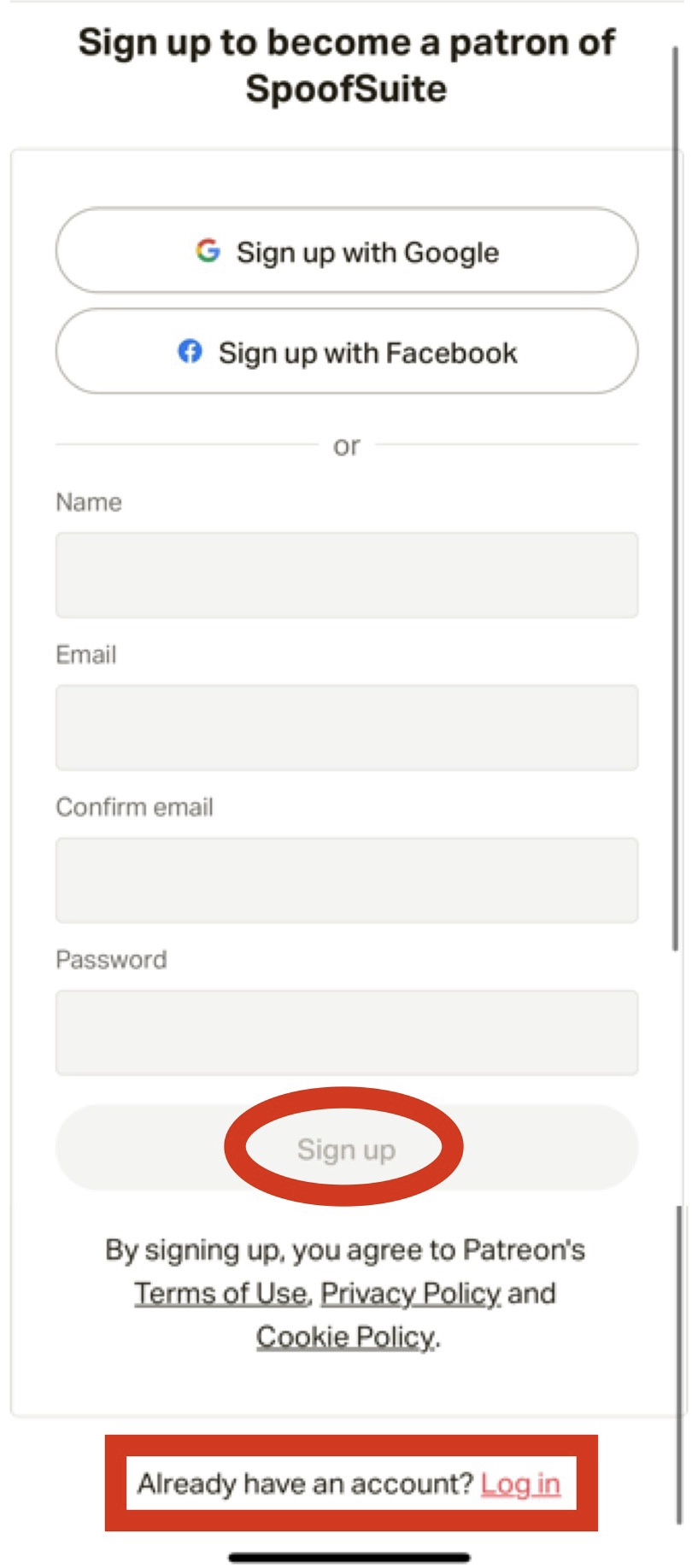
購入支払いをします。クレジットカードとPayPalが使えます。
Patreonからメールが届きます
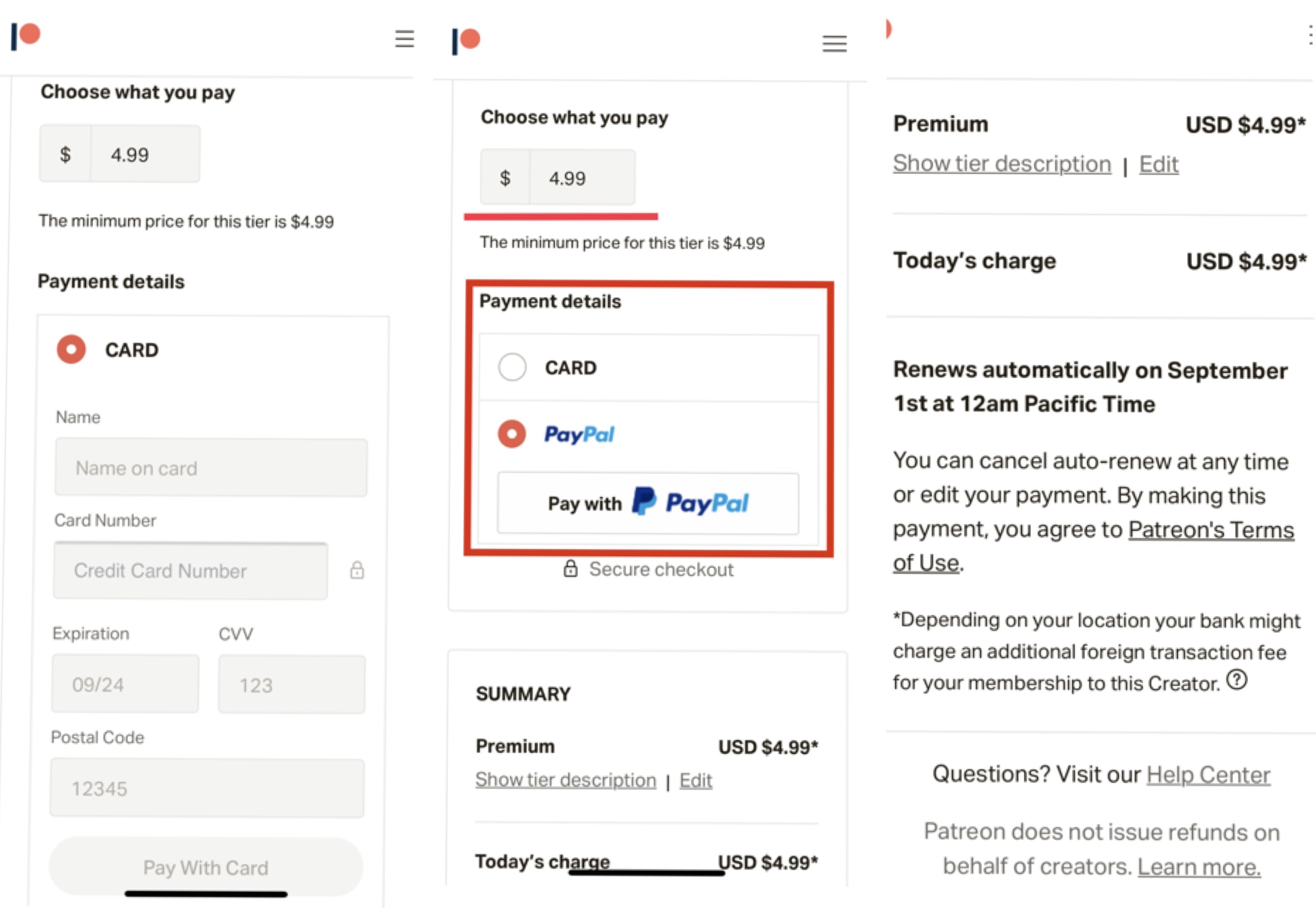
★2. isigner をsafariで開きます
★forgot your password★をタップ
支払後patreonはあなたのpatreonメールアドレスでisignerのアカウントを作成します、ですからあなたはisignerにログインする為にパスワードをリセットする必要があります。必ずpatreonのメールアドレスを入力してリセットの要請を送って下さい。
メールアドレスはPatreonのユーザープロファイルで確認できます。
Patreon's user profile https://www.patreon.com/settings/profile
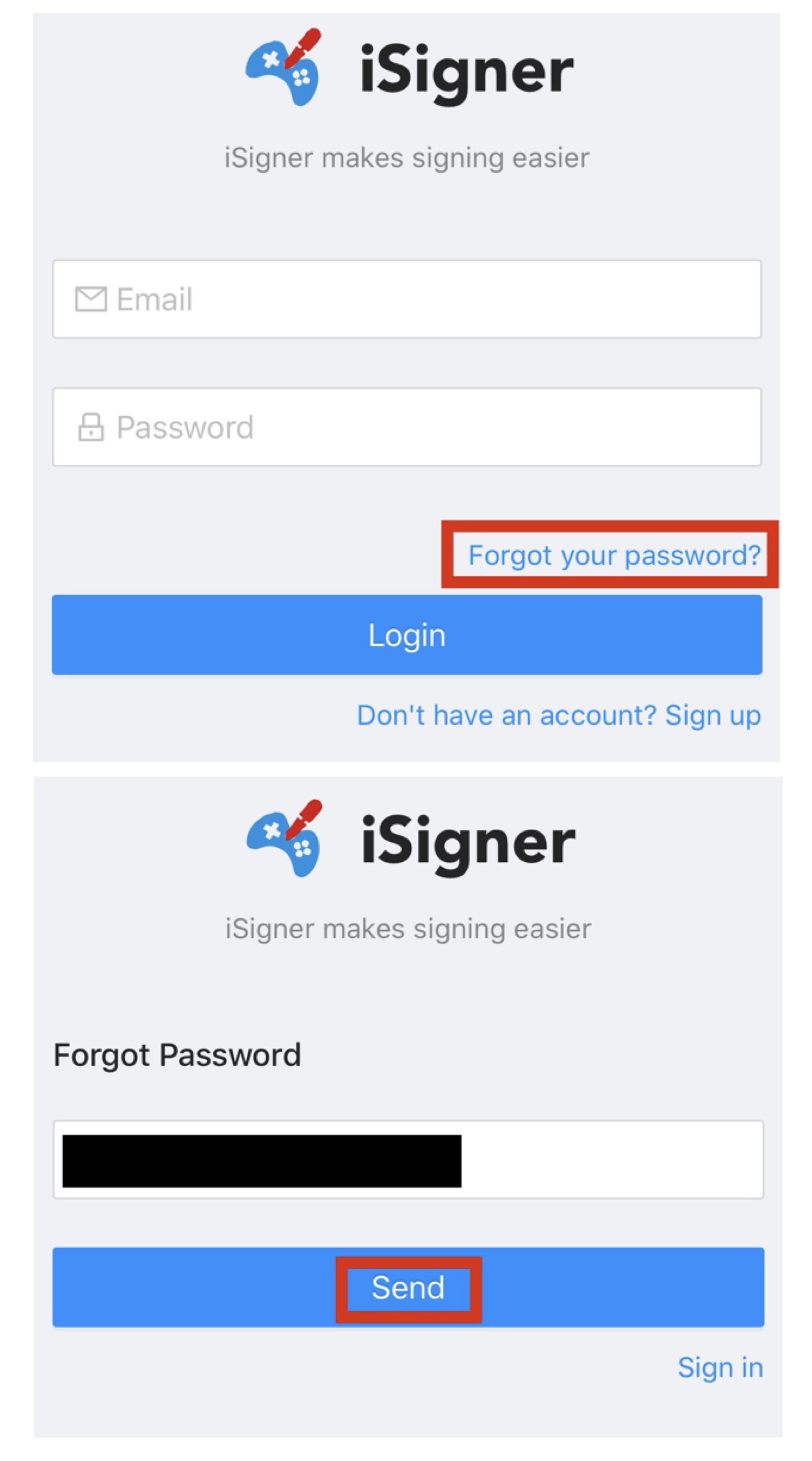
★3. isigner.appからメールが届きましたら、"Reset password for your account"タップして
パスワードを入力してReset
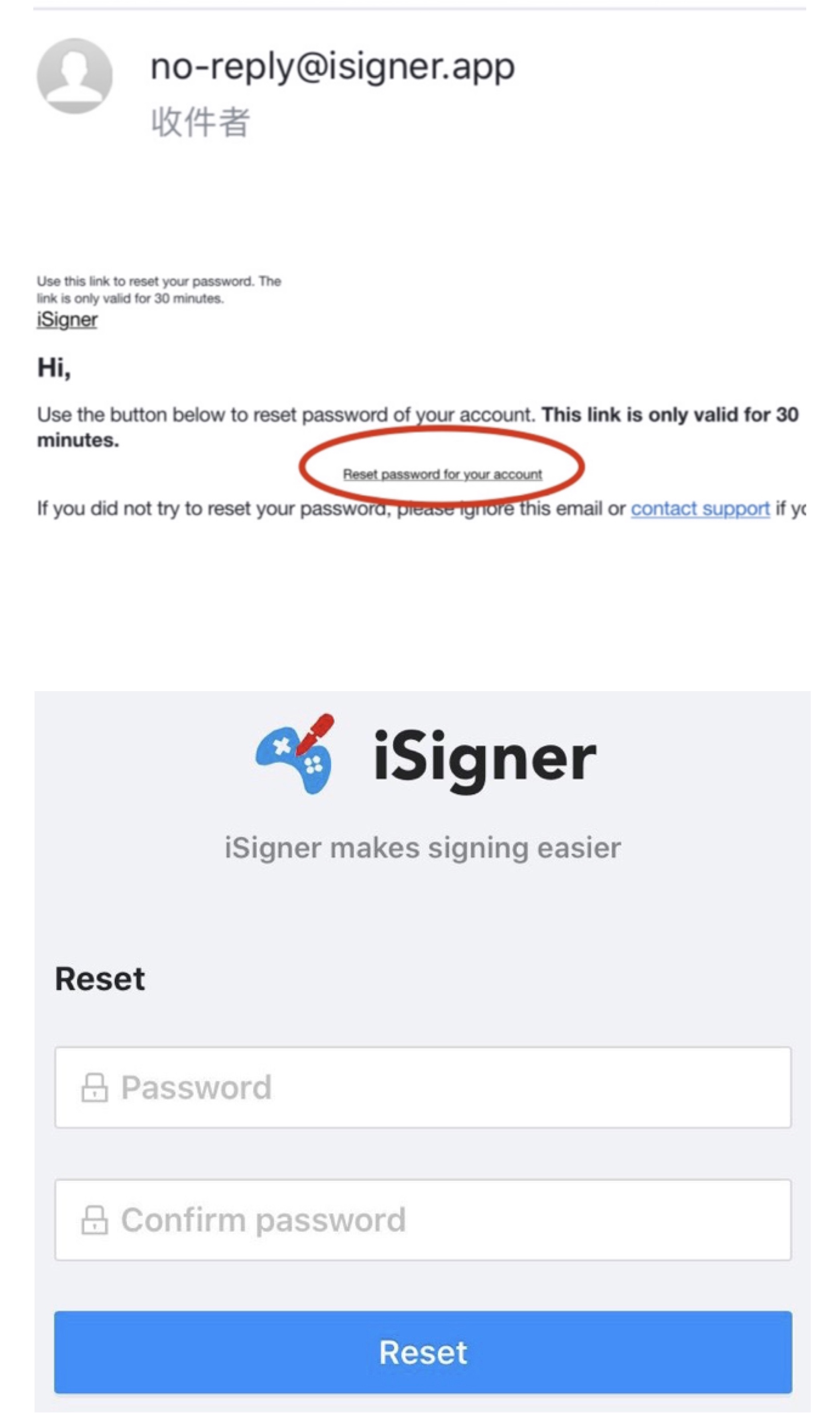
★4. isigner.appにログイン
activeキーをCopyします
(複数のキーが存在する場合は有効期限を確認してください)
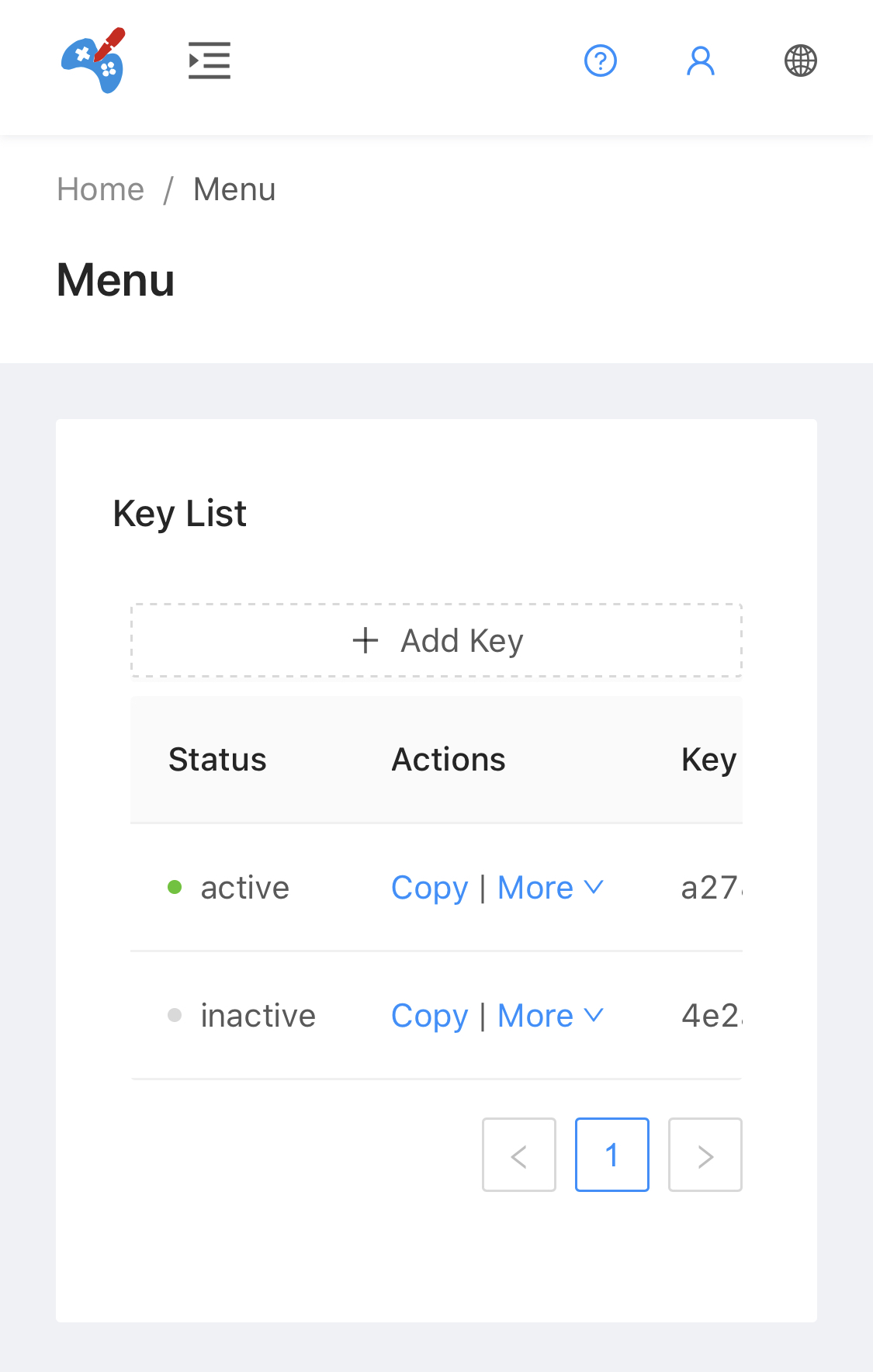
★5. iPoGoアプリを開く
Settings > VIP Activate > Paste the key > Activate
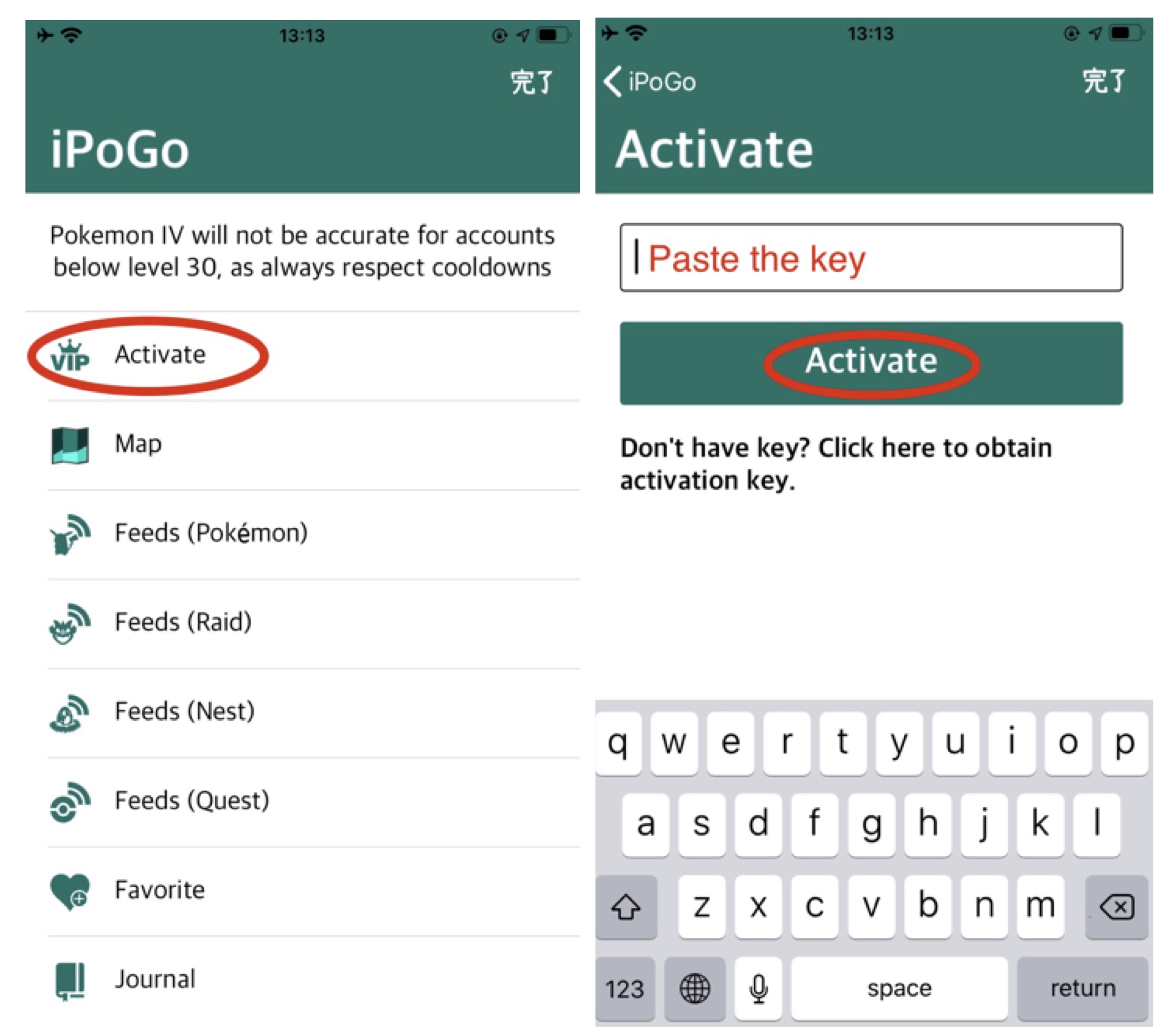
Enjoy VIP !!
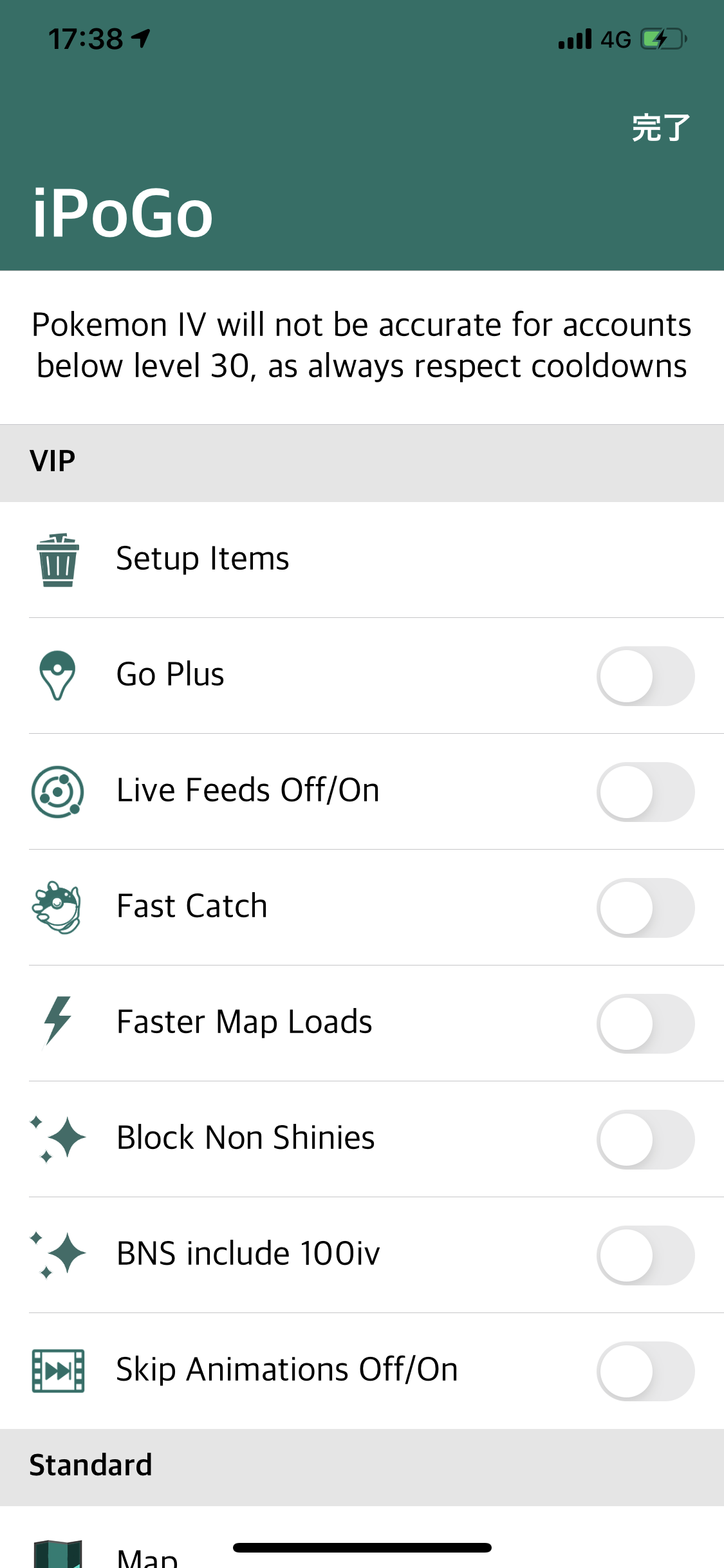
自動更新解約
(Keyが取り消されるトラブルを引き起こさない為、購入から2日以上をあけて下さい)
Patreon → Manage Memberships
Edit → Edit or Cancel Memberships
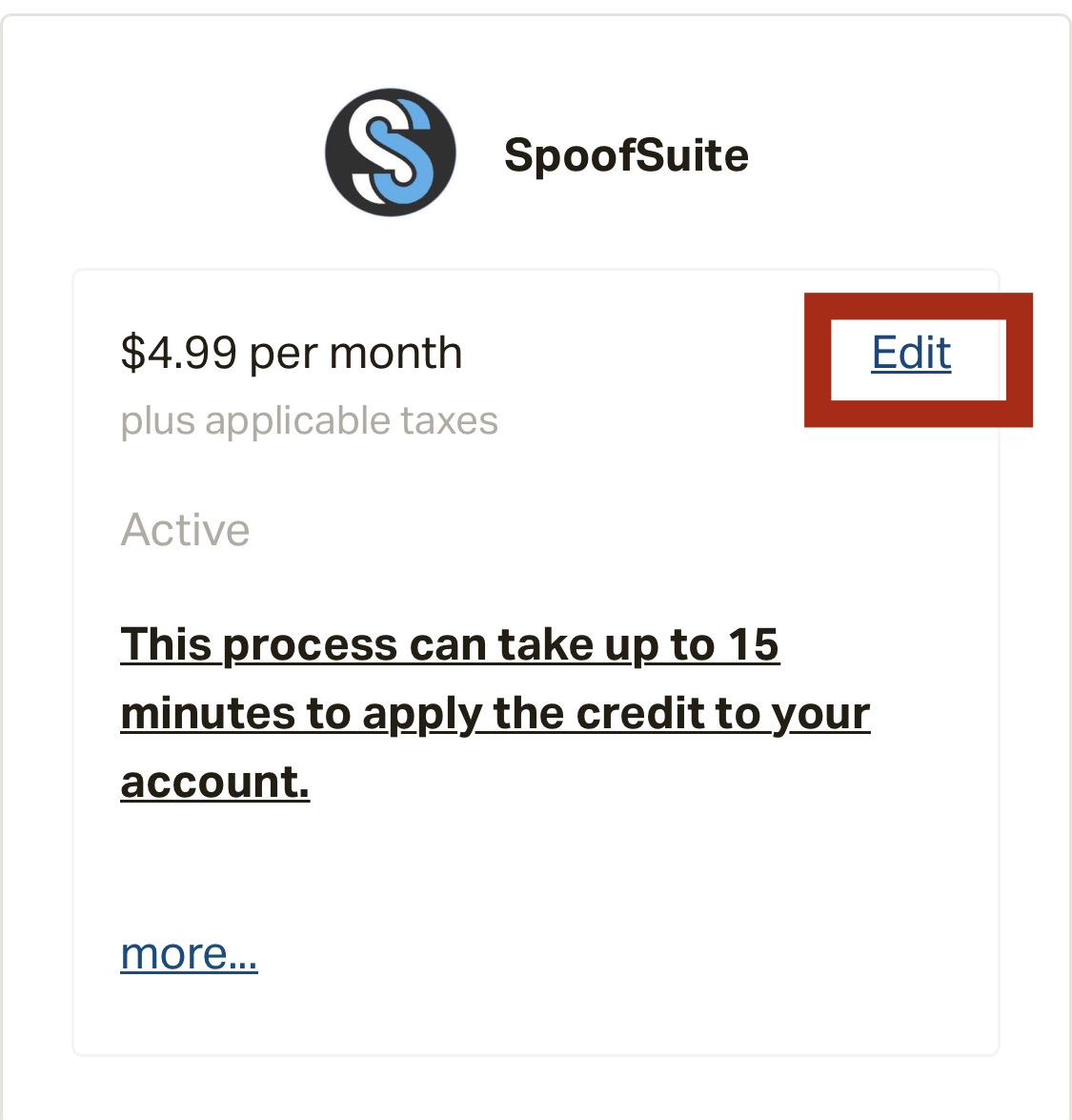
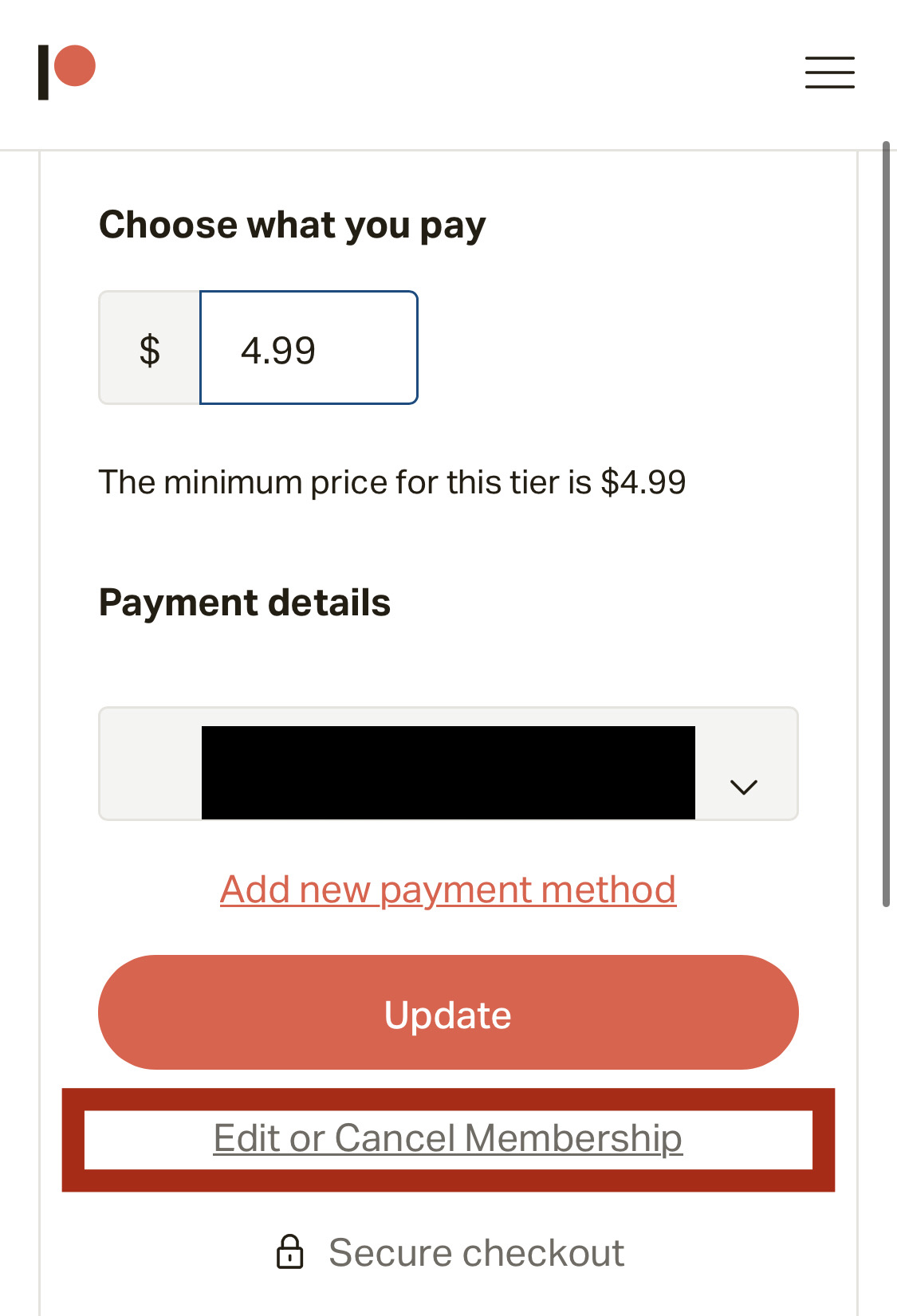
Cancel your Memberships
完了
解約理由を送信できます(任意)
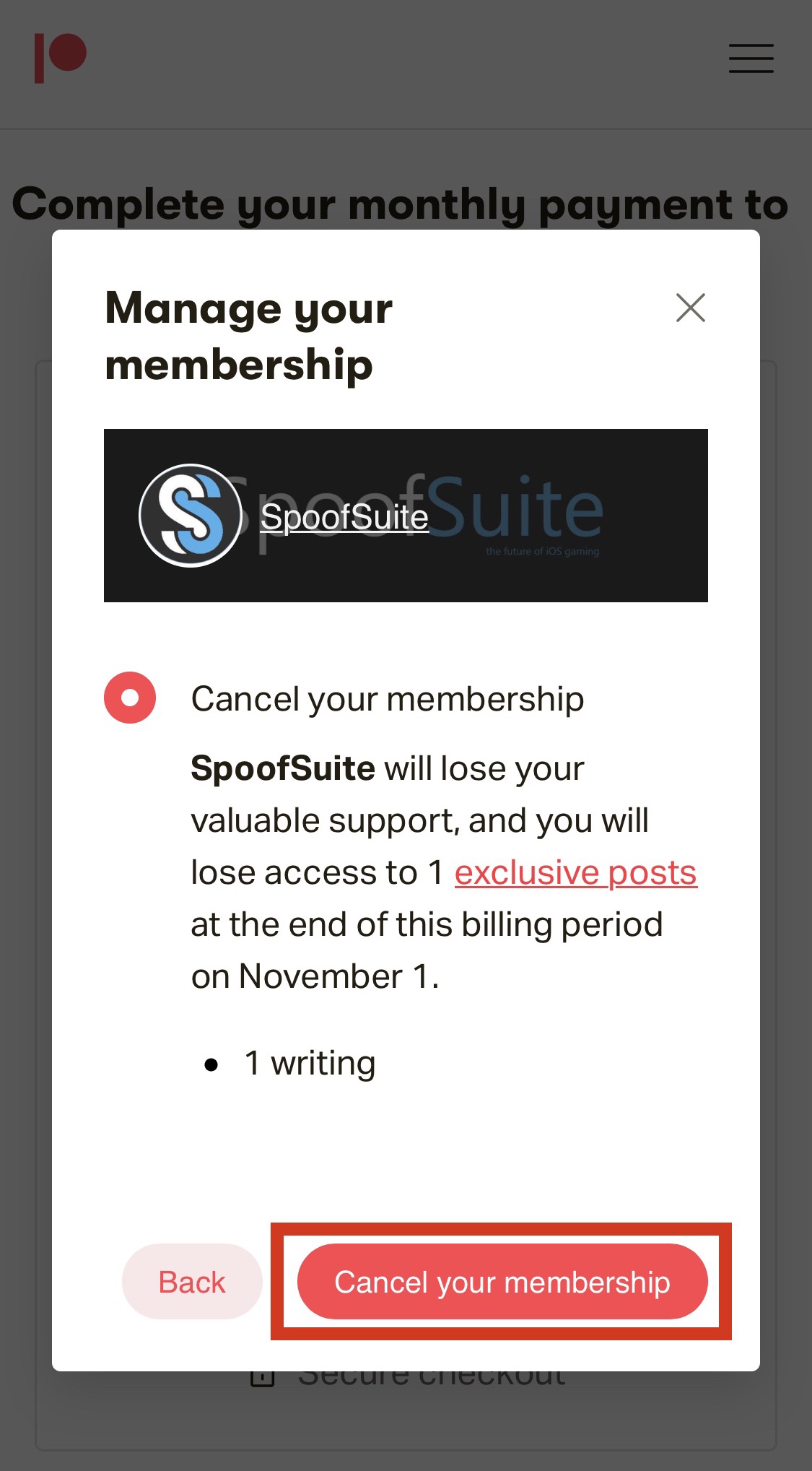
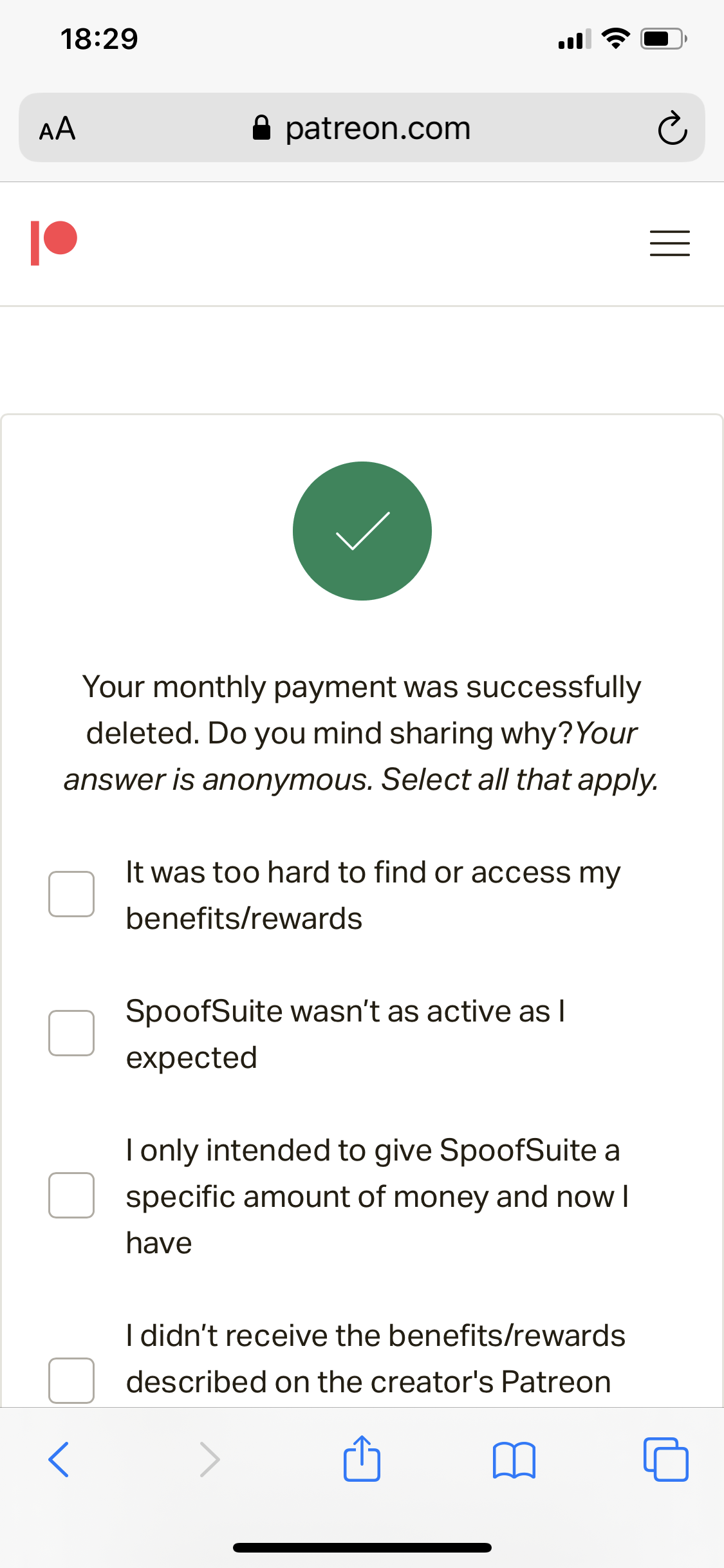
② 1 month VIP ★CodeHub2021★
CodeHub2021 https://www.codehub2021.com/
isigner http://isigner.app/
動画ガイド https://youtu.be/MvXHLB4cLlc
コード引き換え方式の新ショップサイトを発表。ユーザー様はVIPギフトを購入して友人や家族にも贈ることができます。 同じメールアドレスで複数のキーを購入することができます。
支払い方法 Paypal(クレジット/デビットカード)
VIPキーにコードを引換することで、iSignerでのVIPキーの使用期限を延長できます。 または、コードを複数のキーに引き換えることもできます。
キーの使用期間は(30日)、iSignerでコードを引換をした瞬間から例外なく開始されます。
アクセスできる有効なメールアドレスを使用してください。 また、注文の処理には最大1〜2時間かかる場合もあります
★1. CodeHub2021 Webサイトにアクセス
「Purchase Credit Key」 をクリック
「ONE MONTH」をクリック
コード一つにつき5ドル 使用期間一か月
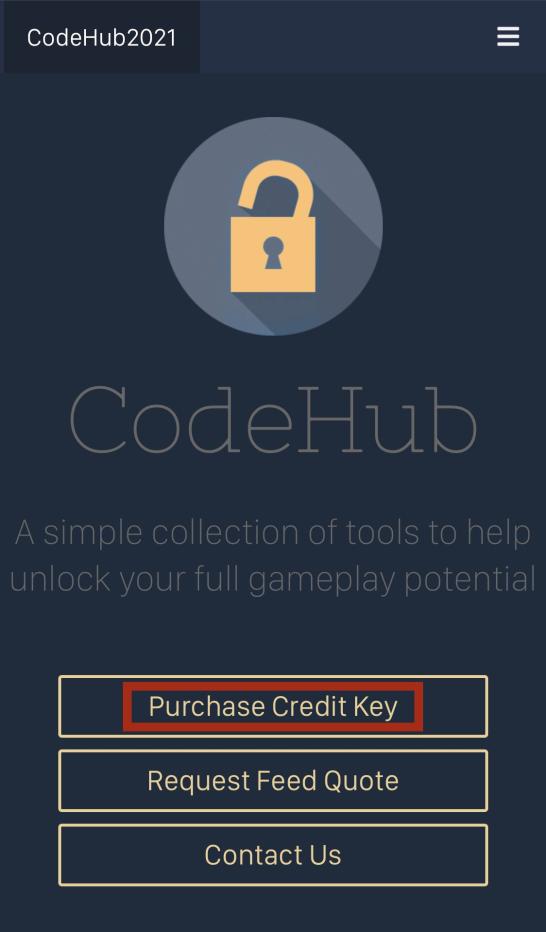

★2. ①必要のコード数をー+で変更/確認
②「Purchase」 をクリック
③支払い方法 Paypal(クレジット/デビットカード)
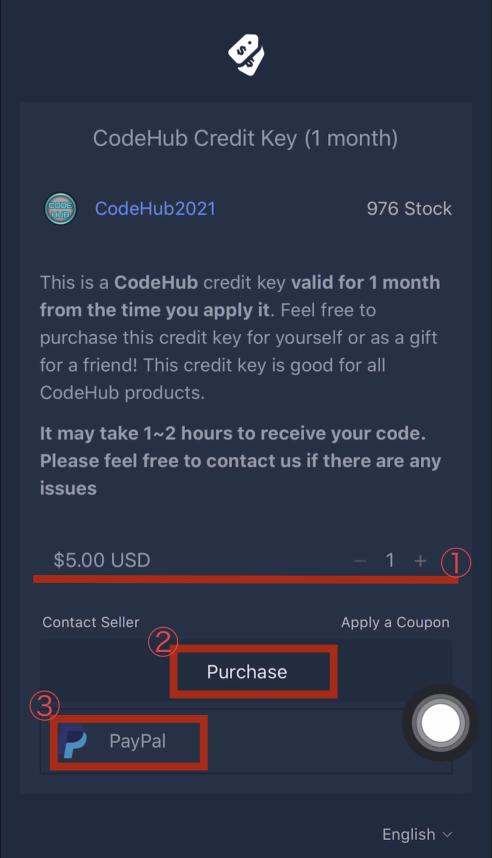
有効なメールアドレスを記入して
「Pay」クリックして注文支払いを始めます
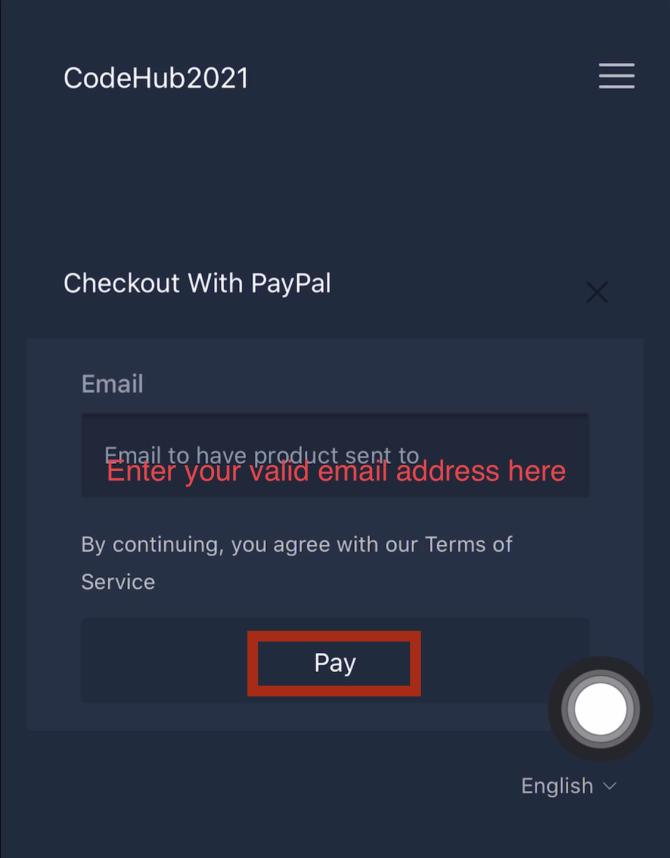
★3. PayPalでの支払いが完了後領収書メールが届きます
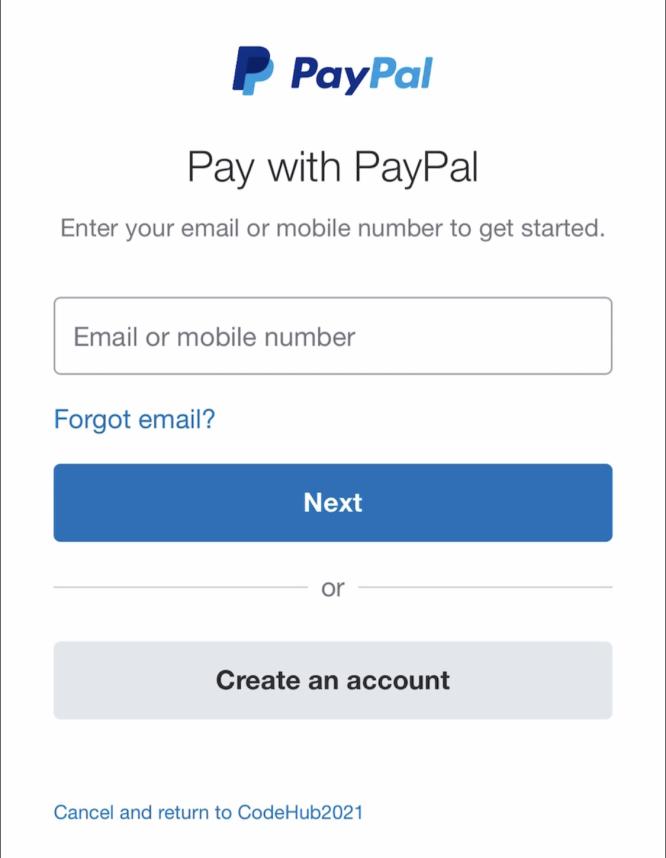
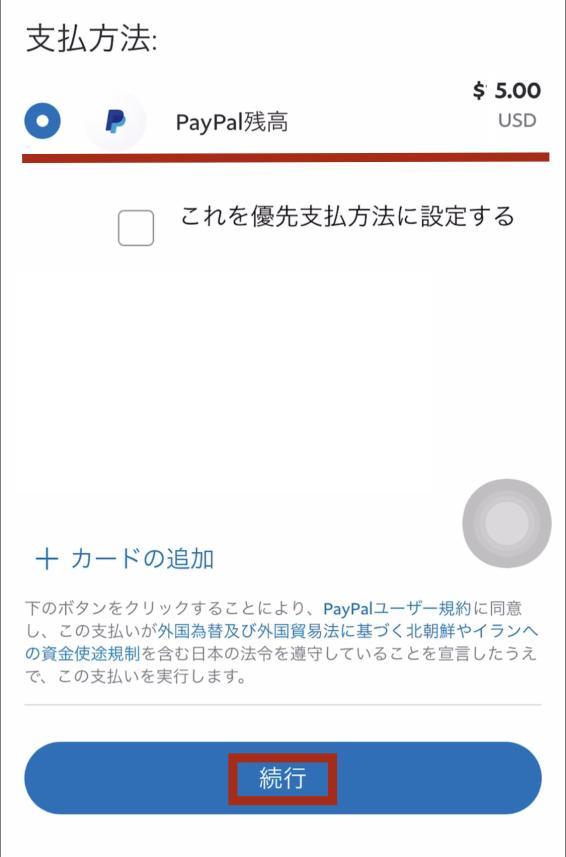
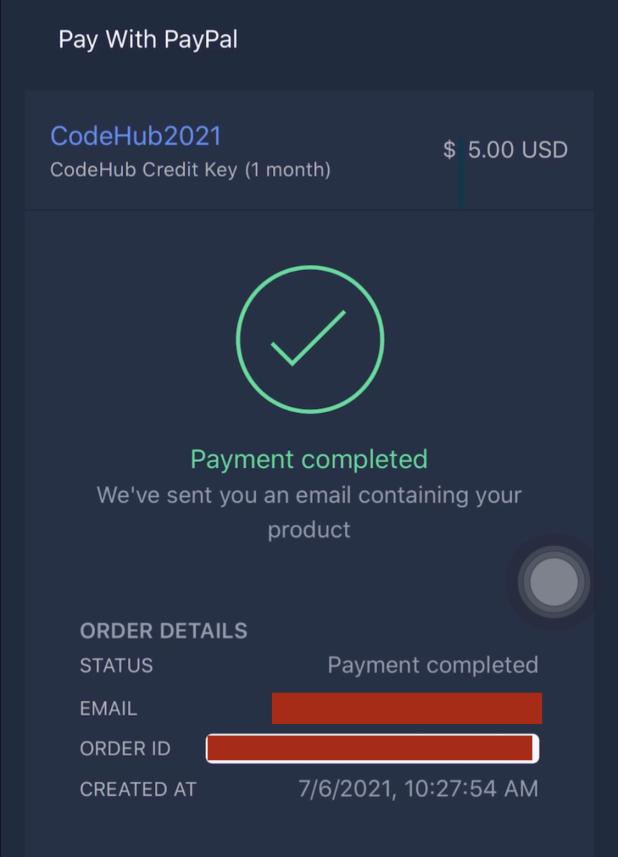
注文が処理されると、引き換えコード(Key#)、その使用方法と注文ID(Order ID)が記載されたメールがさらに2通届きます。
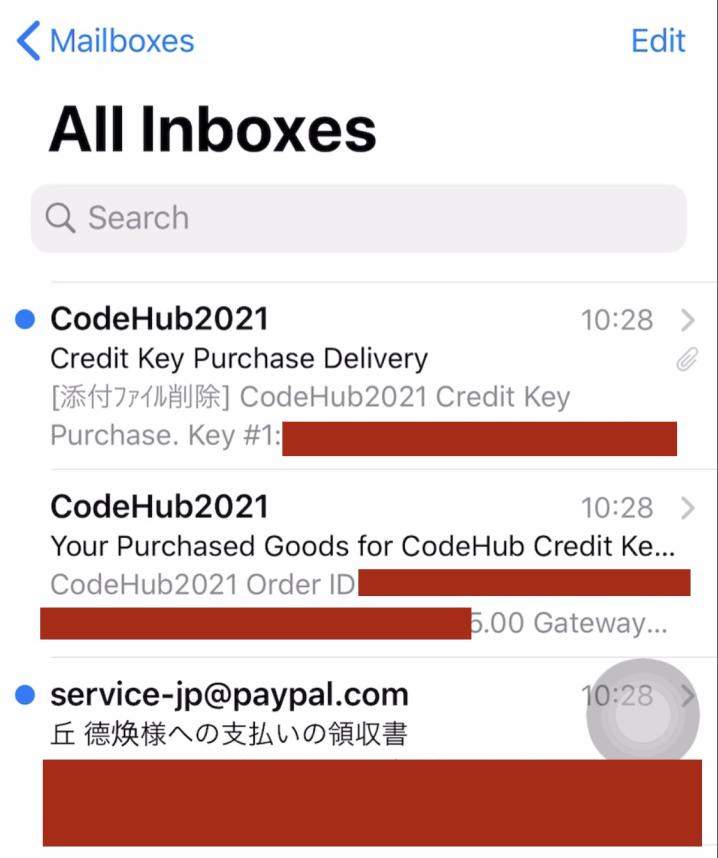
★4. 引き換えコードをコピー
複数買われた場合は#2 #3 ... で表示されます
必要な時に応じていつでも引き換え出来ます
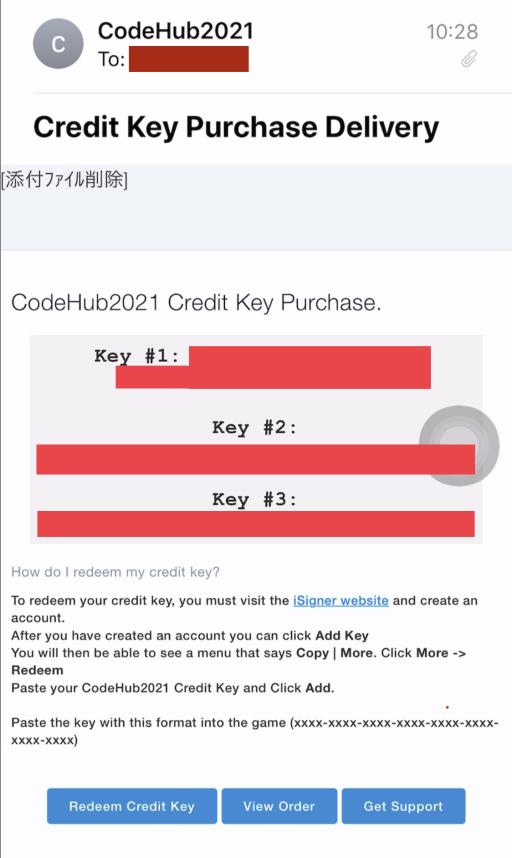
★5. isigner http://isigner.app/
すでにisignerアカウントをお持ちの場合はログイン
無い場合は新規作成
「+Add Key」をクリックして、キーを作成
すでにキーがあるもしくはお持ちのキーを使用したい場合はそのキーに引き換えを実行する
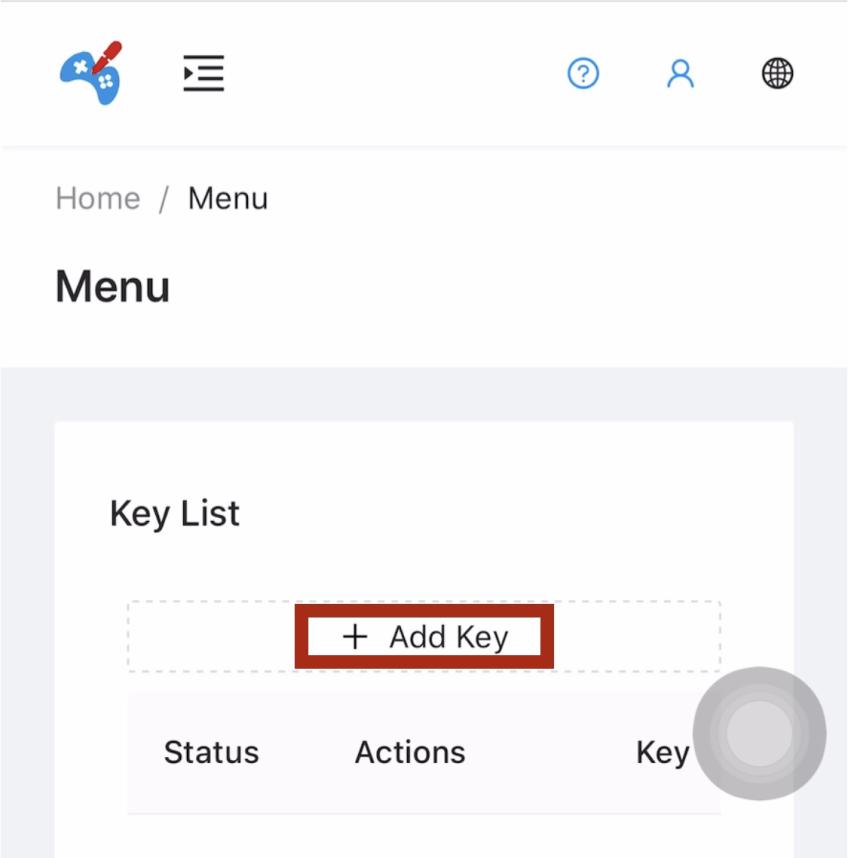
More > Redeem
枠にコピーした引き換えコードをペーストしてAdd
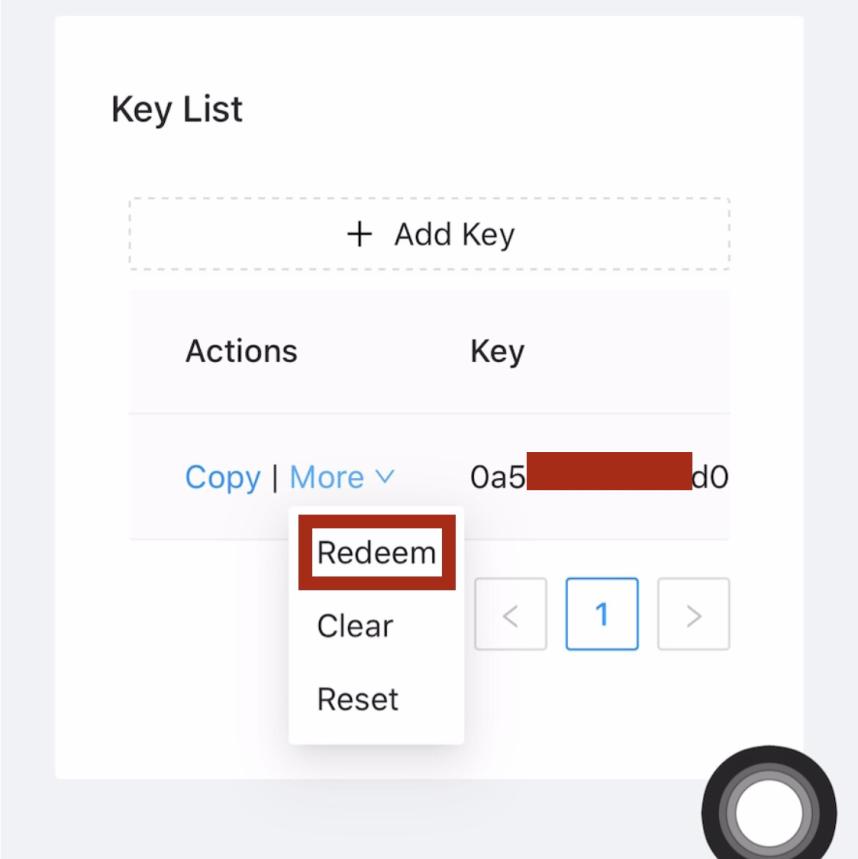
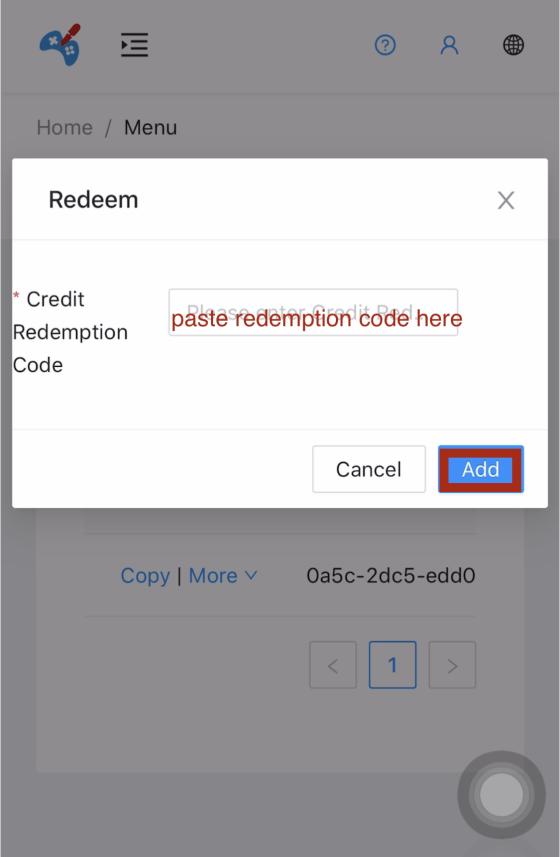
引き換え完了するとVIPキーがアクティブに点灯します。キーをコピーしてiPoGo Appの設定にペースト。
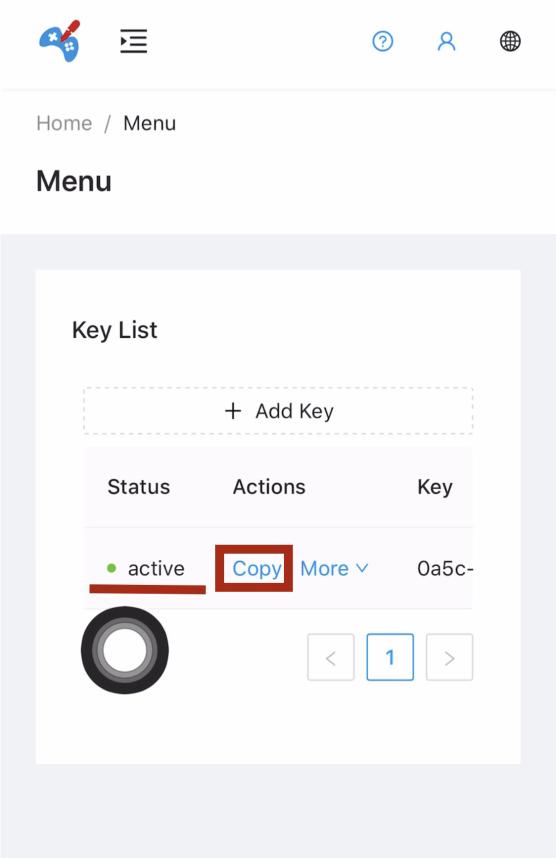
★ 注文IDで引き換えコードをCodeHub2021 Webサイトで確認出来ます
メール届いてない、もし失くしたりした場合
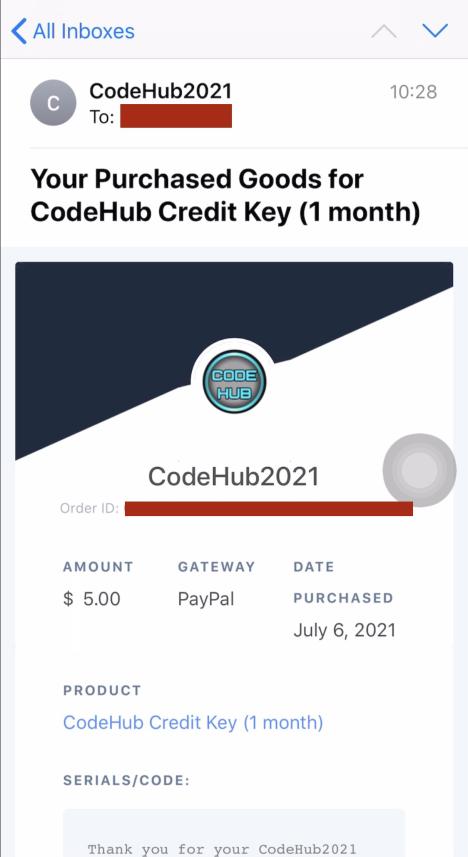
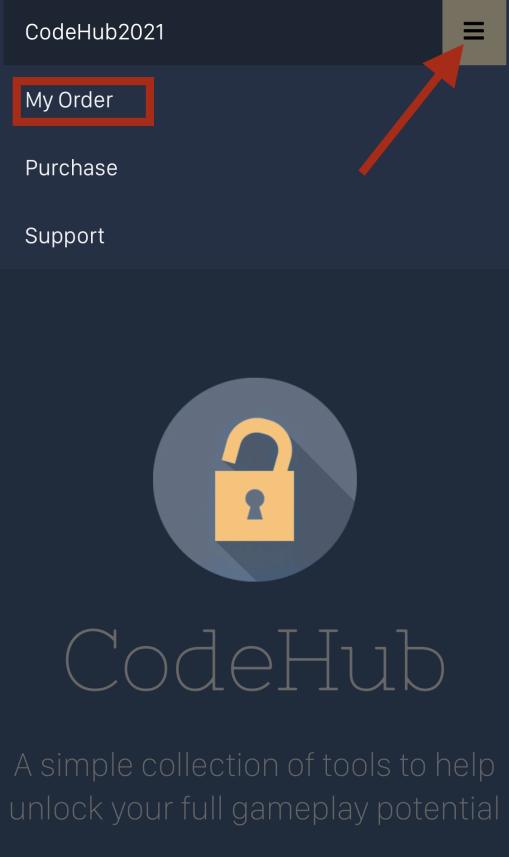
注文時
登録したメールアドレスと注文IDが必ず必要
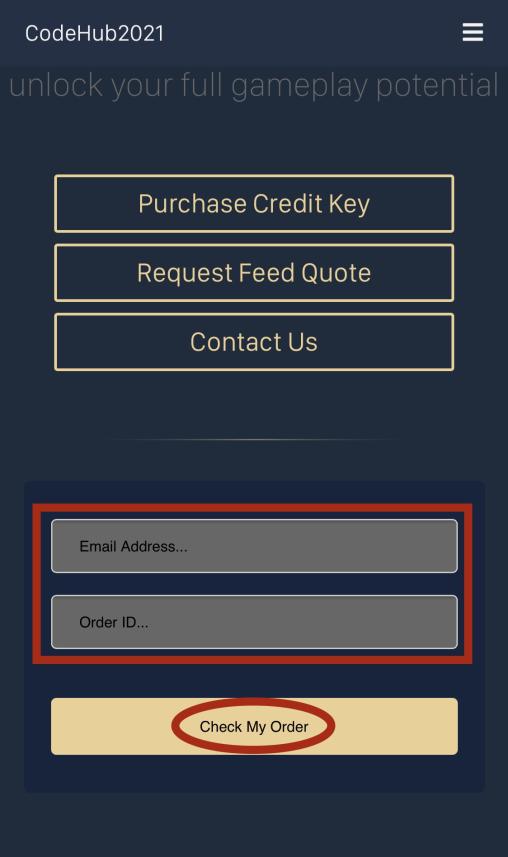
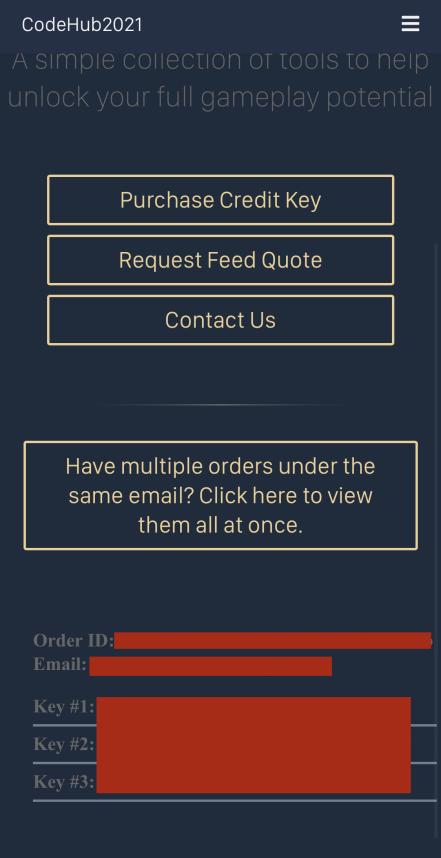
③ 1 month free VIP ★Signulous★
動画ガイド https://youtu.be/D1FCfdACyXA
★1. Signulousを購入後引き換えCodeを確認
Redeem code はSignulousのDashboard > Status(携帯なら一番下) > Detailsをタップ
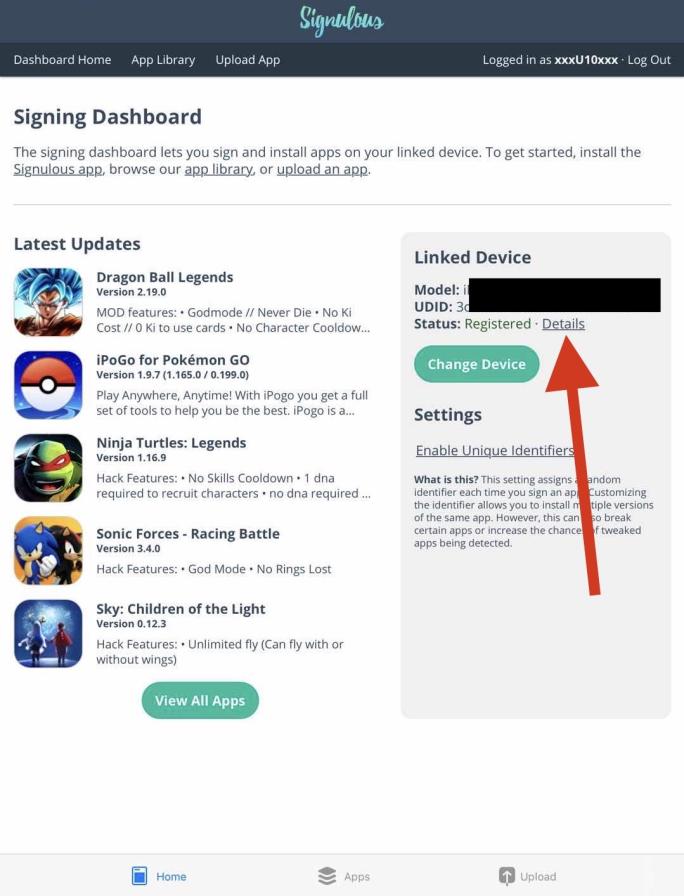
もしそこにコードを確認できない場合は
- iPoGo(Signulous記事に記載してある誘導リンク)経由から購入してない
- iPoGo linkから購入した
レシートとUDiDを添えてSignulousに直接メールして問い合わせください
Signulousのメールアドレス support@signulous.com
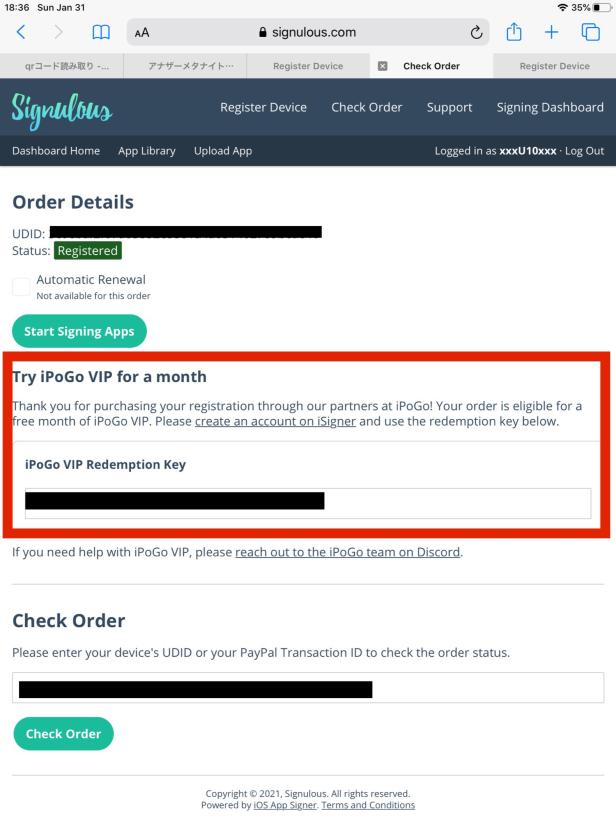
★2.引き換えCodeをコピーしたら、iSigner登録、VIPキーを管理するためのiSignerアカウントを作成する。
★3. iSignerサインインし、[add key]をクリックします。 keyの種類として[VIP Key]を選択し、addをクリックします。
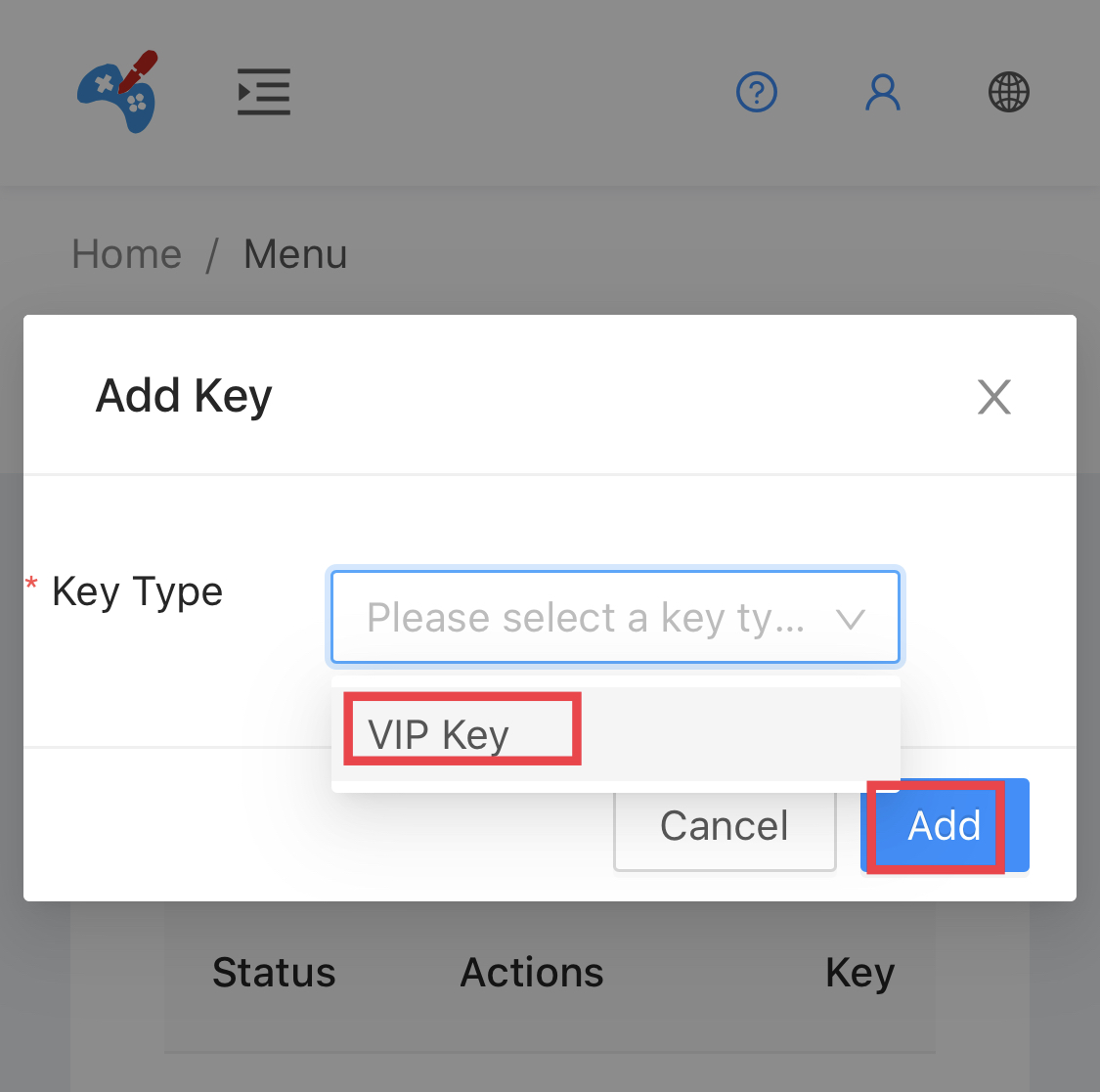
★4. [Actions]列で[more]➔[Redeem]を選択し、Signulousから受け取った引き換えCodeを貼り付けます。
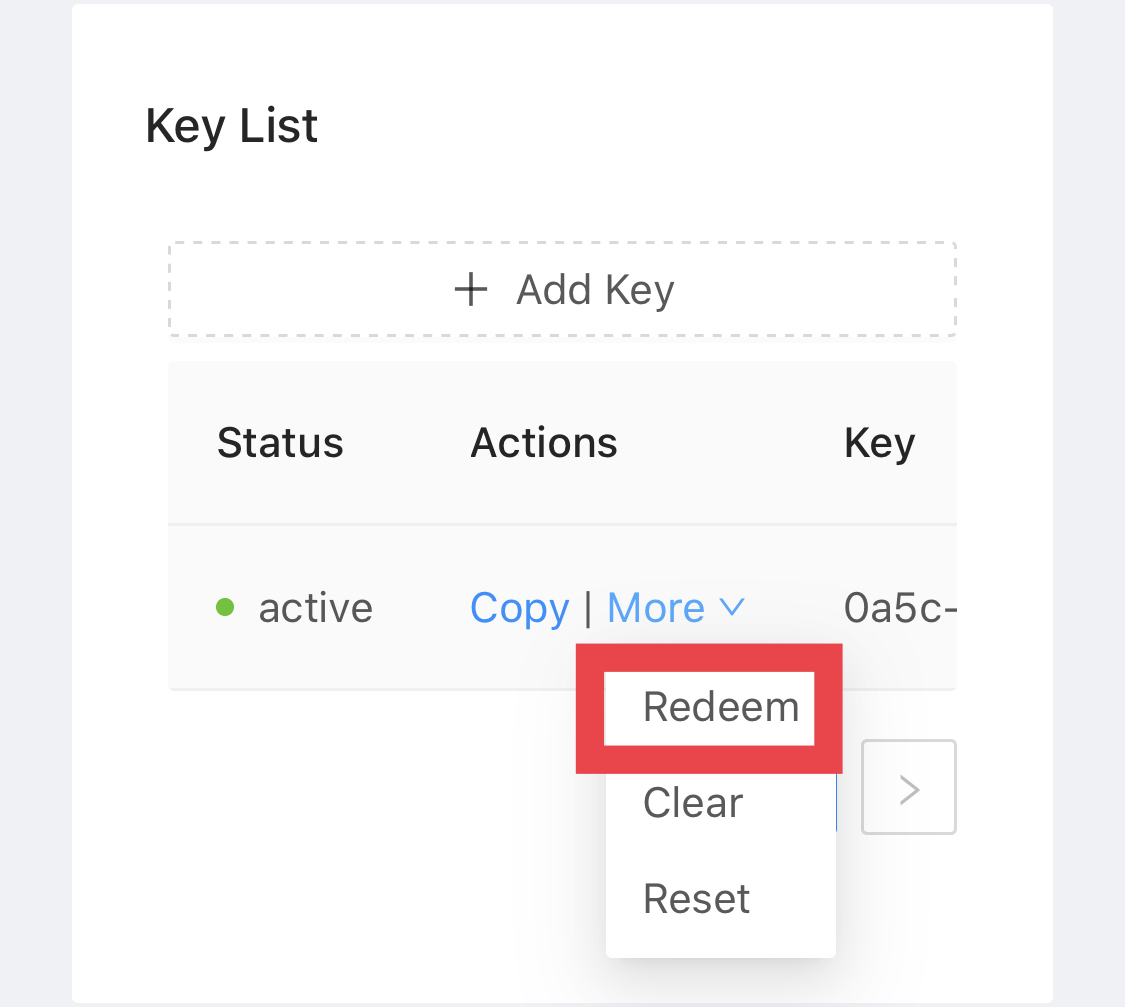
★5.引き換えコードを正常に引き換えた場合は、iSignerにリストされているVIP KeyをCopyします。
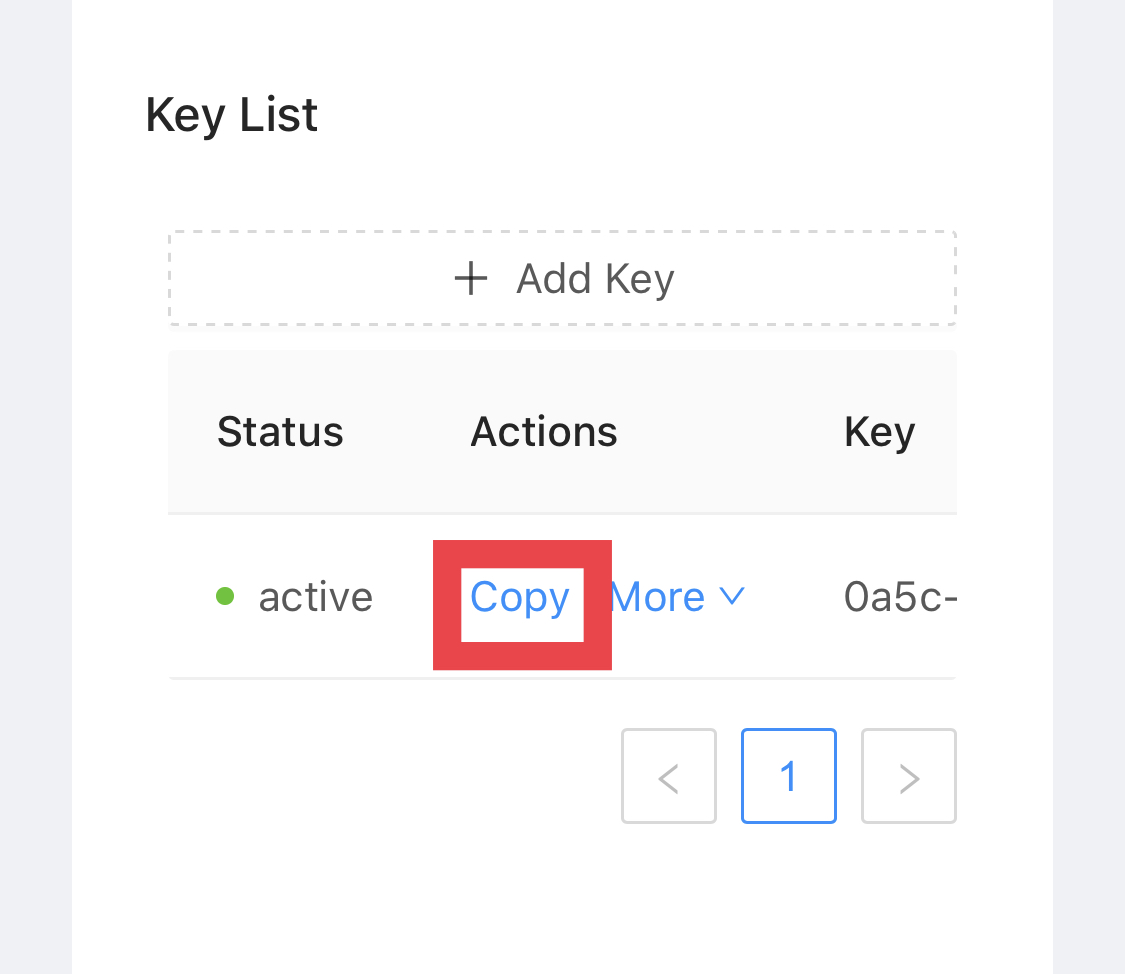
★6. [iPogoメニュー]> [Settings]> [Activate]
iSignerからコピーしたVIP Keyを貼り付けます。 余分なスペースがないことを確認してください。
Activateをクリックします。
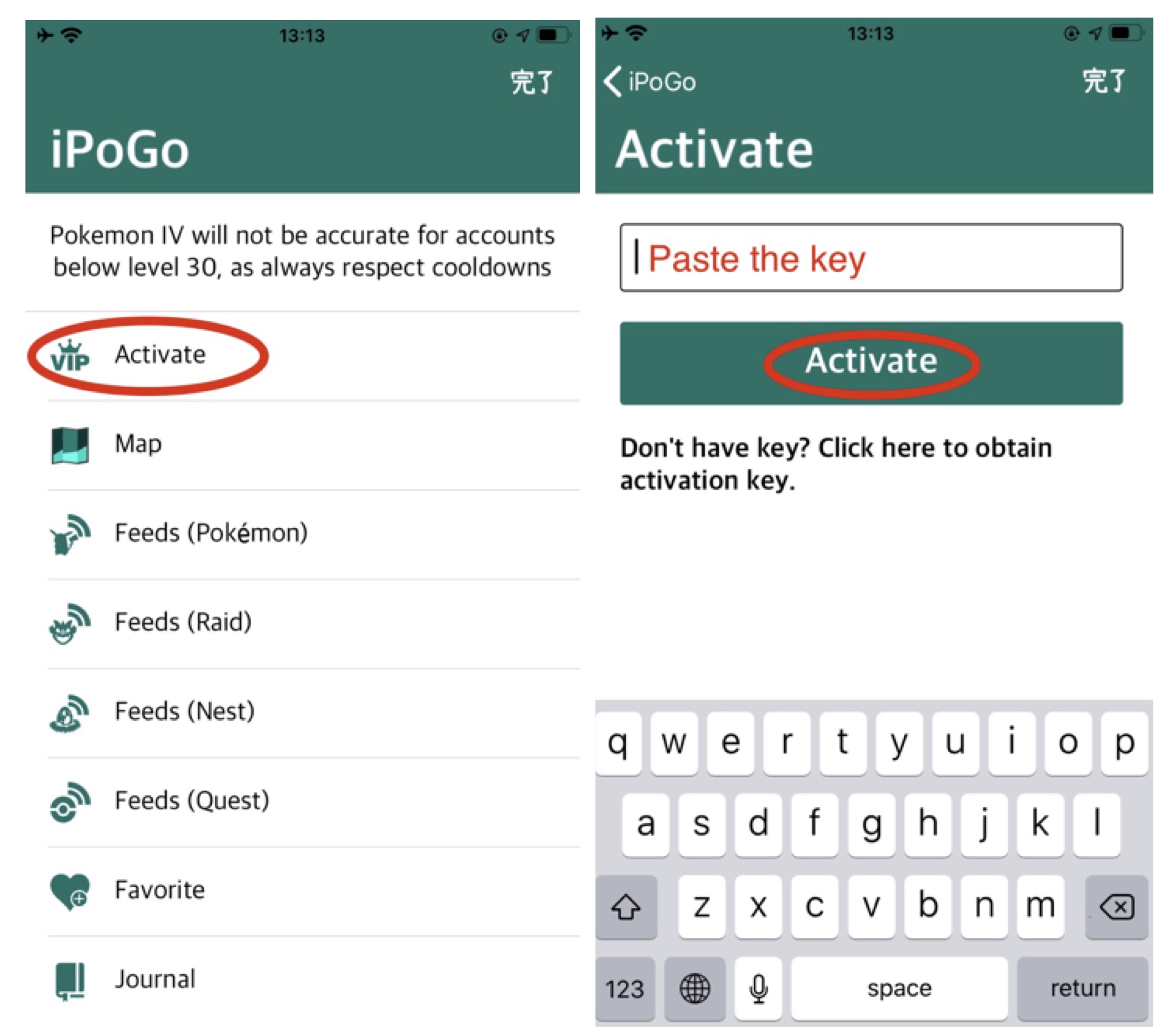
複数の引き換えコードを購入した場合は、Codeごとに手順3〜4を繰り返します。
【iPoGo VIP】の説明は以上です♡