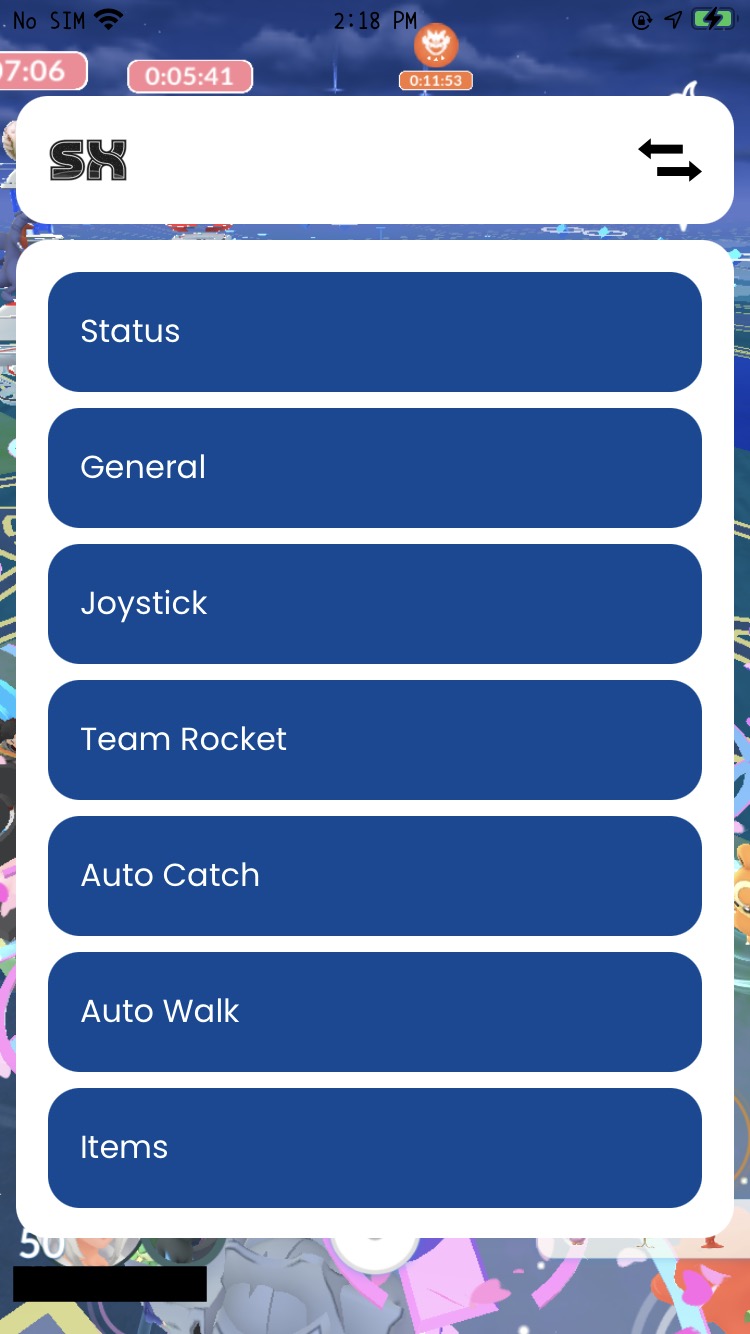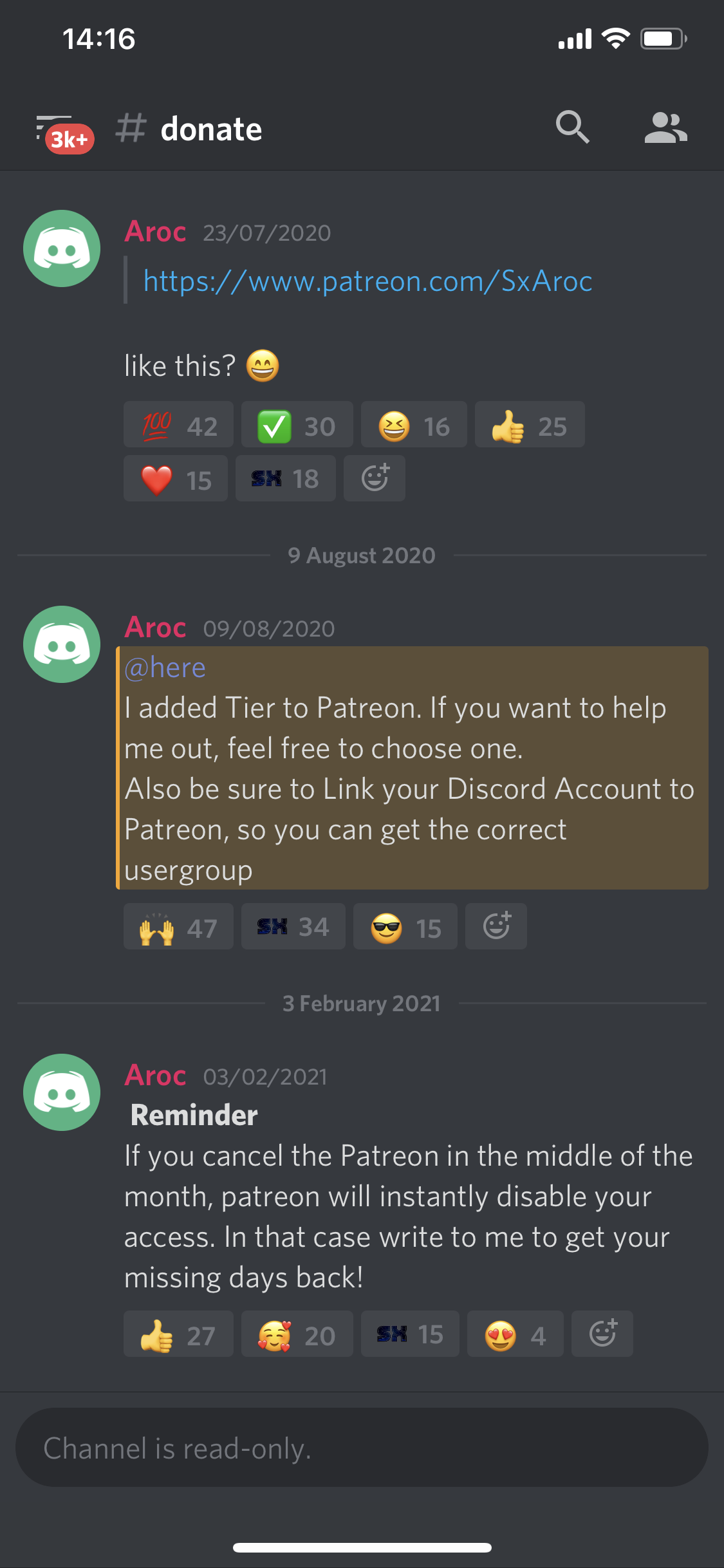
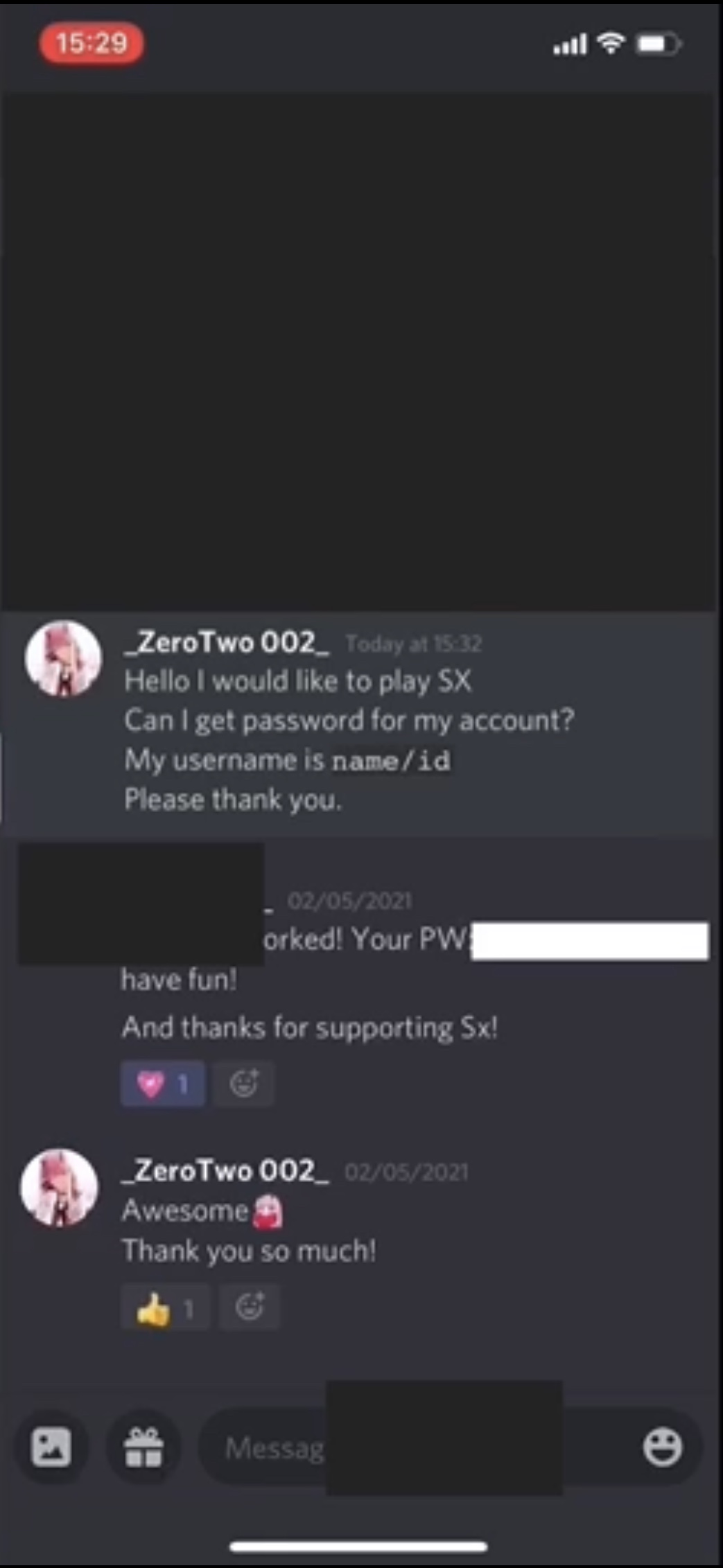
Jailbreak SX Bot
SX-PokeGo How to & Settings
Home Twitter Lobi Yay! Discord YouTube
★Jailbreak 歴史詳細(日語)★
https://ichijoyuu.web.fc2.com/WsJailbreak.html
如何越狱
https://ichijoyuu.web.fc2.com/jailbreak.cn.html
Jailbreak越狱【 SX-PokeGo 】
SX-PokeGo
How to get the Tweak up and running Requirements:
Get the Tweak
Join Discord server SX-PokeGo for get account https://t.co/oY889udlkZ
Fixes for common issues:
[ Tweak Manager ]
If you are experiencing instant crashing, install TweakManager
1. Open TweakManager and press +
2. Name the profile and press OK
3. Select RocketBootstrap.dylib, Prefrence loader, Mobilesafty.dylib and sxpokego.dylib. Then press done
4. Tap on the new profile to enable, then respring
5. Open Pokemon GO
If crashing persists:
[ iCleaner ]
1. Install iCleaner from the repo listed above
2. Open iCleaner and press clean
3. Open Pokemon GO
[ Third Party Keyboard ]
If Pokemon GO crashes at the login screen, ensure you have no third party keyboard installed as this will cause crashes
Pokemon Go BlackList tweak:
1.shadow 2.barmoji 3.little11 4.KeyShortcutPro2 5.AppStore+ 6.LocalAPStore
影片教学
❤Jailbreak Checkra1n Video Guide❤
❤Unc0ver via Ha1uka (idevice only) ❤
❤Unc0ver via Appcake (idevice only) ❤
❤Unc0ver via Sideloadly (PC method) ❤
❤How to SX-PokeGo Video Guide❤
❤SX-PokeGo Features Normal/VIP❤
How to SX-PokeGo
帳戶会与Discord帳戶連接
每人一個帳戶,一台設備。
如果您有很多設備,您可以通過VIP捐贈 $10 連接 10個 設備。
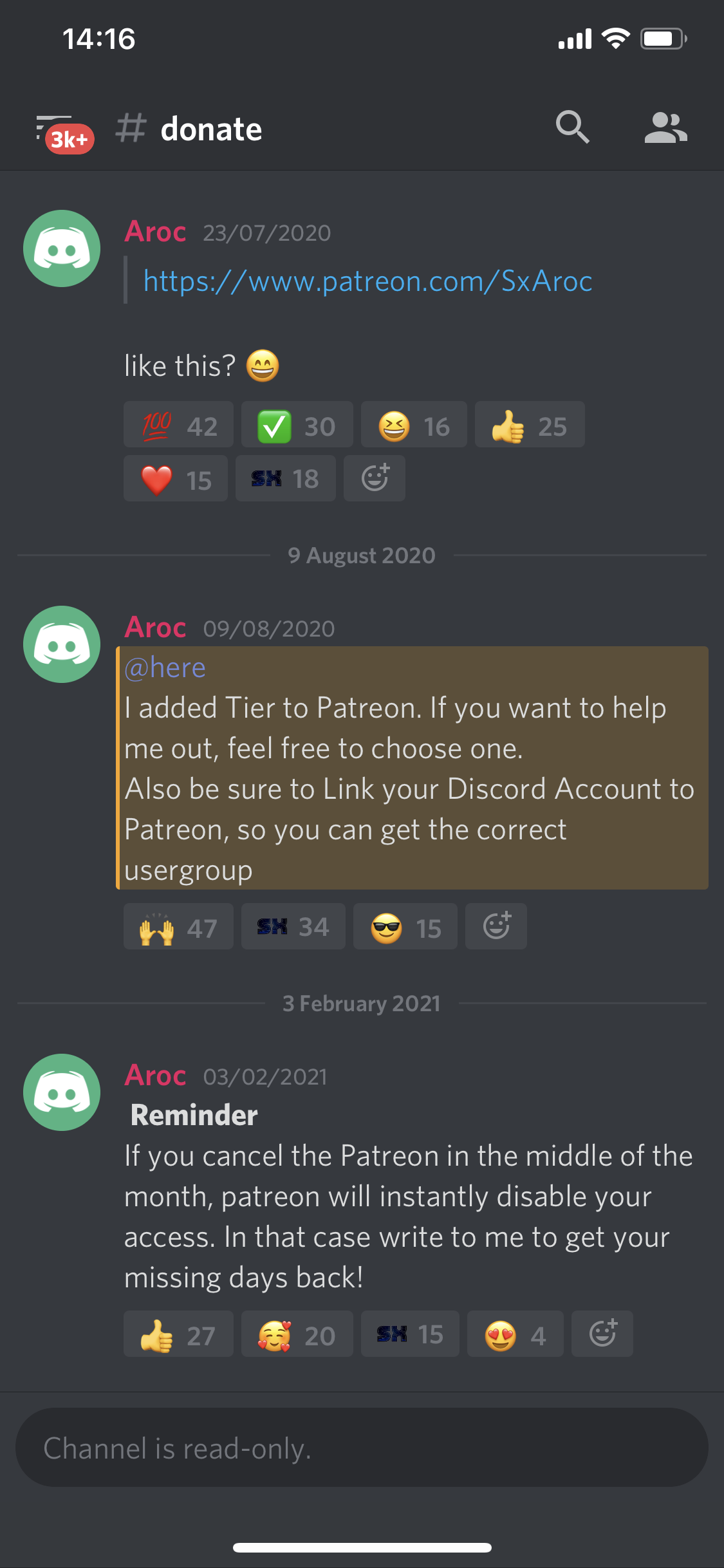
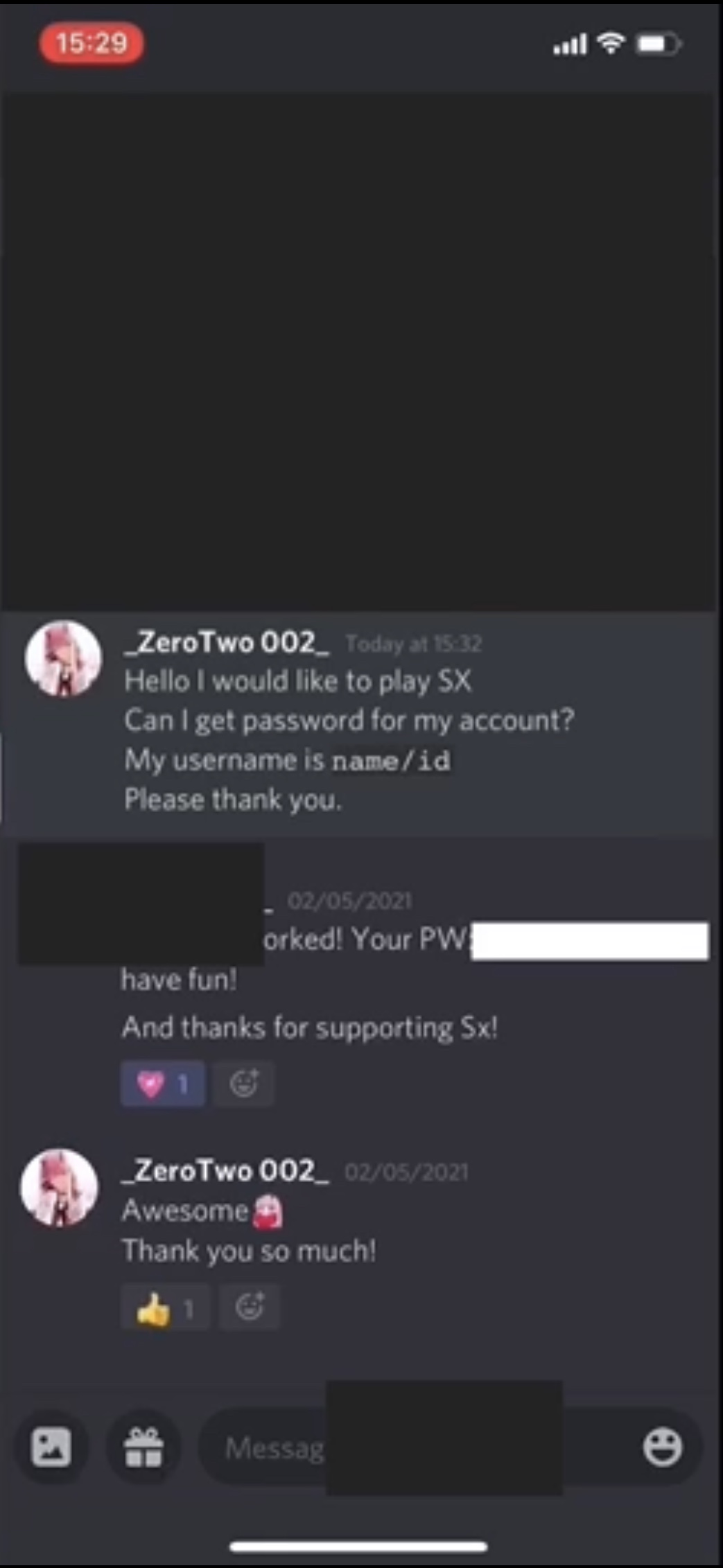
★SX-PokeGo Repo
加入Cydia 軟件源>編集>添加
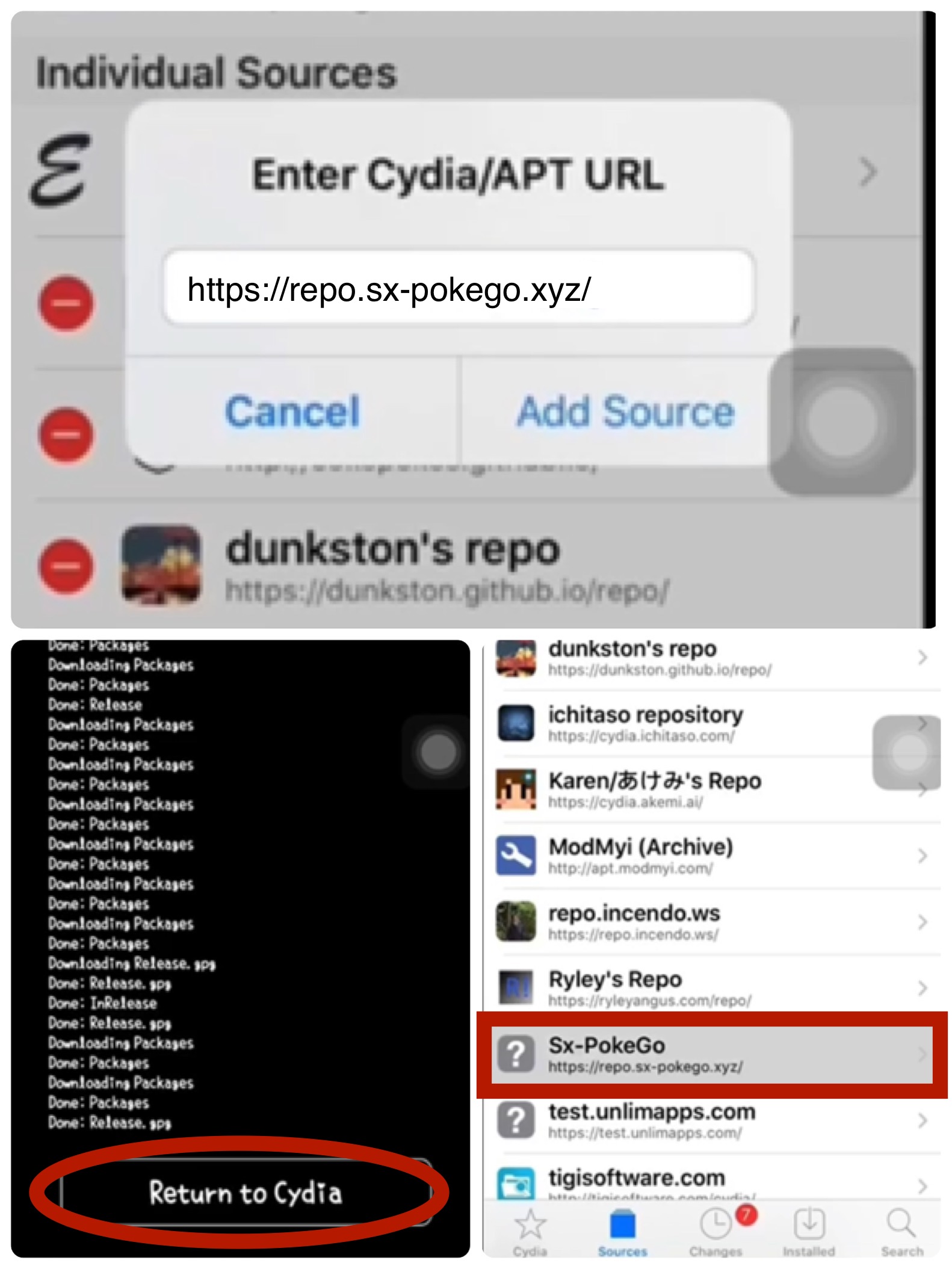
★從SX-PokeGo安装
①SxBypass 更改>安装
②Sx-PokeGo Tweak 更改>安装
(VIP有捐贈的安装VIP Tweak
可以使用 10 個設備、如果您對VIP感興趣,請參閱上面的影片。https://www.patreon.com/SxAroc)
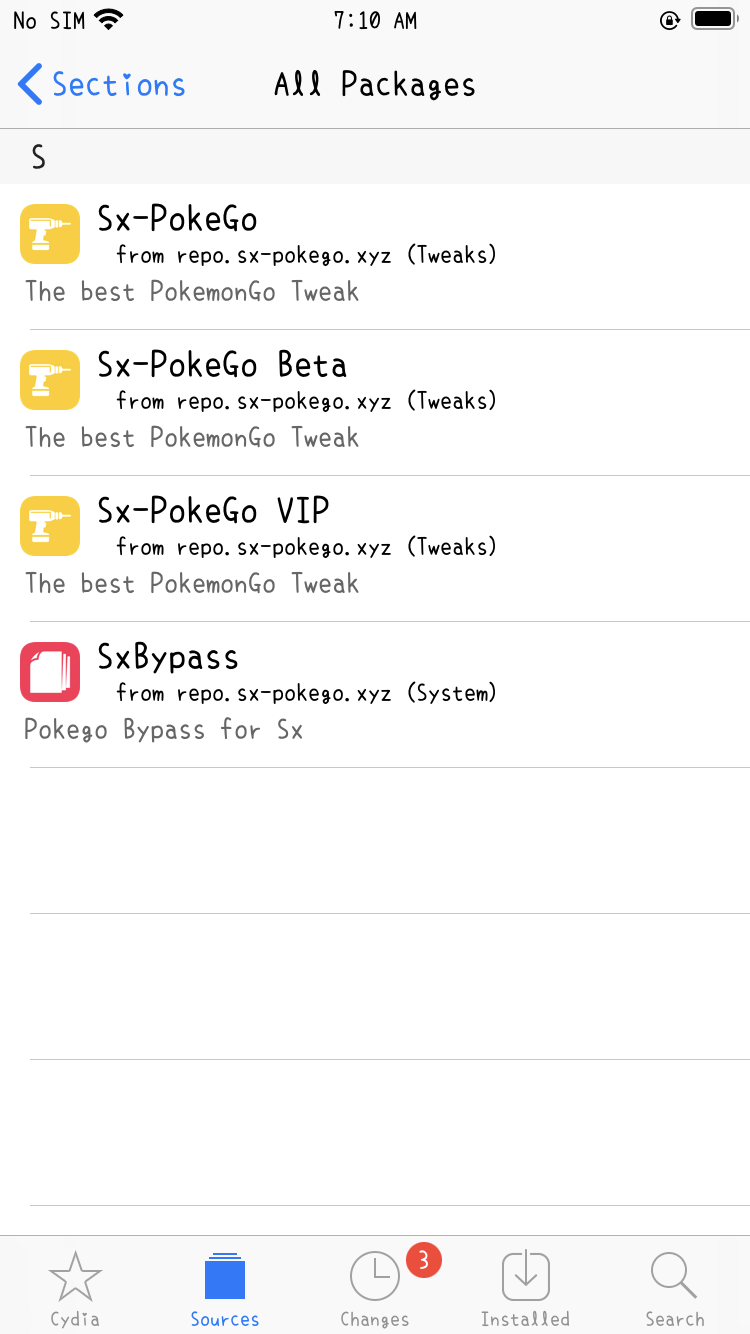
★從App Store安装合法版
打開Pokemon Go
您会看見紅帯 有顯示Device ID
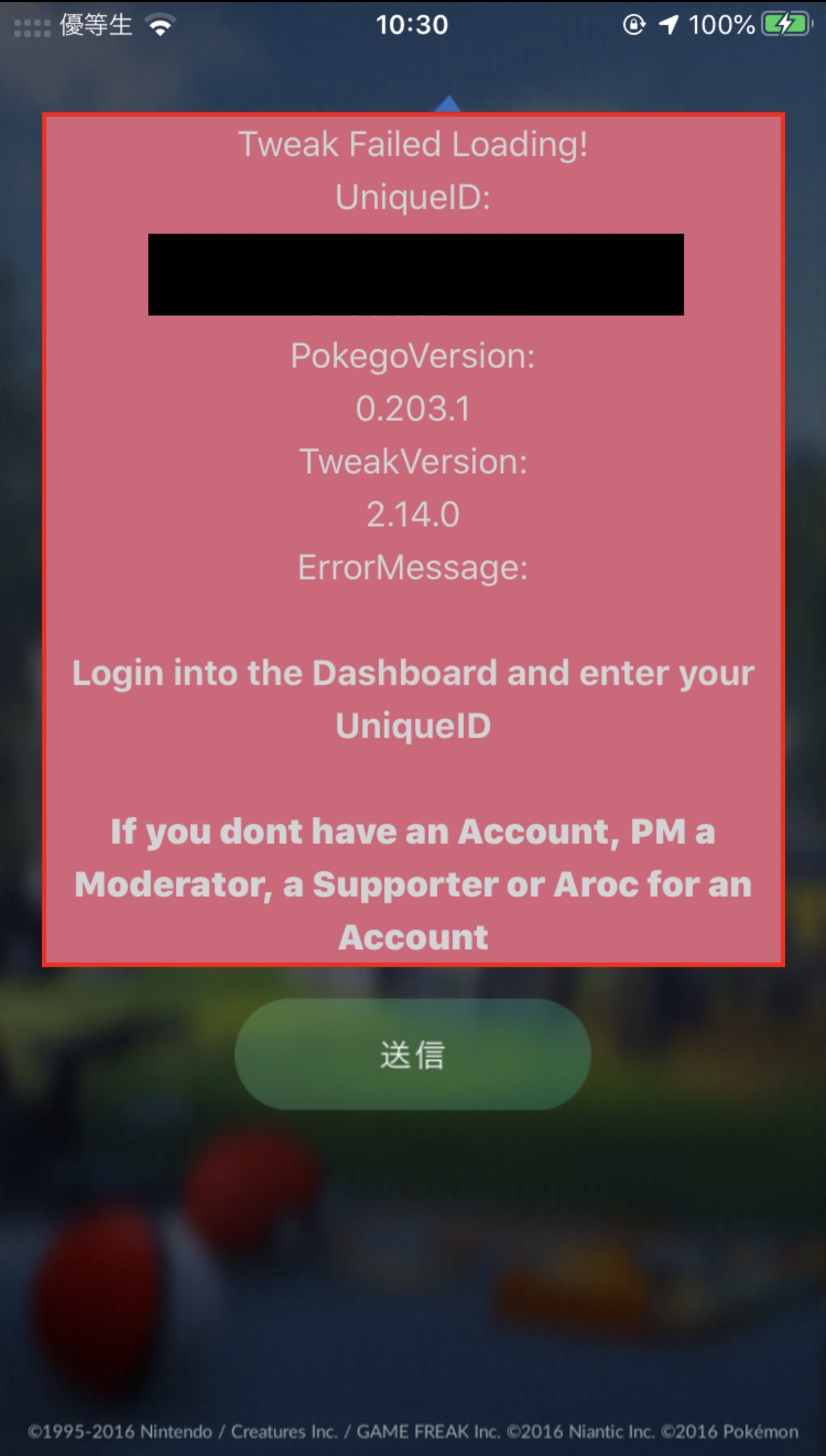
VIP 用戸 http://vip.sx-pokego.xyz
登錄儀表板
輸入ID和您收到的密碼
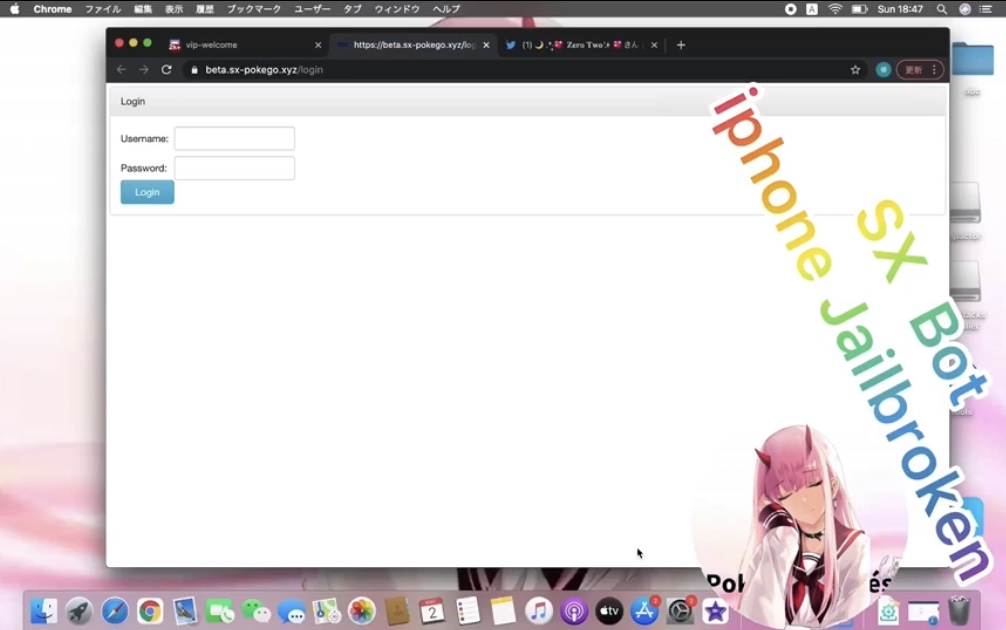
★在設置選項中輸入Device ID
按Set

如果一切都正確就完成了
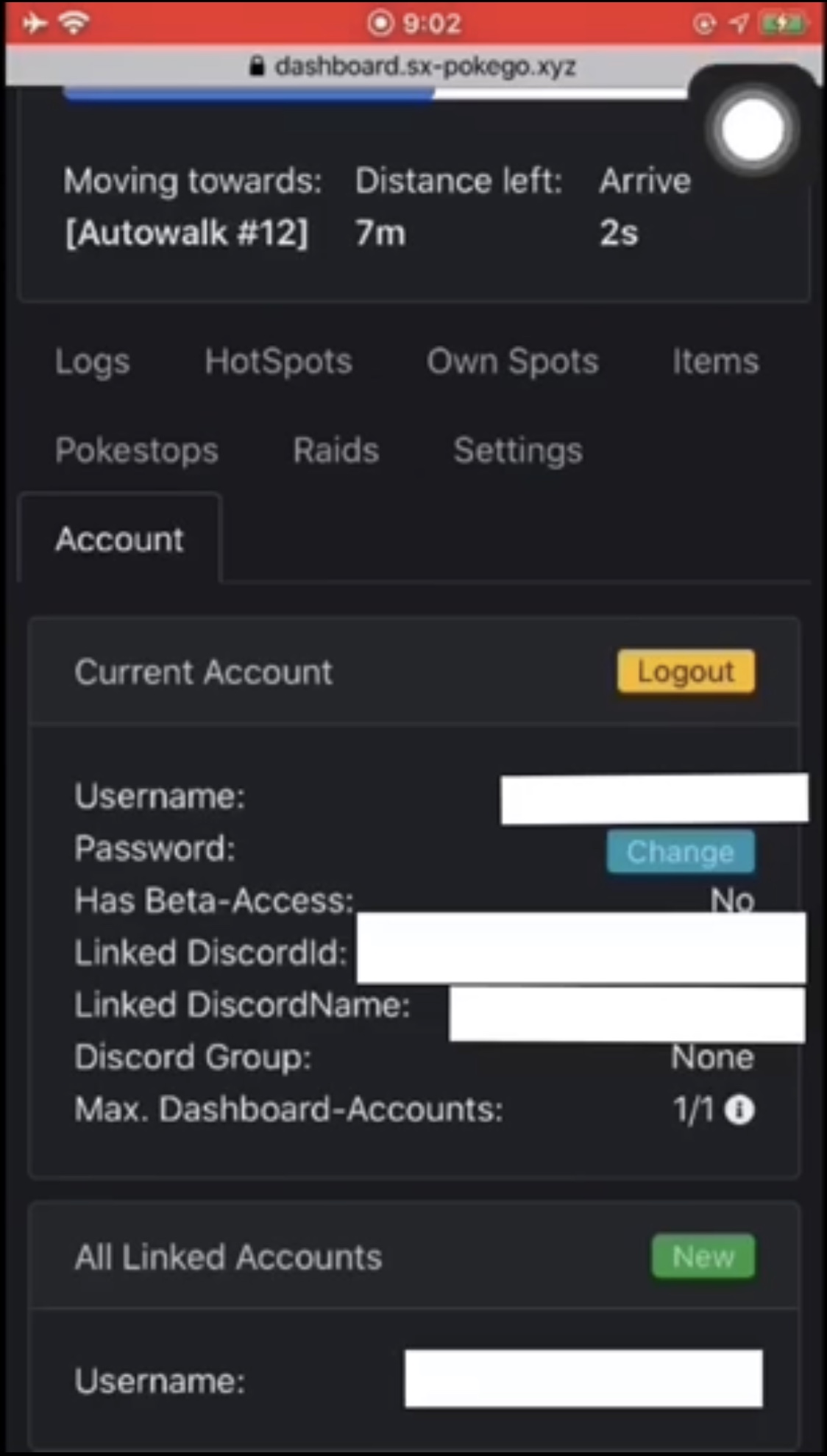
VIP用户
Gold VIP 10台设备 Platinum VIP 25台设备
如何增加设备(帐户)
All linked accounts 单击 New
以字母数字字符输入账户名称 例:YUUtosei7
点击Create Account完成创建
所有创建的帐户(Usermame)将会显示在下方
点击右侧箭头切换账号 可为每个帐户进行设置
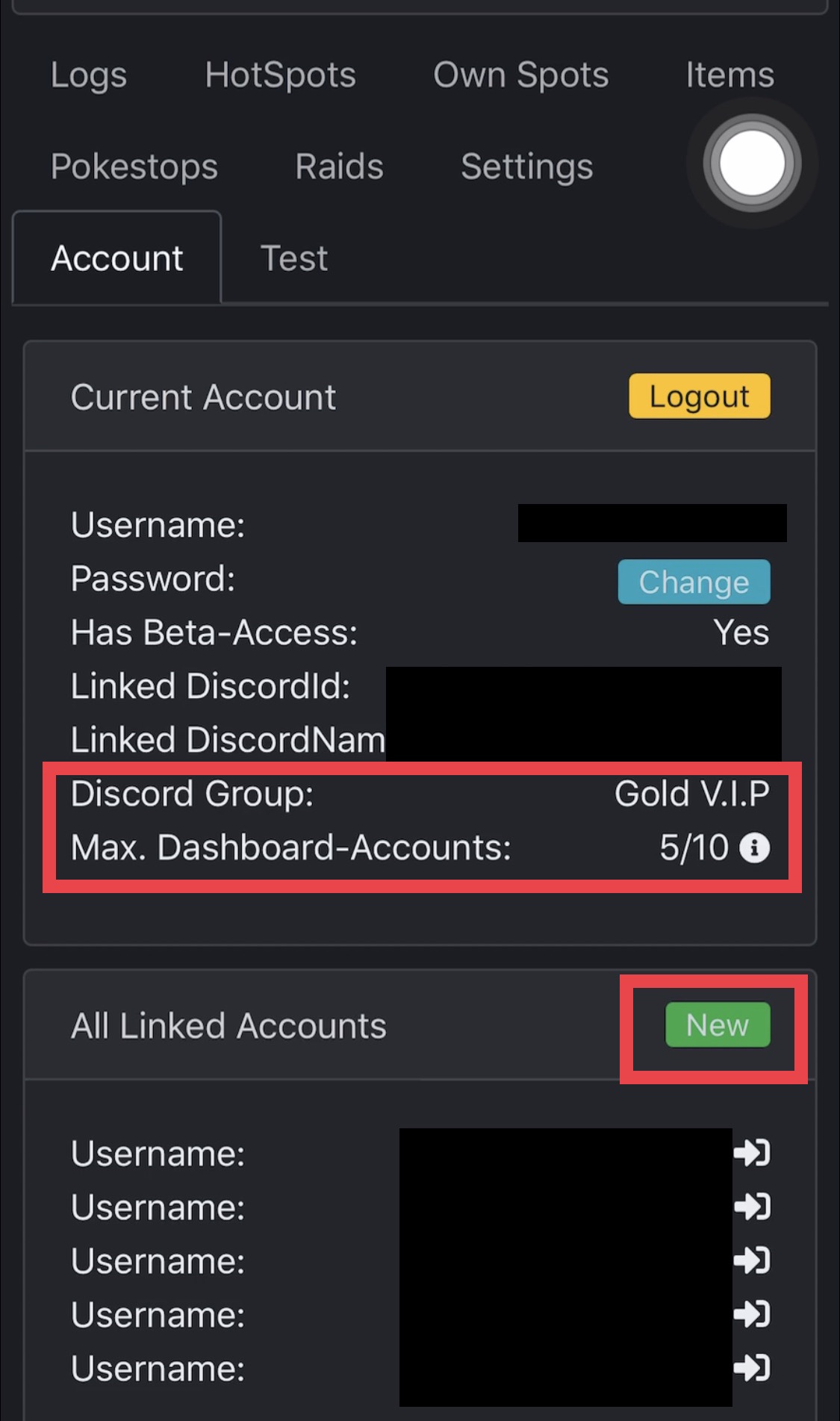
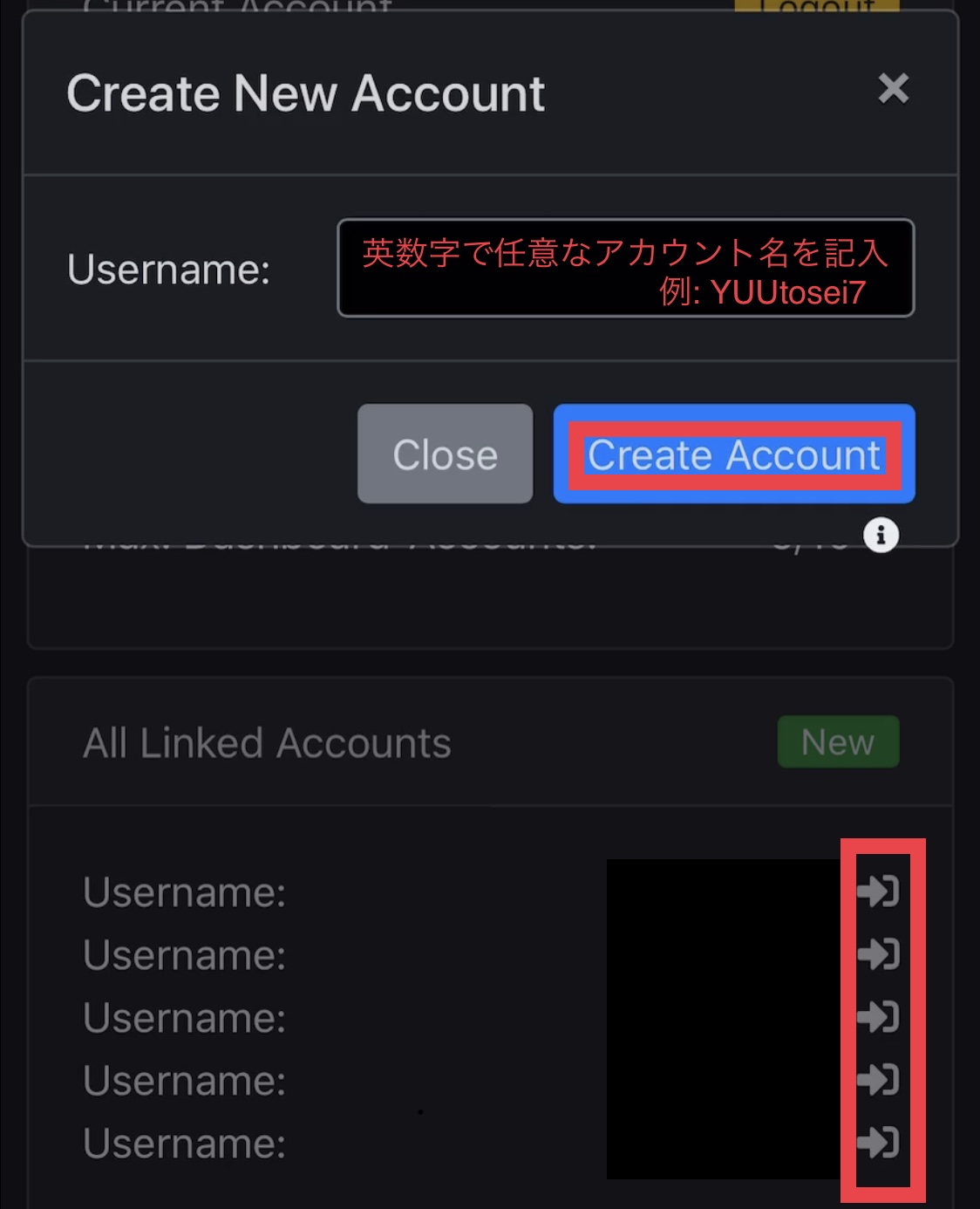
闪退原因
第三方键盘
如果Pokemon GO在登录屏幕上崩溃,请确保您没有安装第三方键盘,因为这会导致崩溃
Pokemon Go BlackList tweak:
1.shadow 2.barmoji 3.little11 4.KeyShortcutPro2 5.AppStore+ 6.LocalAPStore
如果使用Tweak Manager创建单独的配置文件,则可以安装所有列入黑名单的Tweaks。如果配置文件中有任何列入黑名单的Tweaks则iPogo将不会打开。
闪退:
[iCleaner]
1.从iPogo Repo里安装iCleaner
2.打開 iCleaner、点击clean进行清理
3.打開PokemonGO
Cydia 在使用遊戲時被禁無法打開。 關閉 Pokémon go 後,等待 5-10 秒,Cydia 將能再次打開。
Cydia will be disabled while playing. After closing Pokémon go, wait 5-10 seconds, you’ll be able to open cydia again.
以上【 SX-PokeGo 】的教学♡
UncOver
影片教学
❤Unc0ver via Ha1uka (idevice only) ❤
❤Unc0ver via Appcake (idevice only) ❤
❤Unc0ver via Sideloadly (PC method) ❤
For iOS 14 users only: In Cydia search and install "libkrw"
Works for unc0ver iOS -14.3/Checkra1n iOS 12.4-14.x iPhone 6s-10
Do not use unc0ver 6.1.2....Taurine is not supported
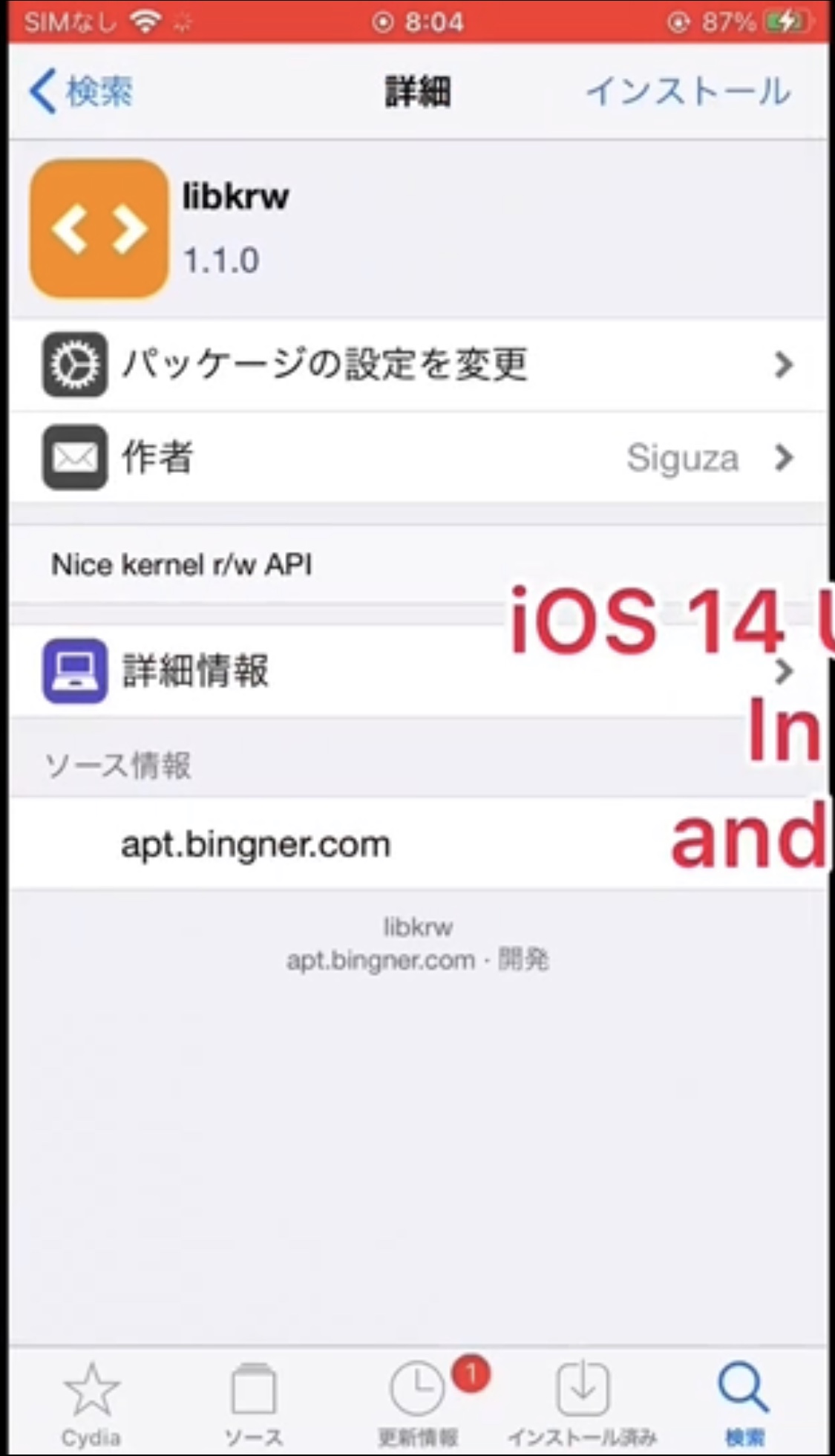
僅適用於 iOS 14 用戶:在 Cydia 中搜索並安裝“libkrw”
unc0ver iOS -14.3/Checkra1n iPhone 6s-10 iOS12.4-14.xで動作します
不要使用 unc0ver 6.1.2....不支持Taurine
SX-pokego 用法 設定教学
影片 ❤SX-PokeGo Features Normal/VIP❤

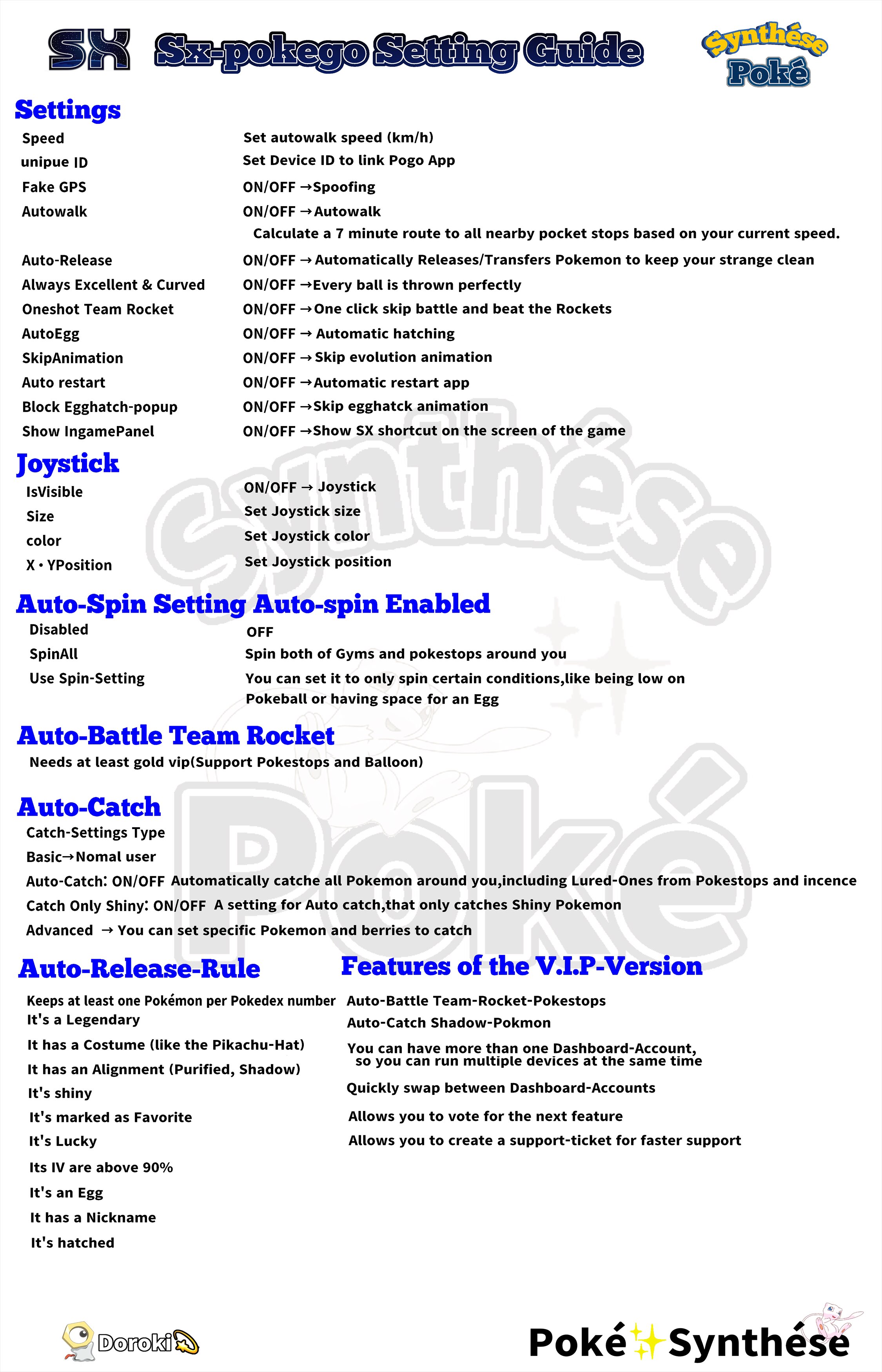
★Logs 您可以檢查SX的毎個動作
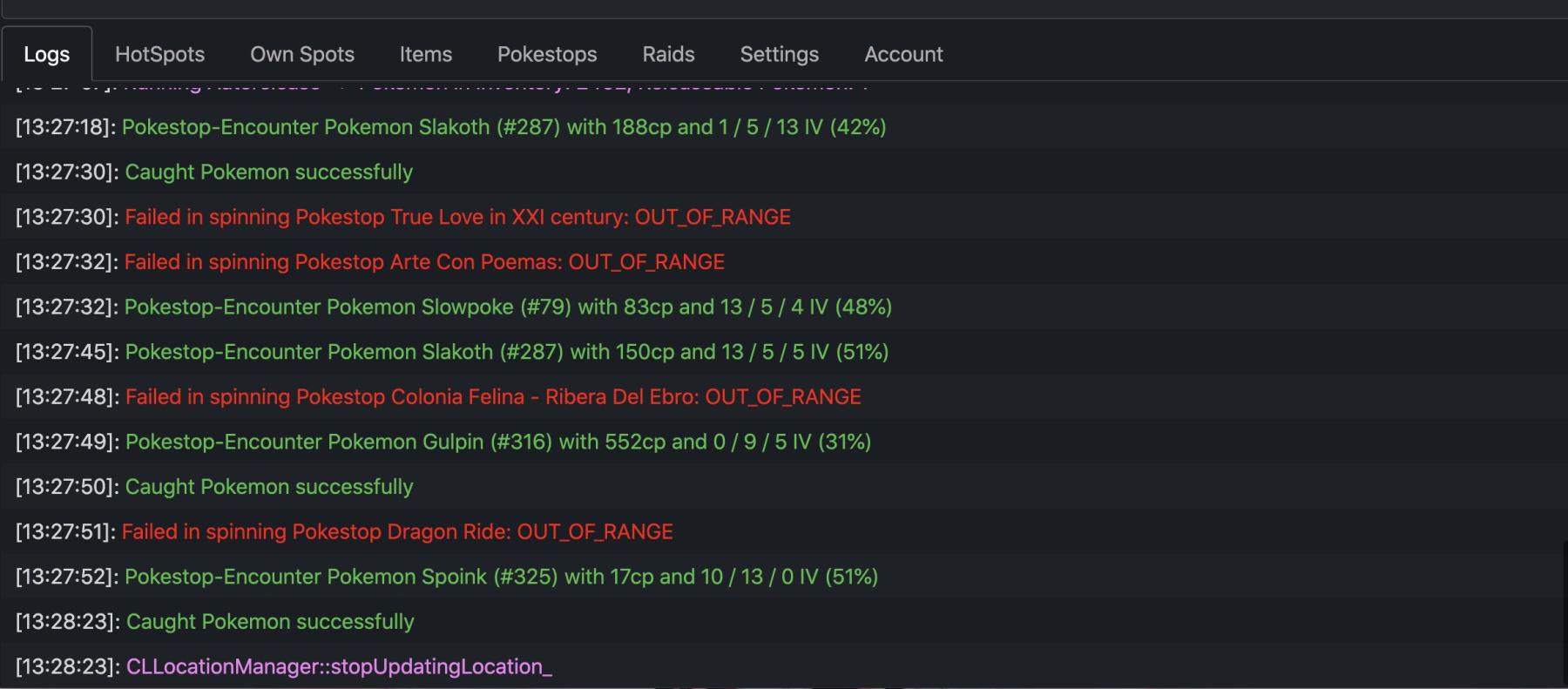
★HotSpots 世界熱点
Walk 走過去
Teleport 直接馬上傳送
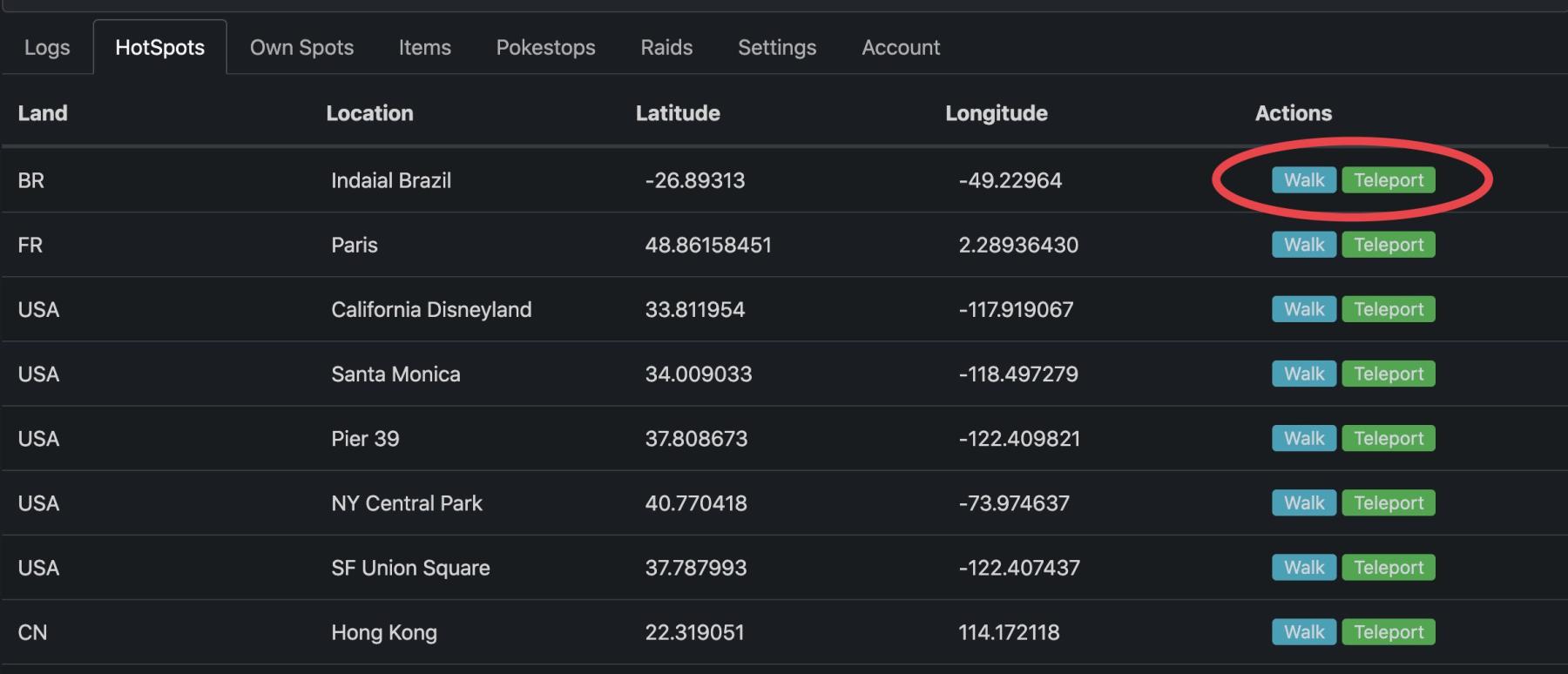
★Own Spots
輸入坐標(手動)並移動到您要去的地方
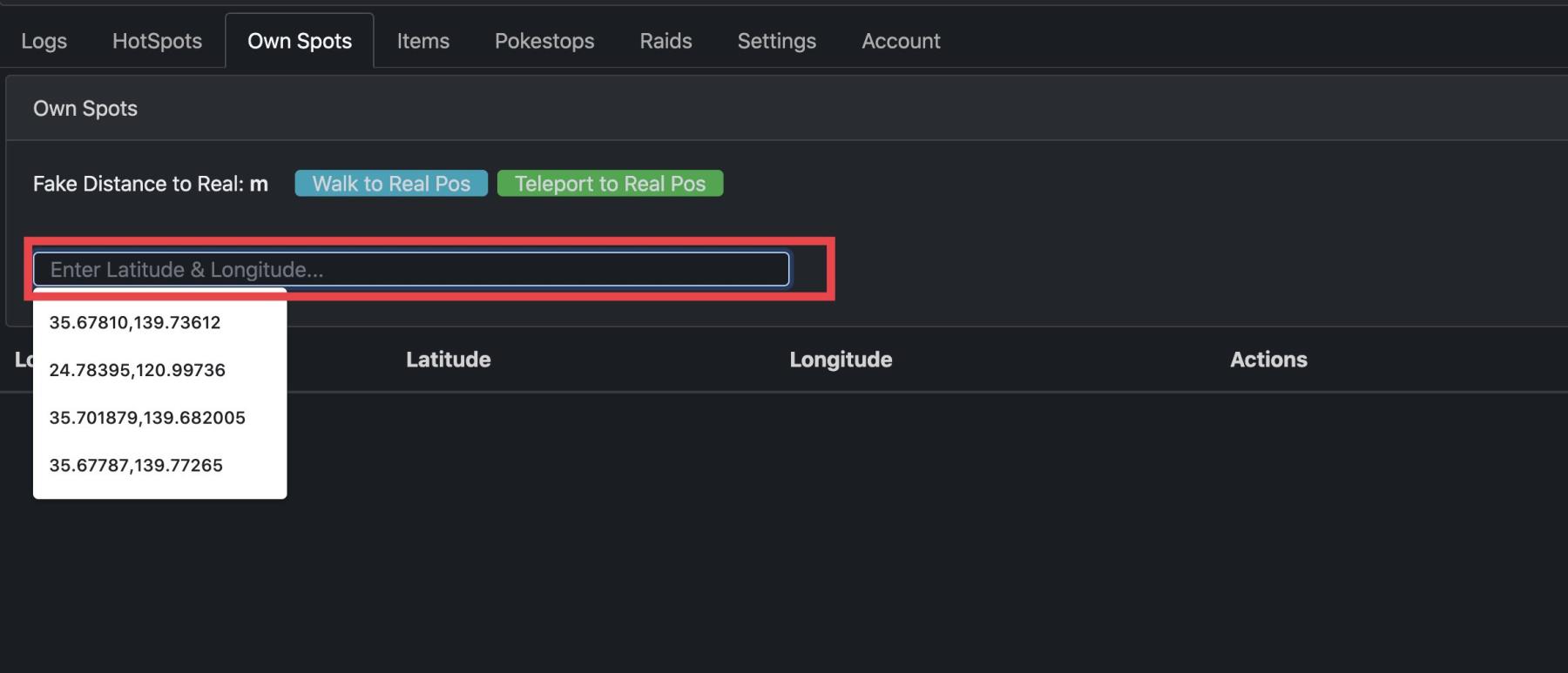
★items 保留工具設置
任何超過設定數量的將被自動丟棄。
請務必先輸入您要保留的數字Keep Maxmum of,然後打勾。
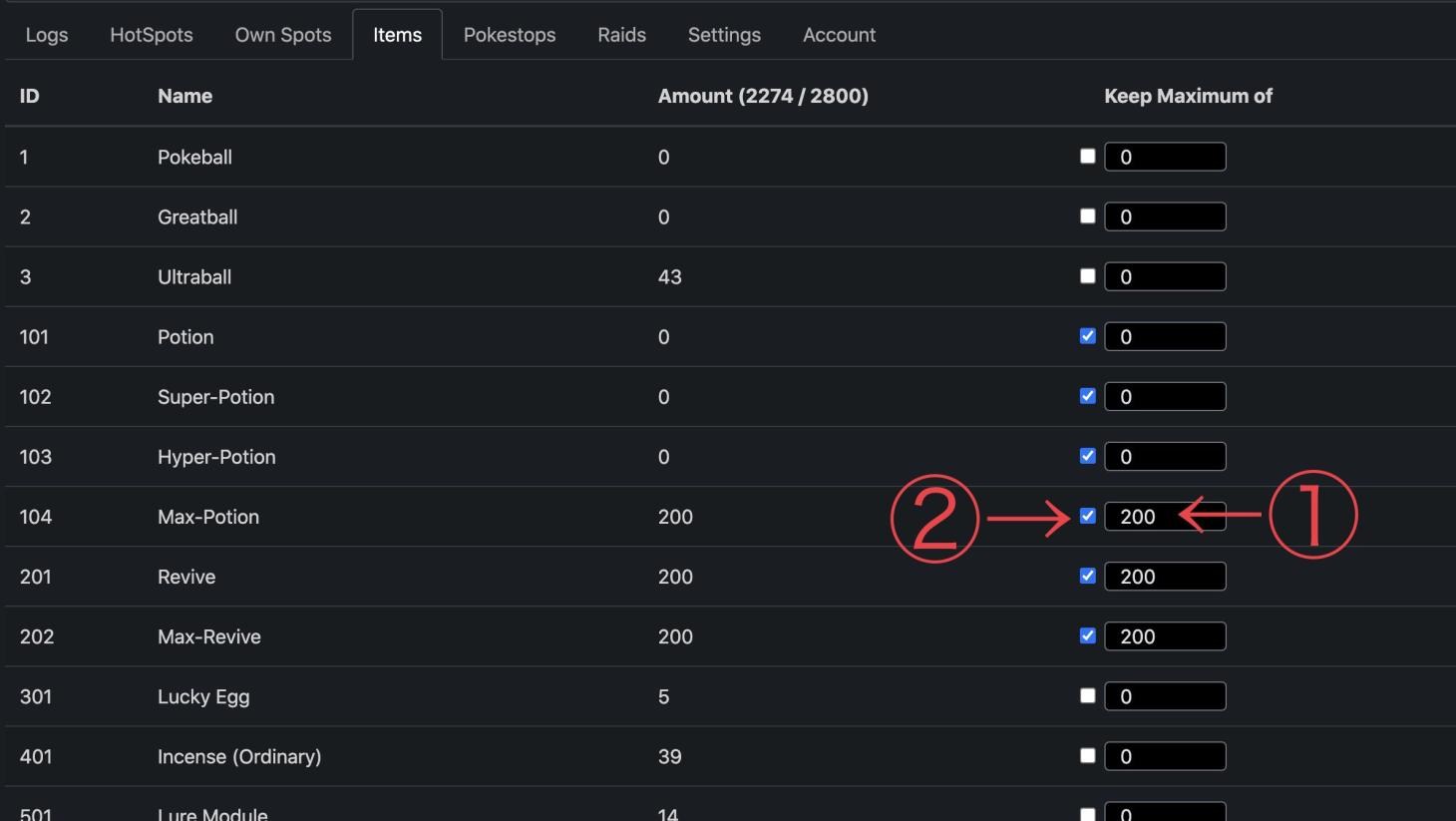
★Pokestops 附近的補给站
Raids 附近的团战
距離順序
Walk 走過去
Teleport 直接馬上傳送
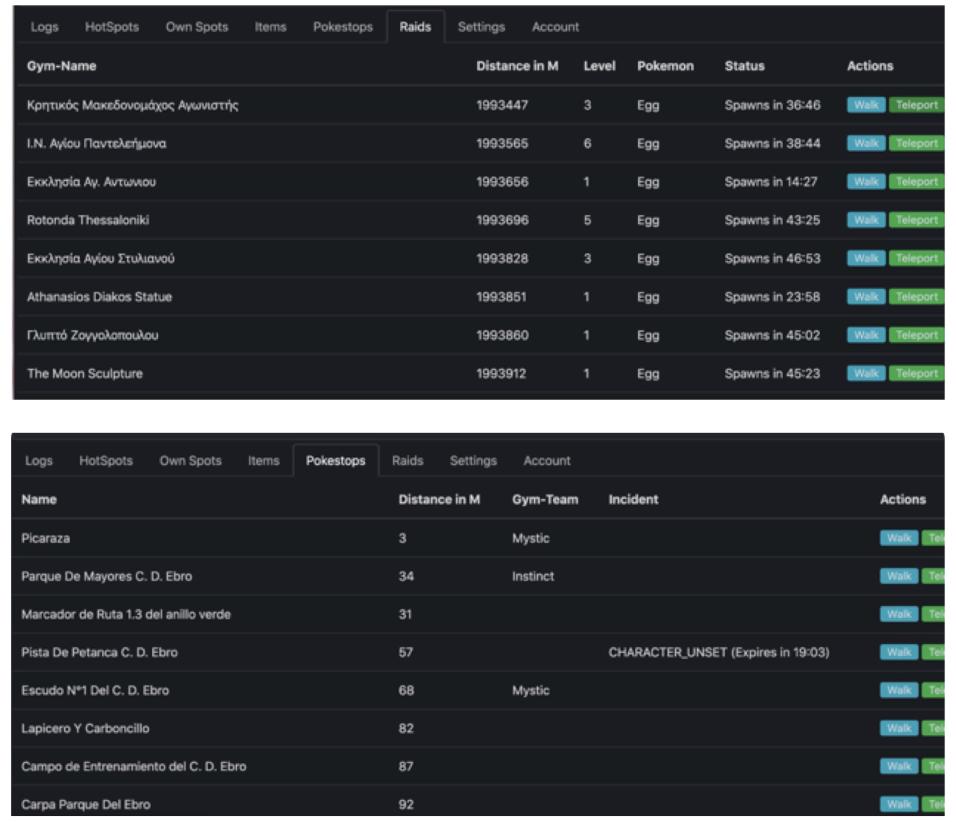
★Settings
Speed 步行速度 (数字 km/h)
Unipue ID 第一次启动宝可梦程序时的Device ID = Unipue ID
Fake GPS 位置伪装
Autowalk 自动行走 根据设定的步行速度随机选择附近的補给站自动创建7分绕一圈的路线并行走。
行走范围扩大方法: 关自动行走,将速度设置为 50+。再次启用自动行走并将速度恢复原来。
Auto-release 以下条件不放生
毎図鑑至少保留一个/传说的精灵/装扮(活動)精灵/Pvp获得的精灵/異色/我的最爱的精灵/亮晶晶的精灵/iv90以上/改过名的精灵/蛋/孵蛋出的精灵
Always Excellent & Curved 每个球曲线完美
Oneshot Team rocket 一键越过火箭队战斗过程直接胜利
Autoegg 自动孵蛋
Skip Animation 越过进化过程
Auto restart 自动启动程序
Block Egghatck-popup 越过孵化过程
Show IngamePanel 游戏的屏幕上显示SX的捷径
Autofeed Buddy 自动喂夥伴吃点心
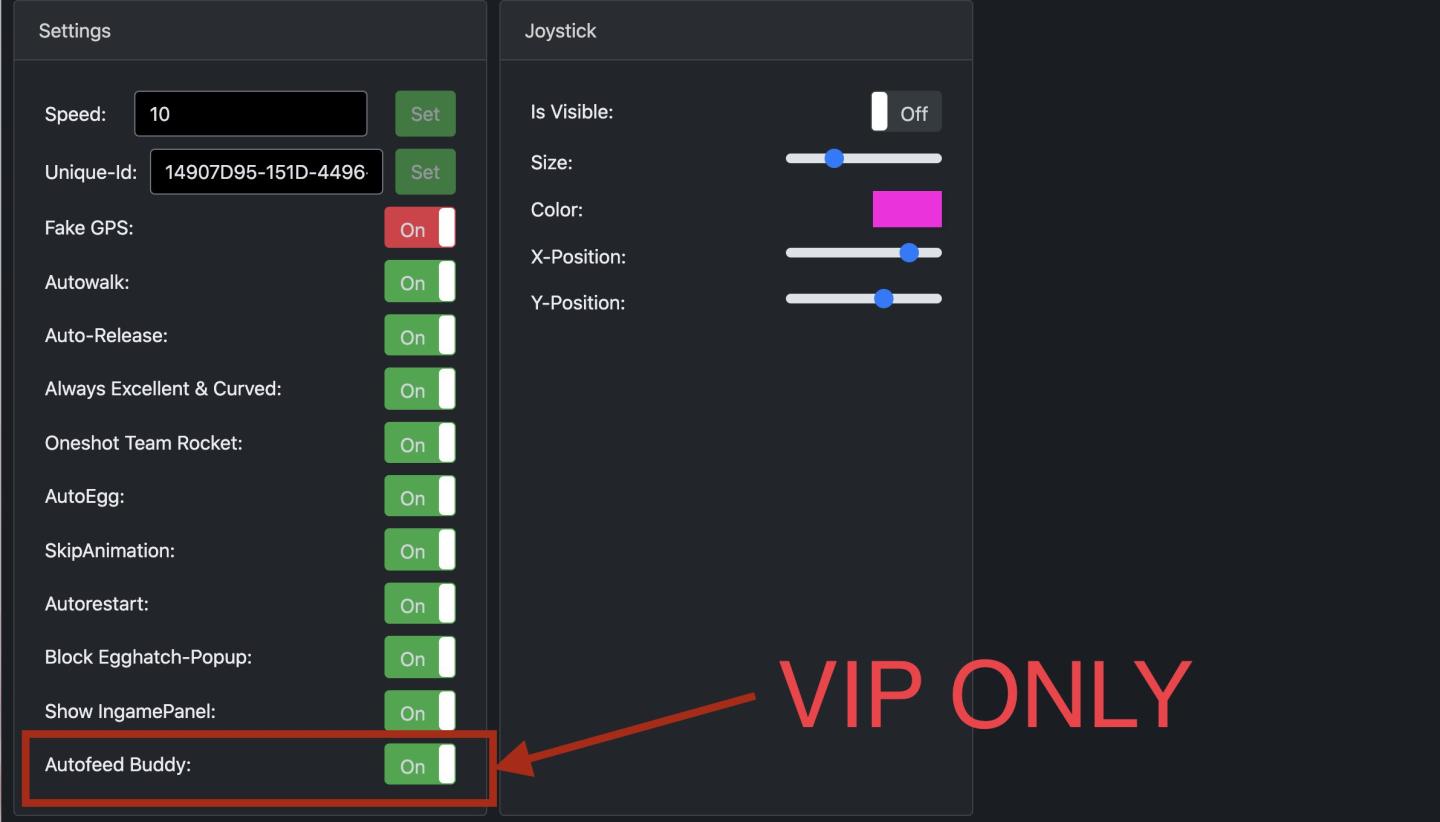
Joystick 摇杆的设定
IsVisible 显示不显示
Size 摇杆的大小
color 摇杆的颜色
X, YPosition 摇杆显示的位置
Auto-battle Team rocket 全自动遭遇并袭击所有的火箭队,包括气球。
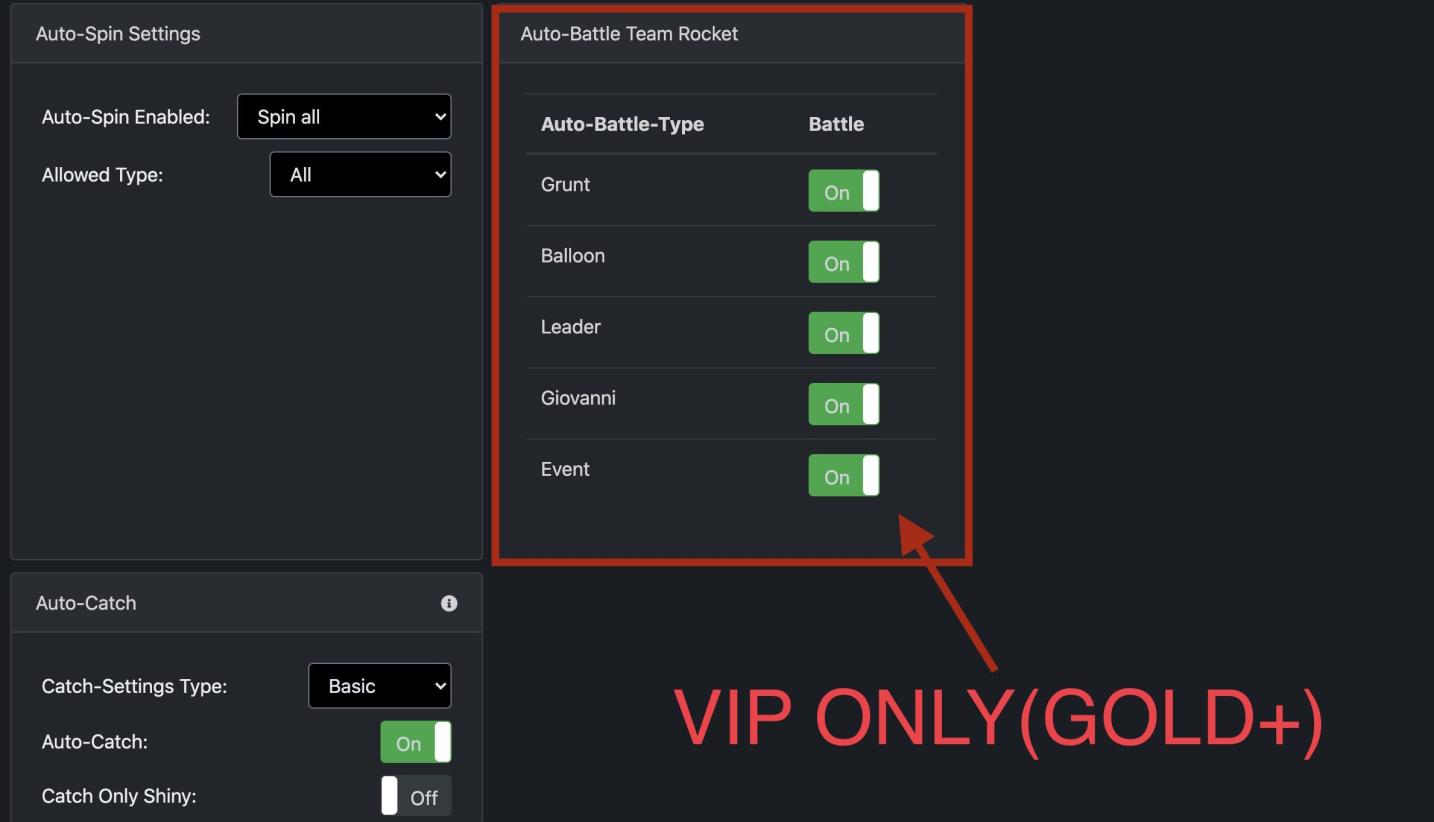
★Auto-spin Settings
I All 全部自動轉
Pokestops Only 只轉補给站
Gyms Only 只轉道馆
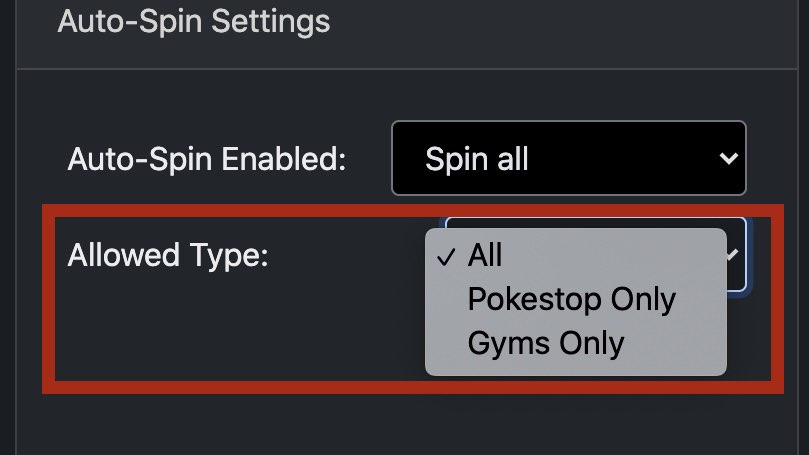
II ①>②>③指定項目和数量
當数量低於設定数時再次開始旋轉
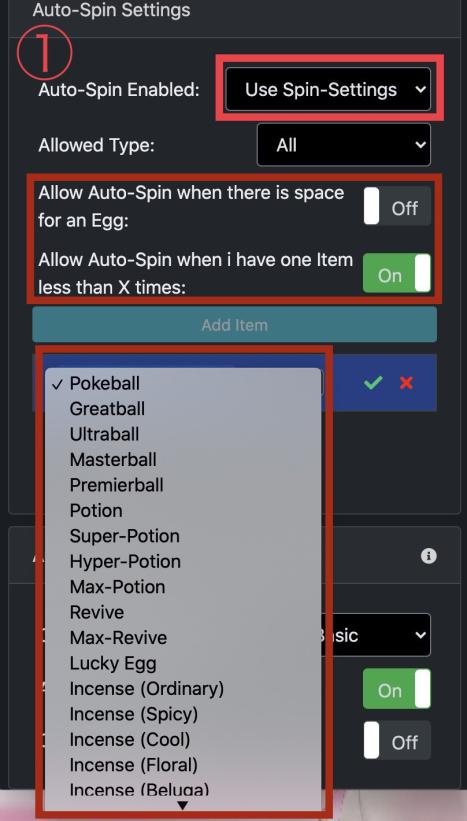
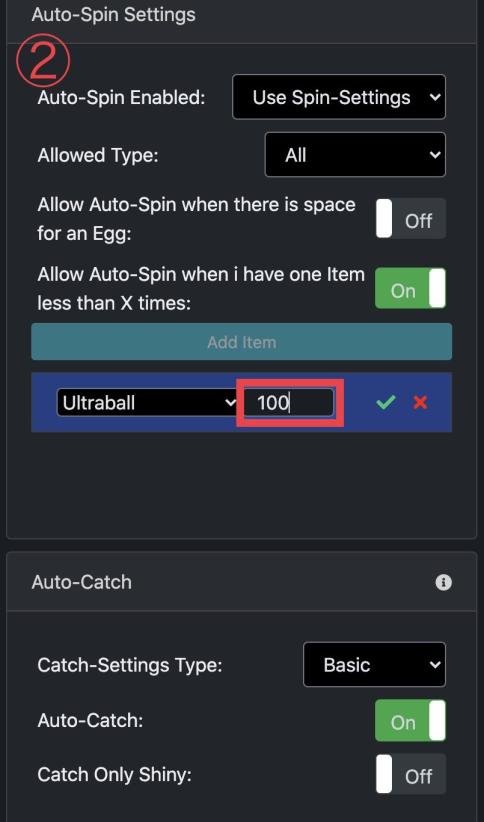
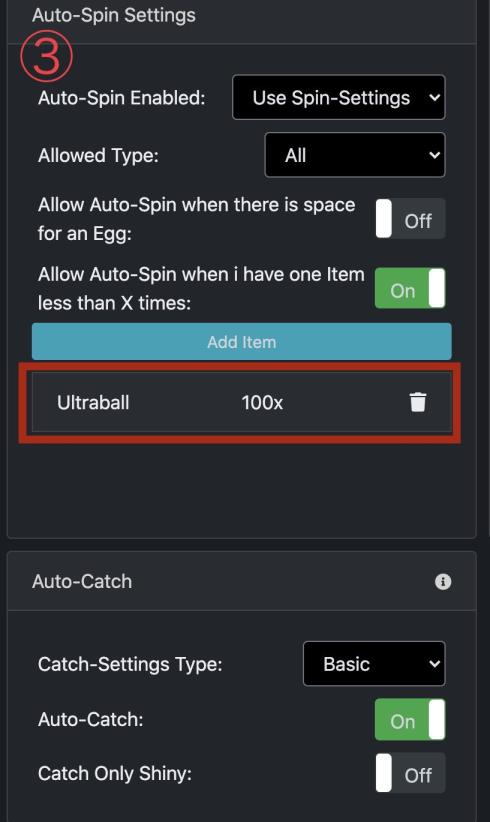
★Auto-Catch
Basic 普通用戶
Advanced Bronze用戶以上
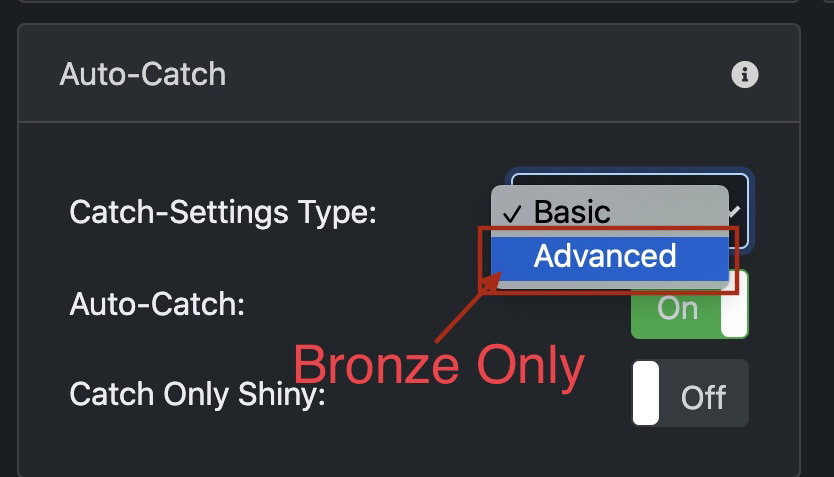
Advanced 高度的設定 有條件的捕獲
every 當所有條件都一致
at least one 只要有一個是符合的
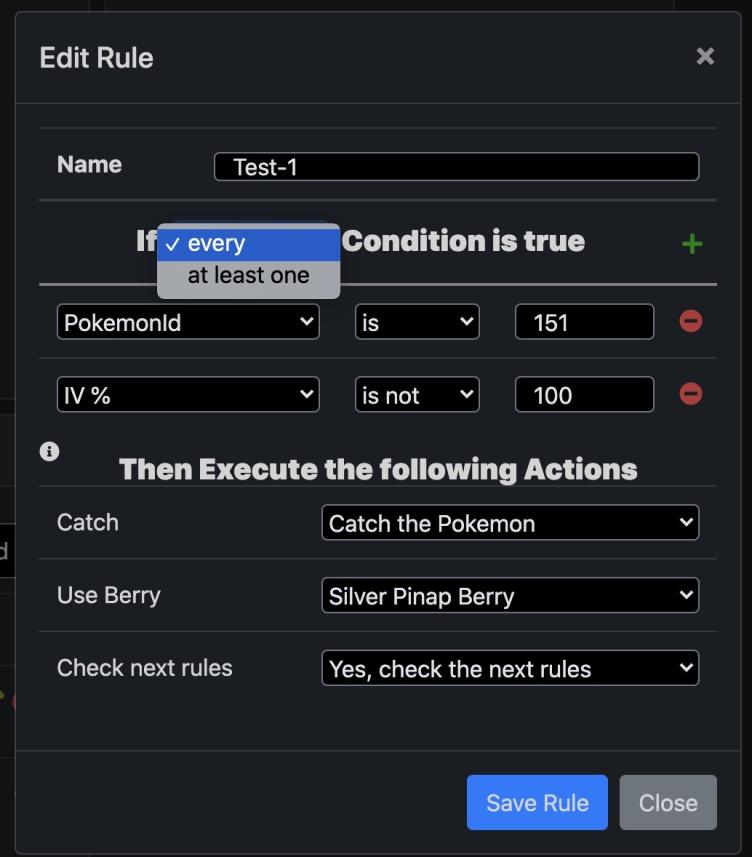
指定捕獲條件
宝可梦ID、iv%、攻撃/防御/体力、
Form(異色、暗影)
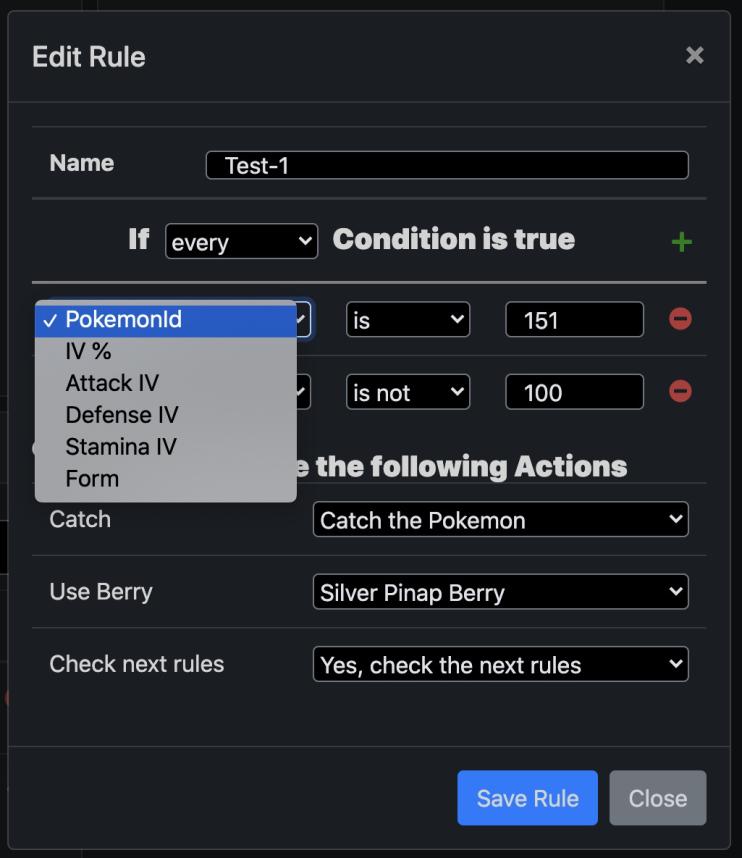
Use Berry 自动给桨果設定
Dont use one 不給
Razz Berry 蔓莓果
Pinap Berry 凰梨果
Nanab Berry 蕉香果
Golden Razz Berry 金色蔓莓果
Silver Pinap Berry 銀色凰梨果
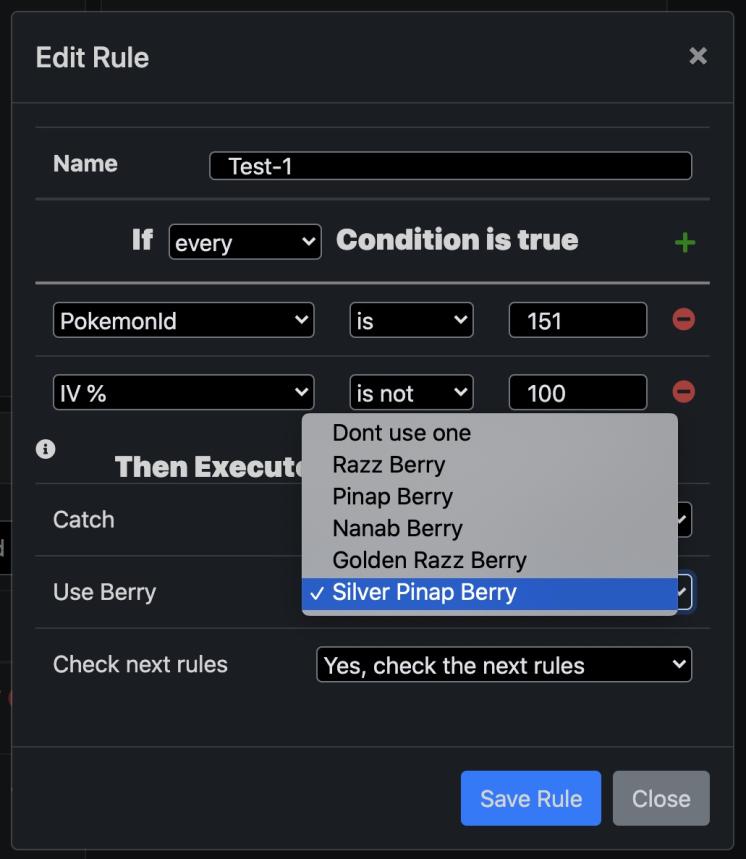
Check next rules 規則設定
Yes 如果有創建多個規則,SX 會檢查並執行下一個規則。
No 固定這個規則
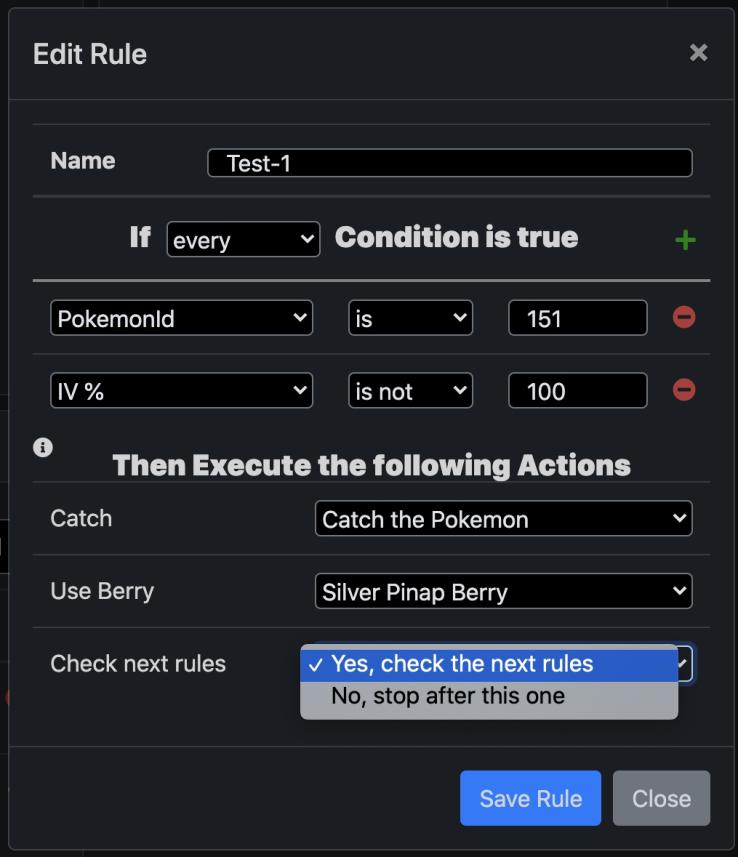
按+您可以增加條件指定
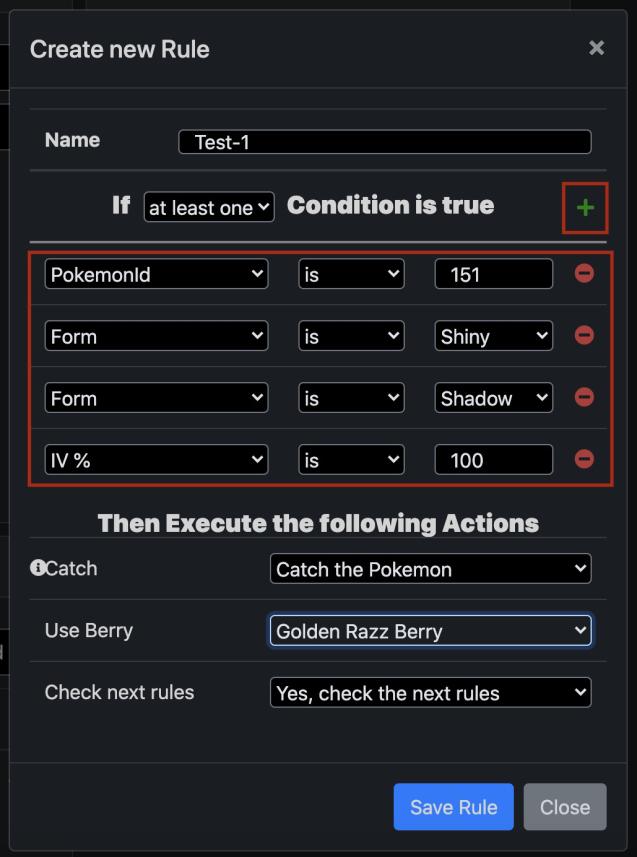
按Save Rule保存規則
您可以創建多個規則
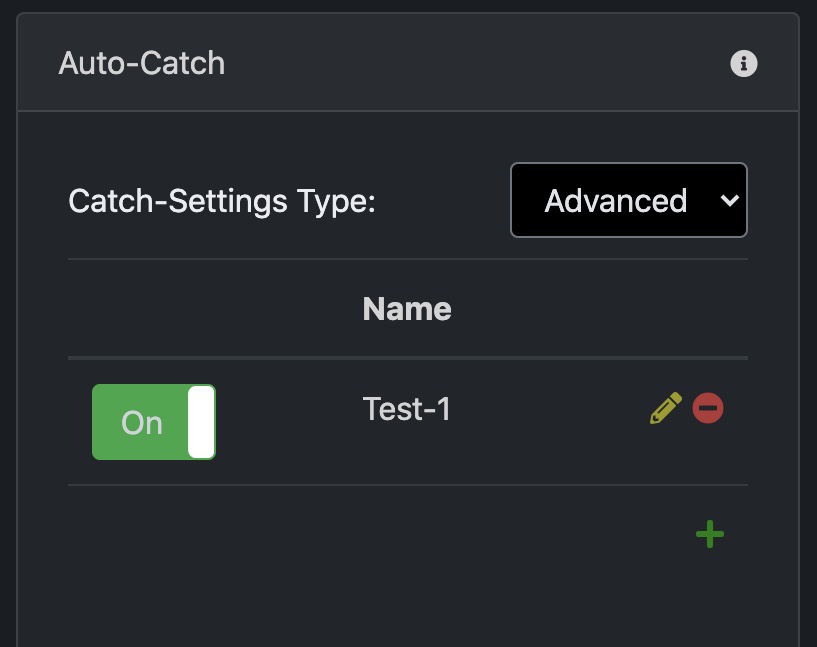
2021.10.9 更新
快捷菜单现在更方便了