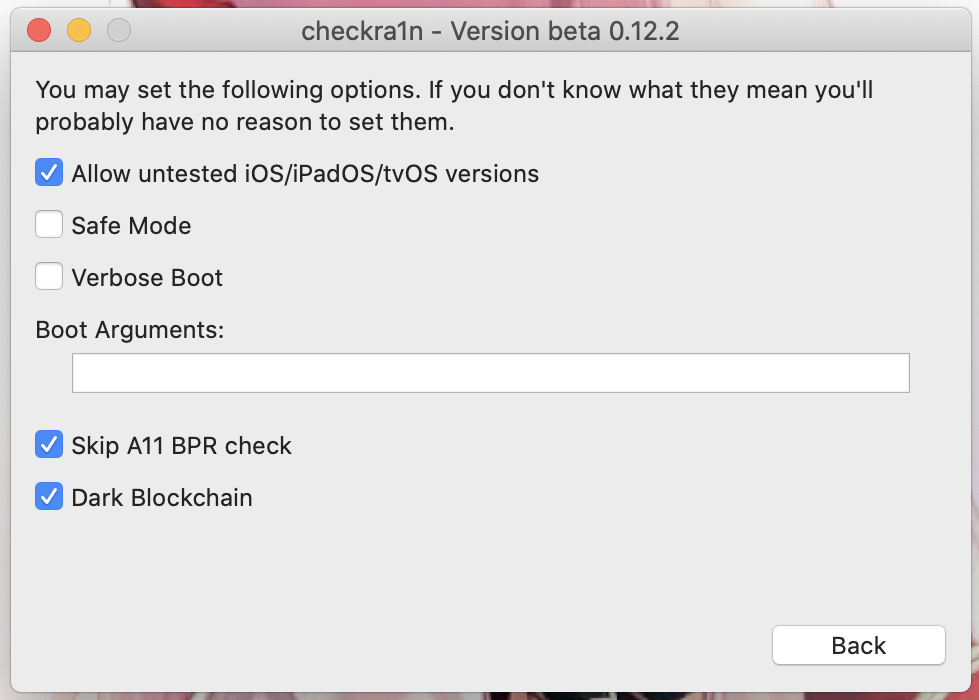
Jailbreak iPoGo
Checkra1n UncOver iPoGo iOS 12+
Home Twitter Lobi Yay! Discord YouTube
★Jailbreak 歴史詳細(日語)★
https://ichijoyuu.web.fc2.com/WsJailbreak.html
【 Checkra1n 越狱】
Special thanks iPoGo team
Dear, iPoGo members after few Months of R & D, and a month of beta testing, the iTeam is finally providing a JailBroken version of iPoGo.
iPoGo Jailbreak Version 1.0.0-1 (1.135.3)
Here are the steps:
1. Download https://checkra.in/ and JailBreak.
Windows Tutorial here(https://youtu.be/cO4fKYD1fQA)
MacOS Tutorial here (https://youtu.be/bpu8uaZ7LhM)
2. Install Cydia from checkra1n app
3. Add https://ipogo.app/repo to source and install ipogo tweak
4. Delete all modded versions and download Pokémon go from App Store
5. Play!
Fixes for common issues:
[ Tweak Manager ]
If you are experiencing instant crashing, install TweakManager from the iPogo repo.
1. Open TweakManager and press +
2. Name the profile and press OK
3. Select RocketBootstrap.dylib, Prefrence loader, Mobilesafty.dylib, ipogotweak.dylib, and zzzzzzzzznotifychroot.dylib. Then press done
4. Tap on the new profile to enable, then respring
5. Open Pokemon GO
If crashing persists:
[ iCleaner ]
1. Install iCleaner from the repo listed above
2. Open iCleaner and press clean
3. Open Pokemon GO
[ Third Party Keyboard ]
If Pokemon GO crashes at the login screen, ensure you have no third party keyboard installed as this will cause crashes
Pokemon Go BlackList tweak:
1.shadow 2.barmoji 3.little11 4.KeyShortcutPro2 5.AppStore+ 6.LocalAPStore
All blacklisted Tweaks can be installed if Tweak Manager is Used to create separate profiles, iPogo will not open if any blacklisted tweaks are in the active profile.
❤Jailbreak Checkra1n Video Guide❤
❤Unc0ver via Ha1uka (idevice only) ❤
❤Unc0ver via Appcake (idevice only) ❤
❤Unc0ver via Sideloadly (PC method) ❤
❤How to iPoGo Tweak Video Guide❤
Checkra1n Mac Os
苹果电脑非常简单,checkra1n画面与Windows是一样的。如果不明白的地方请参考下面windows的教学。
越狱之前整理设备如果需要请进行后备
導入步骤
★下载Checkra1n開始越狱
★下载Checkra1n
「checkra1n.app」>「Applications」
★打開「checkra1n.app」、会出现警告画面继续打開
★使用USB电缆将设备连接電脳
★「Start」设备将进入recovery mode恢复模式
遵循指示実行DFU模式
(如果失败不用紧张,可以再重新来一次。)
★成功后设备将自行重启。 当checkra1n屏幕上显示「All Done」越狱就成功完成。
设备iOS14+
需要在Checkra1n的Option里進行変更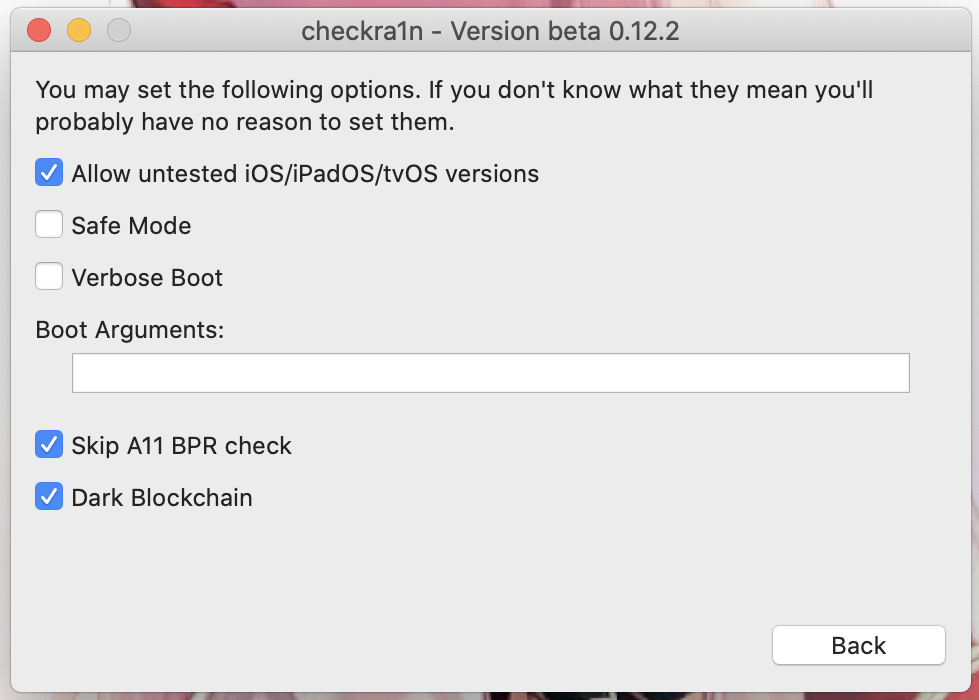
Checkra1n Windows
使用USB闪存盘(512MB以上)Linux方式进行越狱
以下使用「Rufus」方法的教学
越狱之前整理设备如果需要请进行后备
連接
導入步骤
挿入USB闪存盘的軟件「Rufus」使用
iOS14+ 対応Checkn1x
更安定!更簡単化!
Checkra1n的起動也One touch
★先下载以下
一部的设备会発生Error
就请使用Checkn1x 1.1.4
解凍Zip文件
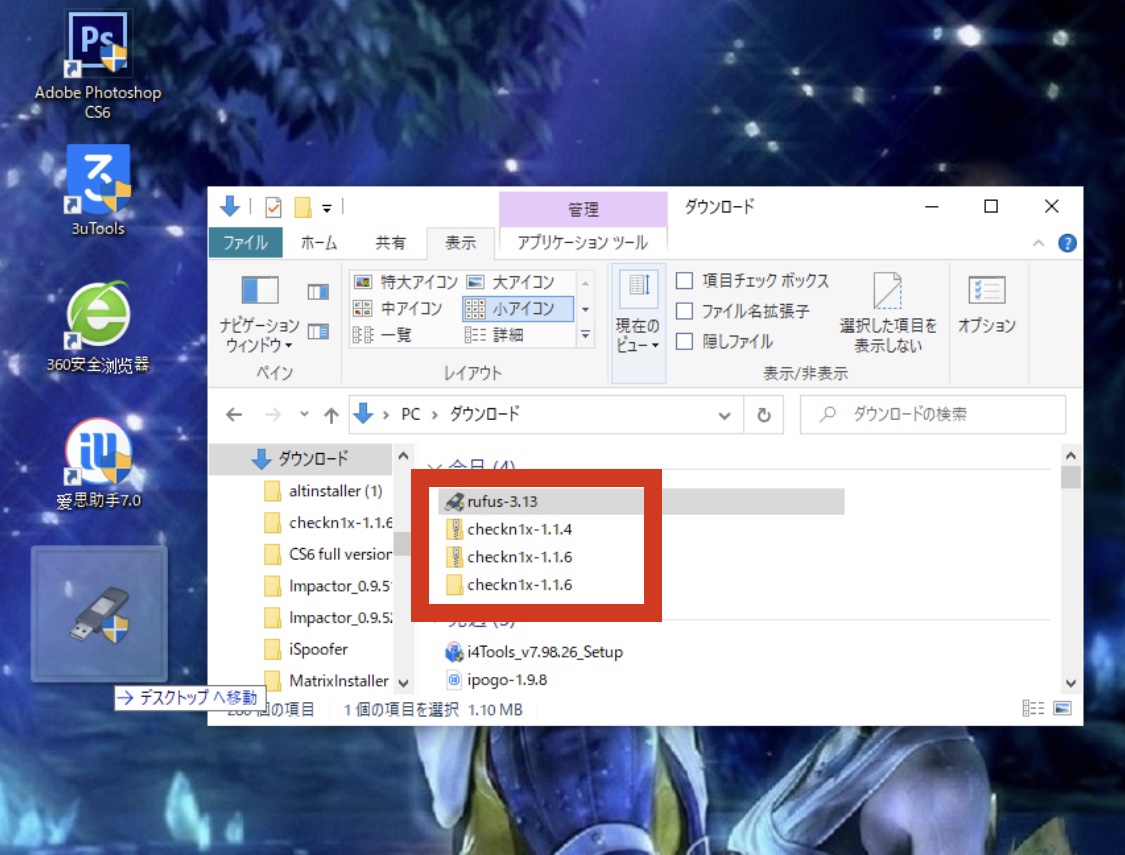
★打开Rufus
①選択(Select)
➁双击Checkn1x文件
③点击Start、完后关閉OK。
(使用DD image)
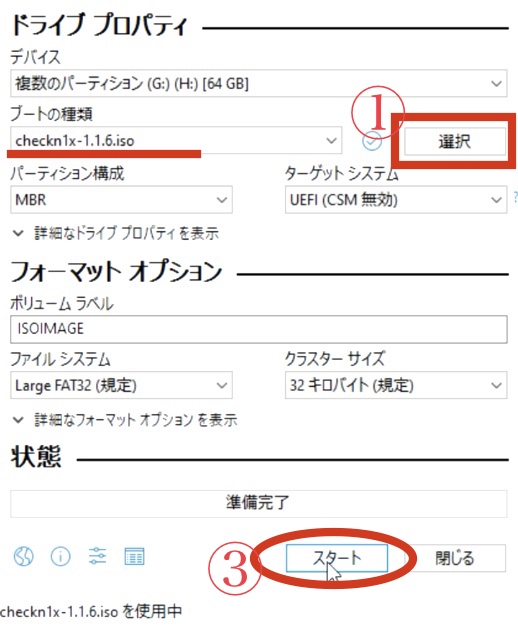
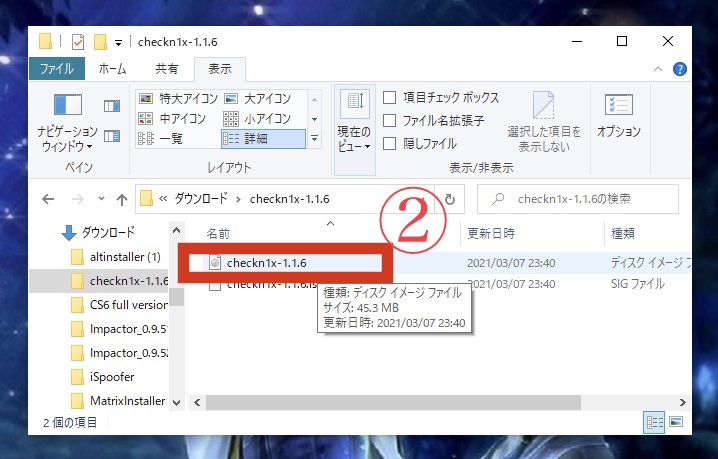
★再起動电脑进入Boot Menu
起動USB
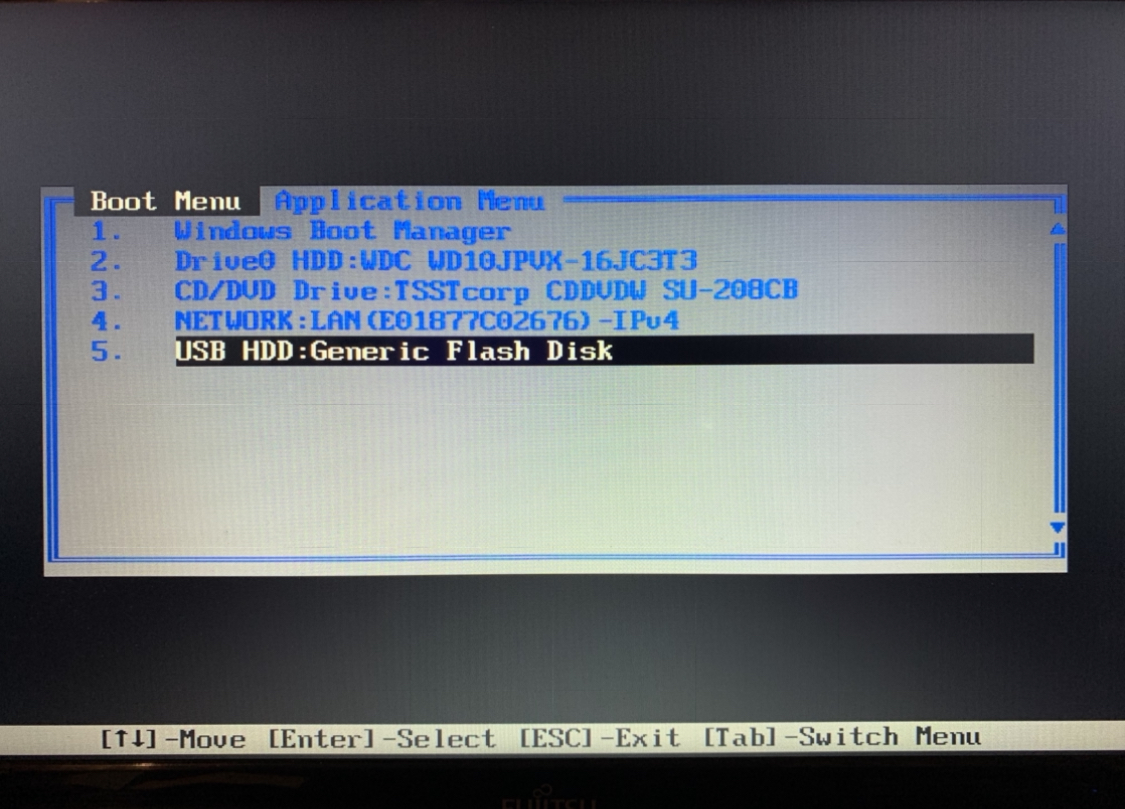
★会在此処停止
Alt + F2 一瞬間Checkra1n就起動
省略了以前的所有Command入力
注: Check PC keyboard, If Fn key is red color
电脑键盤、Fn键是紅色
Fn + Alt + F2
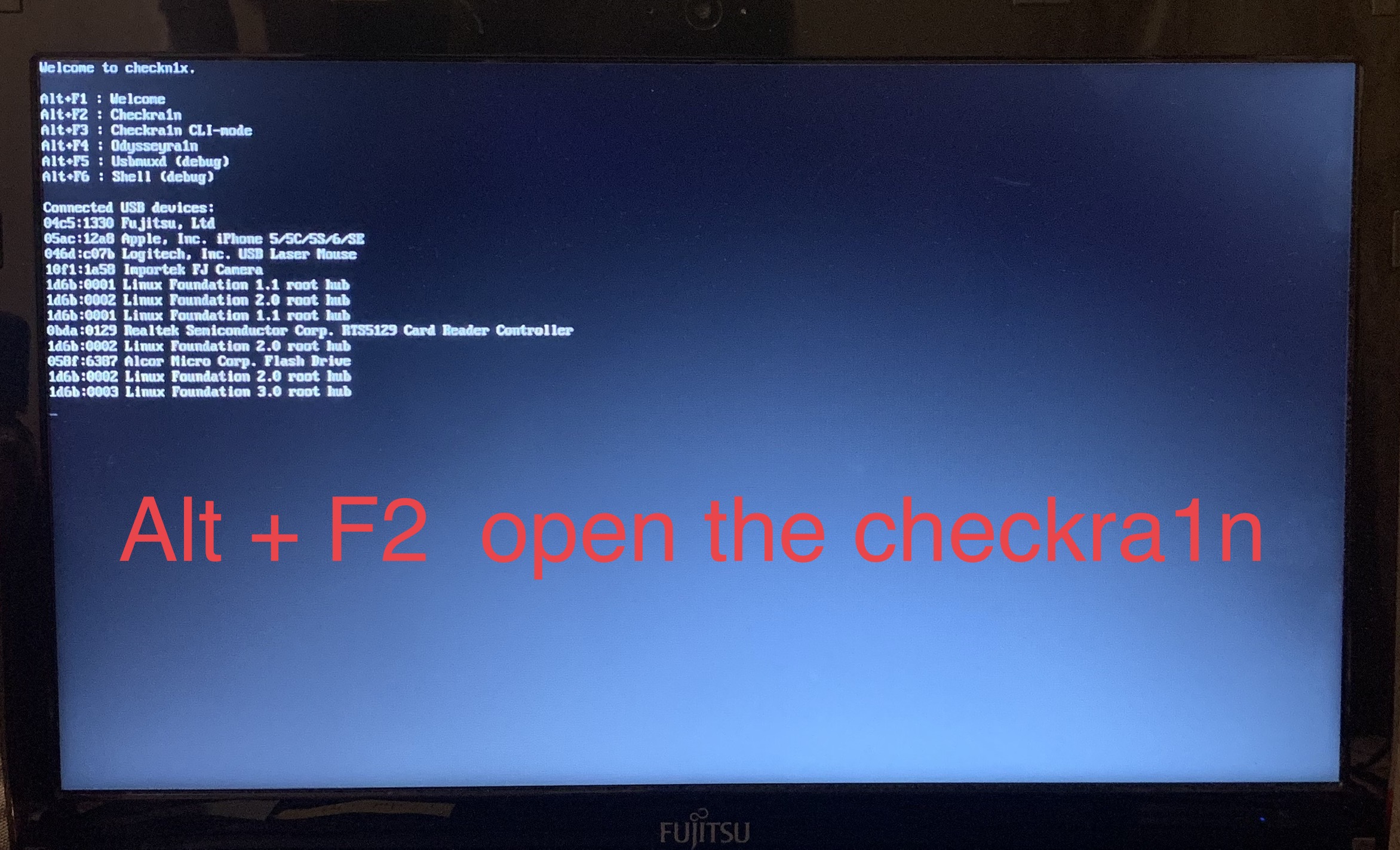
★脱獄的步骤参考下面
最後关閉Checkra1n時
Ctrl + Alt + Delete
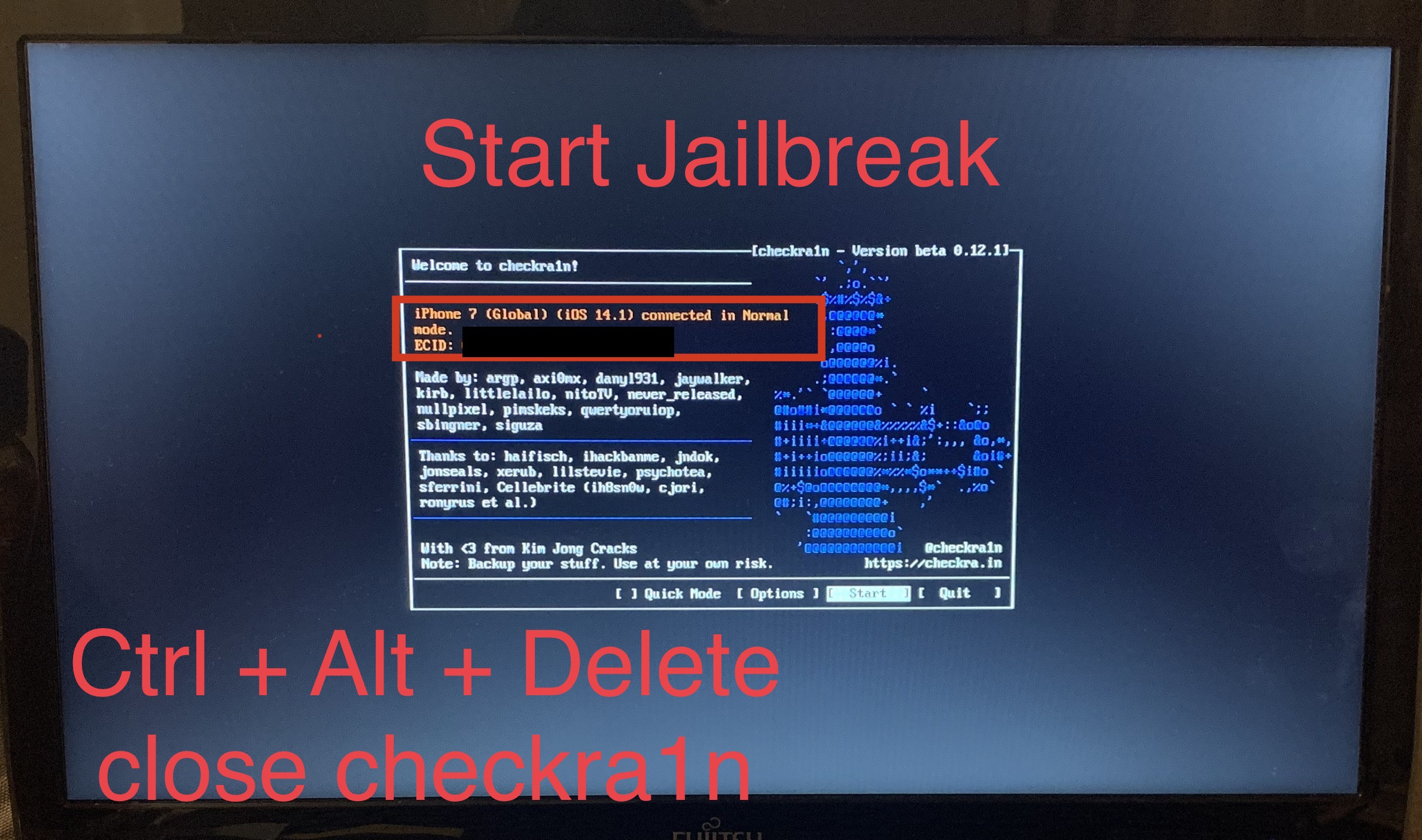
★接下来的步骤也是再次越狱時需要进行的步骤因为手机关机或重启之后会失去越狱状态,需要再次越狱。
起動BIOS(Boot Menu)
如何启动BIOS boot菜单,请自己在网上查看自己的电脑型号。我使用的电脑是连击 F12
選択USB闪存盘击Enter键

如果你被绊脚在这里起動不了U盘
修改BIOS设定都能解决
Tab > BIOS Setup
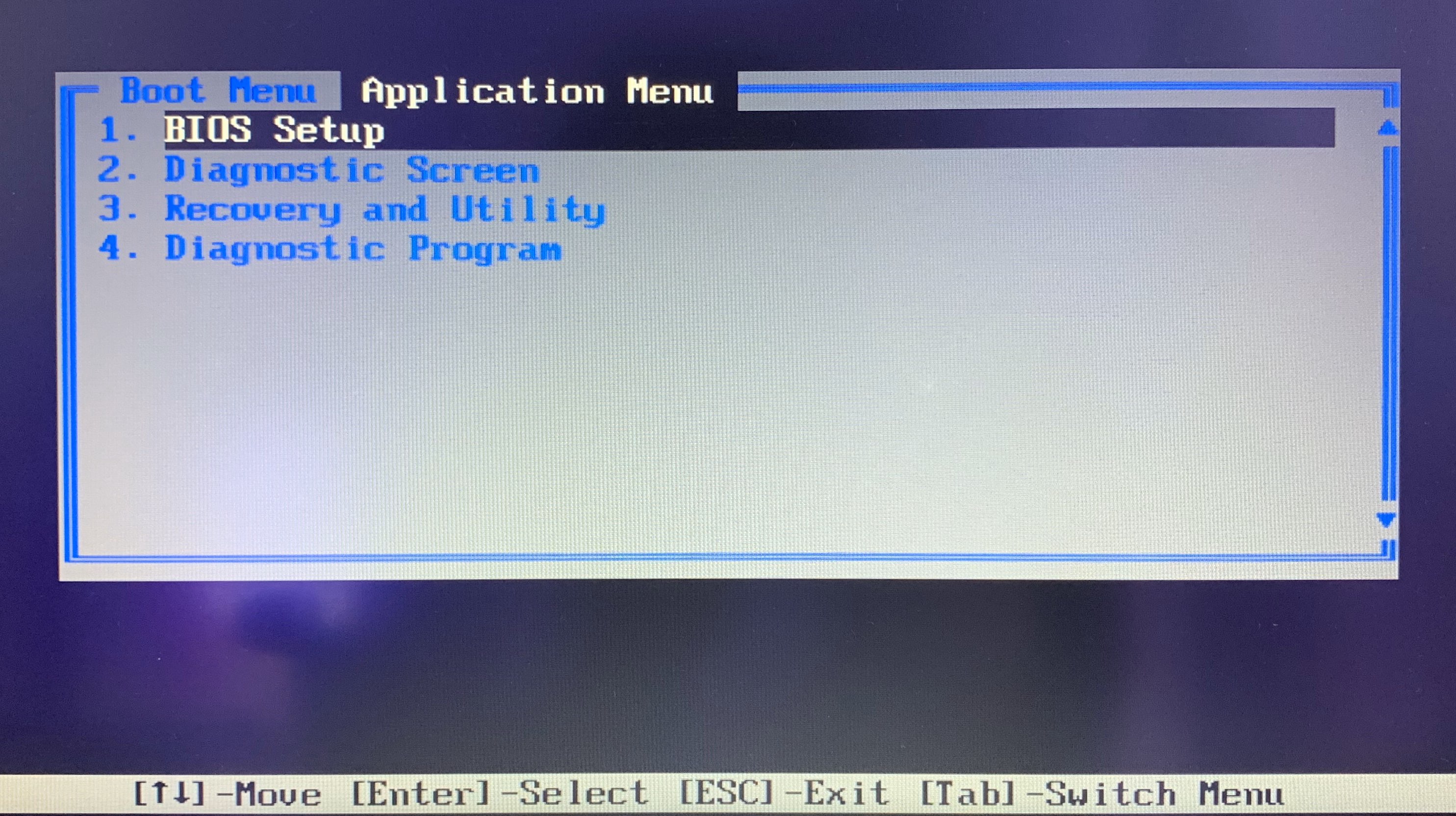
Secure Boot 設定 Disabled(無効)
如果Security項目灰色不能変更設定
先在Security画面这里設定管理人密码
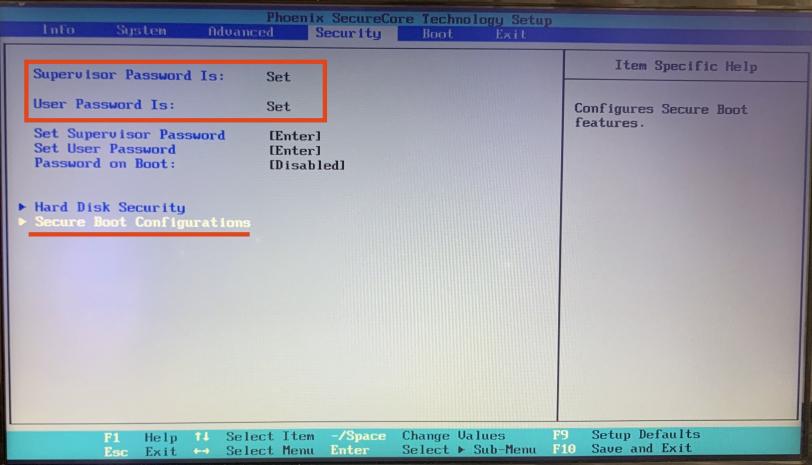
Enabled(有効)改成 Disabled(無効)
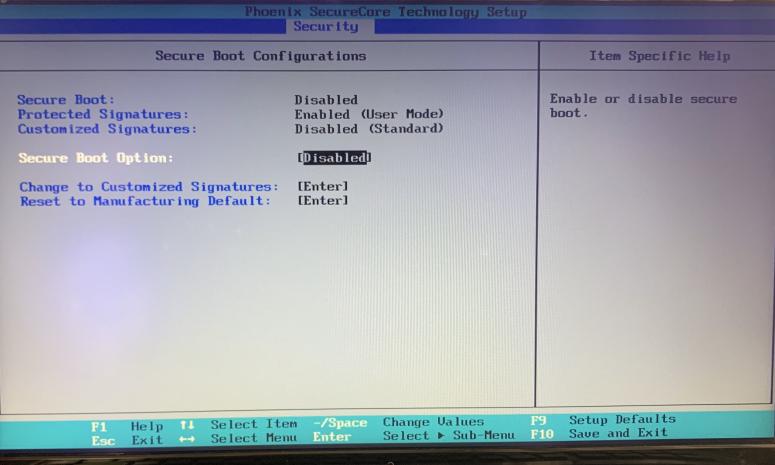
Fast Boot 也改成 Disabled(無効)
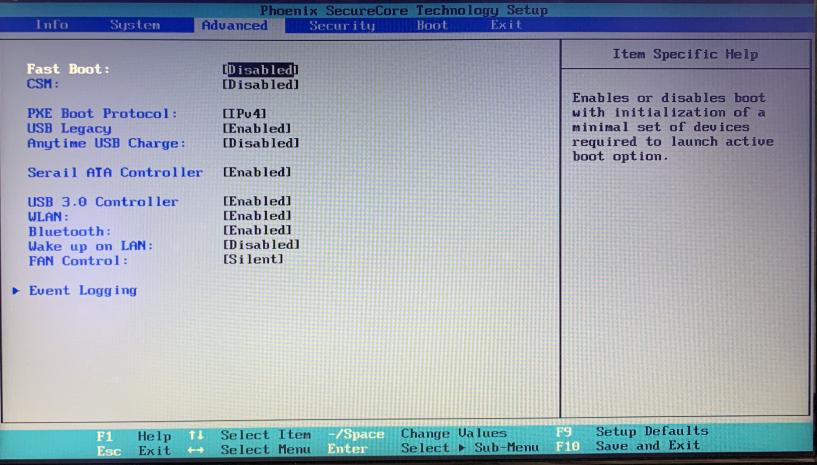
設定後击F10(Save and Exit)保存設定, 再起動Boot Menu)
接下来从USB闪存盘起動bootra1n
★Void Linux 5.4.42_1 (x86_64)

★看到「void-live login」后
输入anon击 Enter键
「Password」输入voidlinux 击Enter键
(①输入的密码不会反映在屏幕上, 不要担心不是电脑故障。
➁如果在一定时间内未输入密码,将会返回再次要求登录,让我们再次从输入anon开始)
出现[anon@void-live ~]$就登录成功好了

起動Checkra1n
★[anon@void-live ~]$
输入sudo checkra1n 击Enter键

让我们开始正式越狱吧
checkra1n/checkn1x 步骤同様
★USB电缆将设备连接電脳
画面上部確認设备info
「iPhone 7 iOS 13.5 」
(不対応的设备時显示No support)
「Start」>「Next」击Enter键
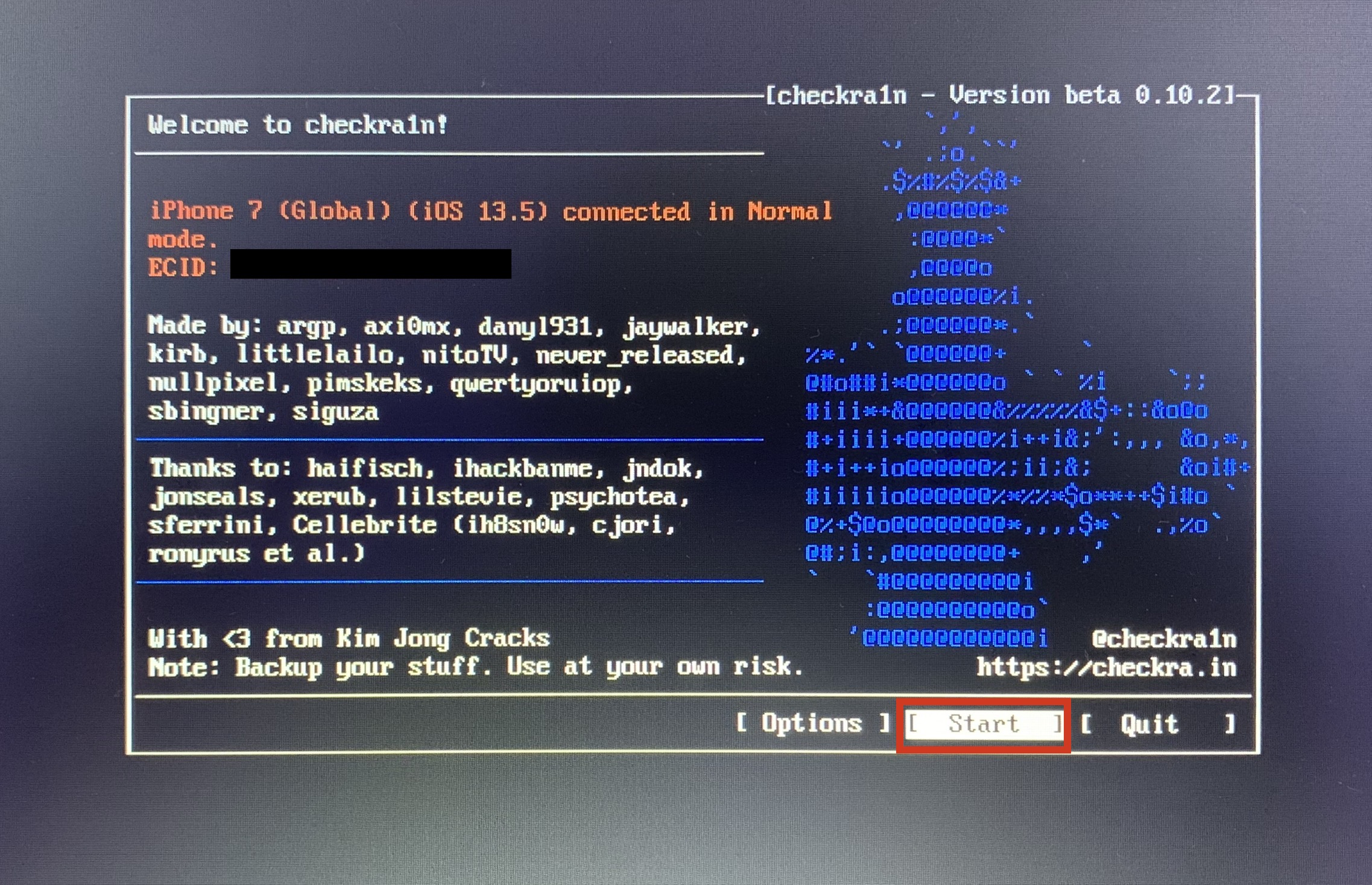
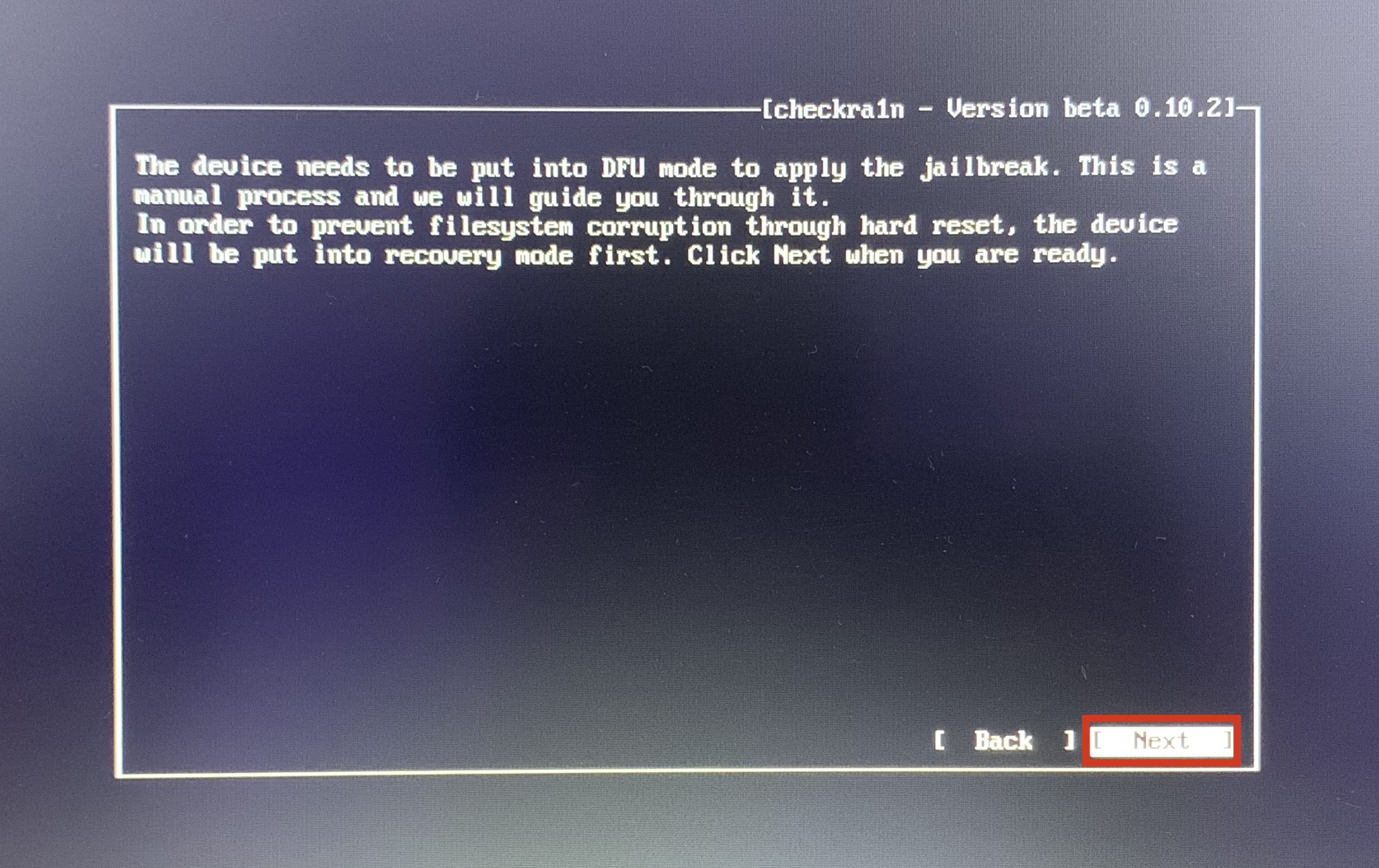
设备iOS14+
需要在Checkra1n的Option里進行変更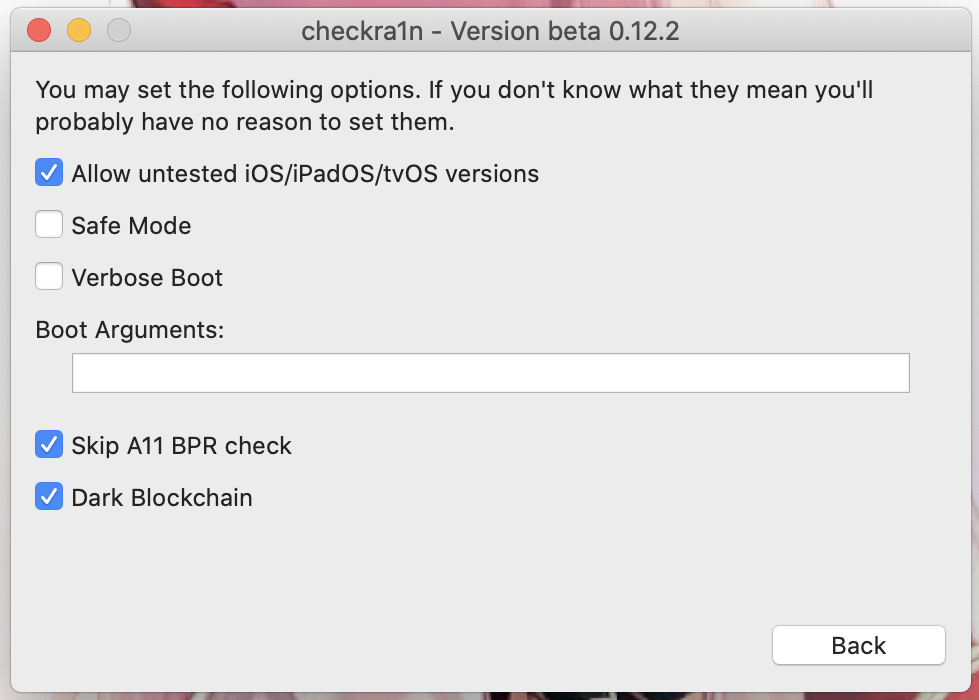
设备进入了recovery mode恢复模式

★遵循指示実行DFU模式
1.START 击Enter键
2.一起长按侧面的按钮与下降音量的按钮
3. 只松开侧面的按钮
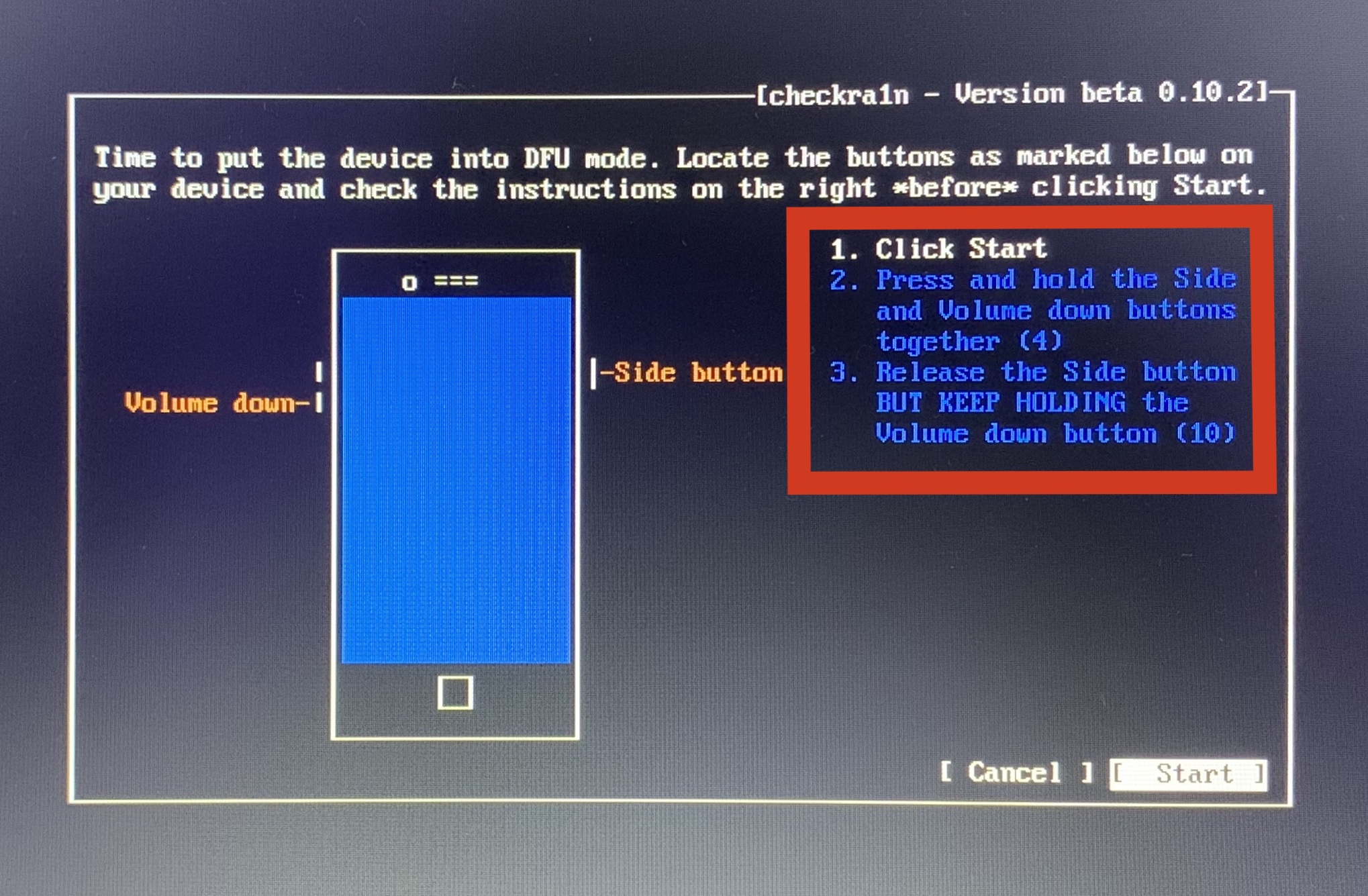
成功后设备上会将出现带有checkra1n的苹果,如果只是普通的苹果就说明失败
(如果失败不用紧张,可以再重新来一次。)
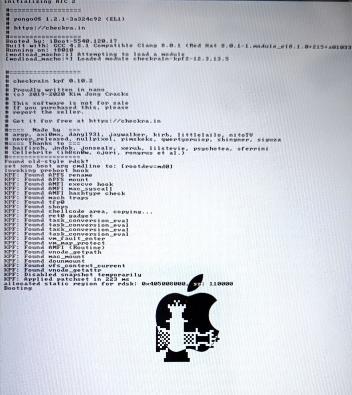
★成功后设备将自行重启。 当checkra1n屏幕上显示「All Done」越狱就成功完成。
Error -78: 输入有错误关闭Checkra1n重新再来
Error -77: 关闭iOS密码重新再来
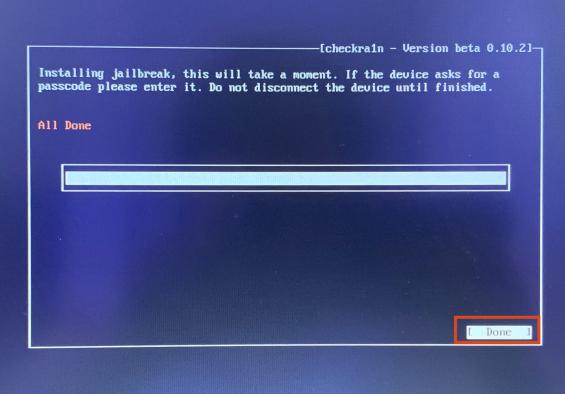
如何关闭Checkra1n
「Quit」击Enter键
输入 sudo shutdown -h now 击Enter键
关閉Checkn1x方法
Ctrl + Alt + Delete

电脑步骤完毕进行设备上步骤
★打開Checkra1n 安装Cydia
设备屏幕上Cydia出現
手机关机重启后会失去越狱状态,如果Cydia闪退需要再次越狱。
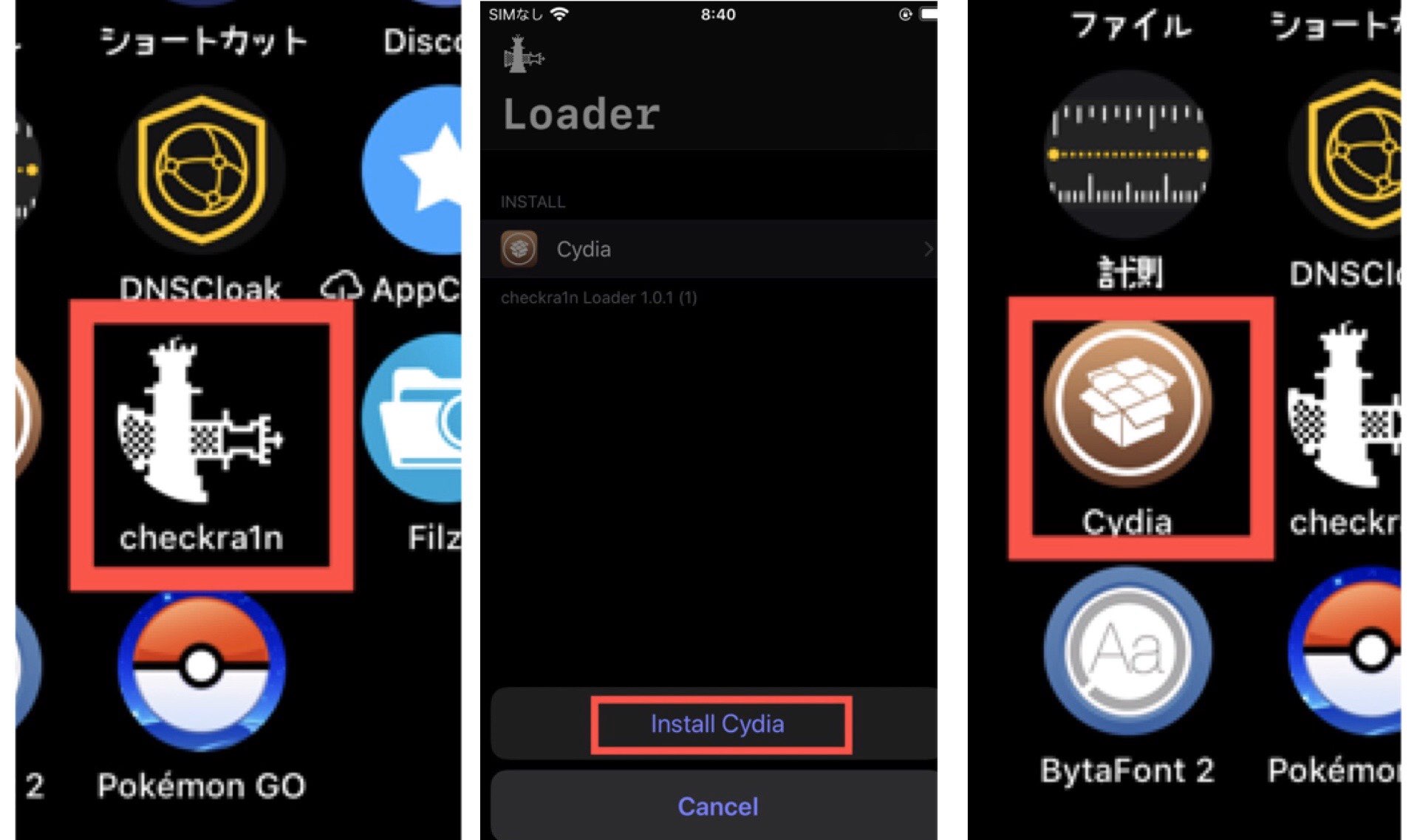
★Cydia
安装Terminal系統Filza File Manager
Terminal「root & mobile」変更密码
★越狱后因为手机陷入無防備状态一定要改密码★

★遵循步骤重置密码
(输入的密码不会反映在屏幕上, 不要担心不是故障)
①重置mobile密码
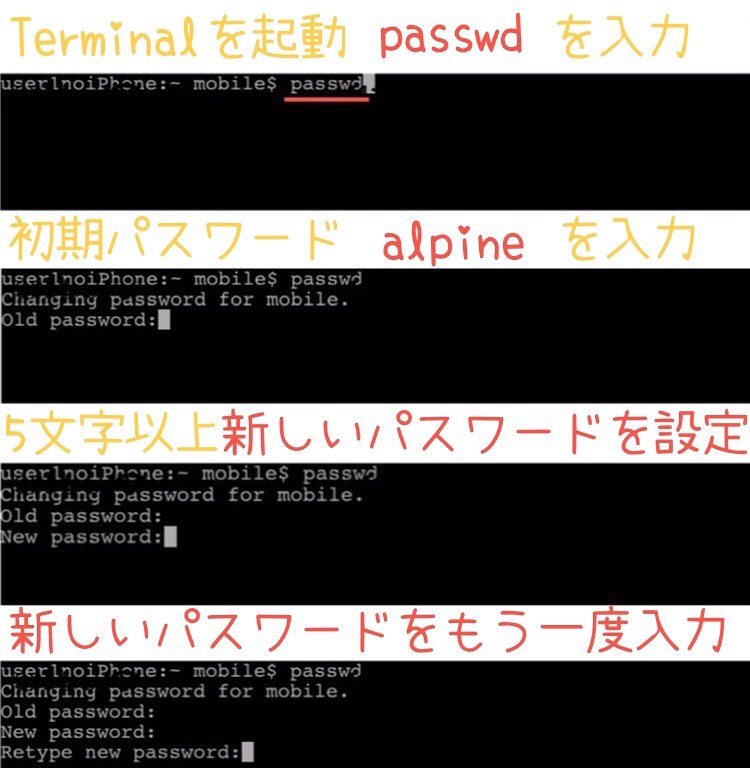
➁重置root密码
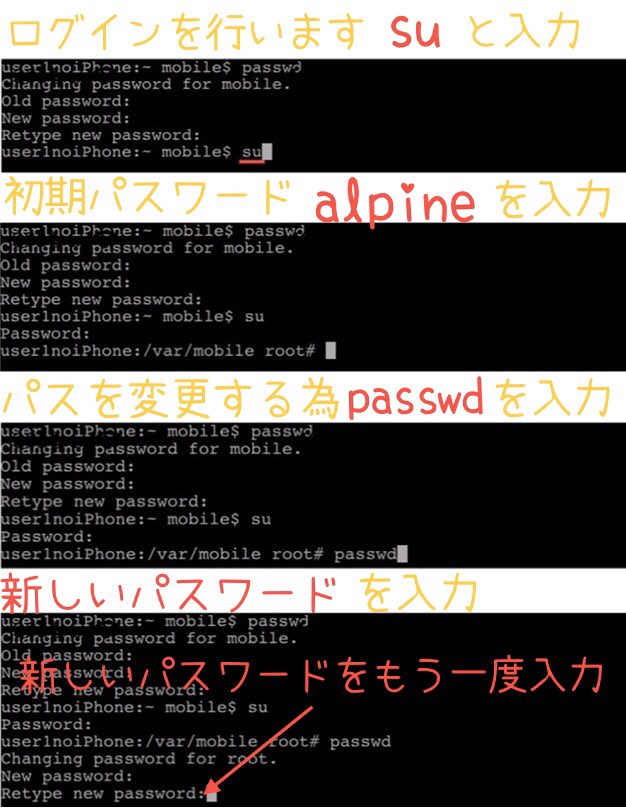
以上Jailbreak(越狱)的教学♡
How to install
iPoGo Tweak
iOS 13+
iPoGo Tweak
★http://ipogo.app/repo 加入Cydia
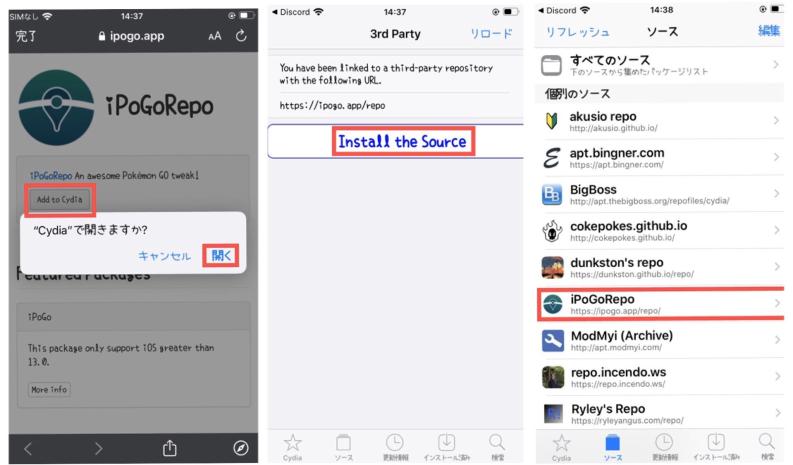
★从iPoGo Repo里安装iPoGo
Install

★点击「SpringBoard」
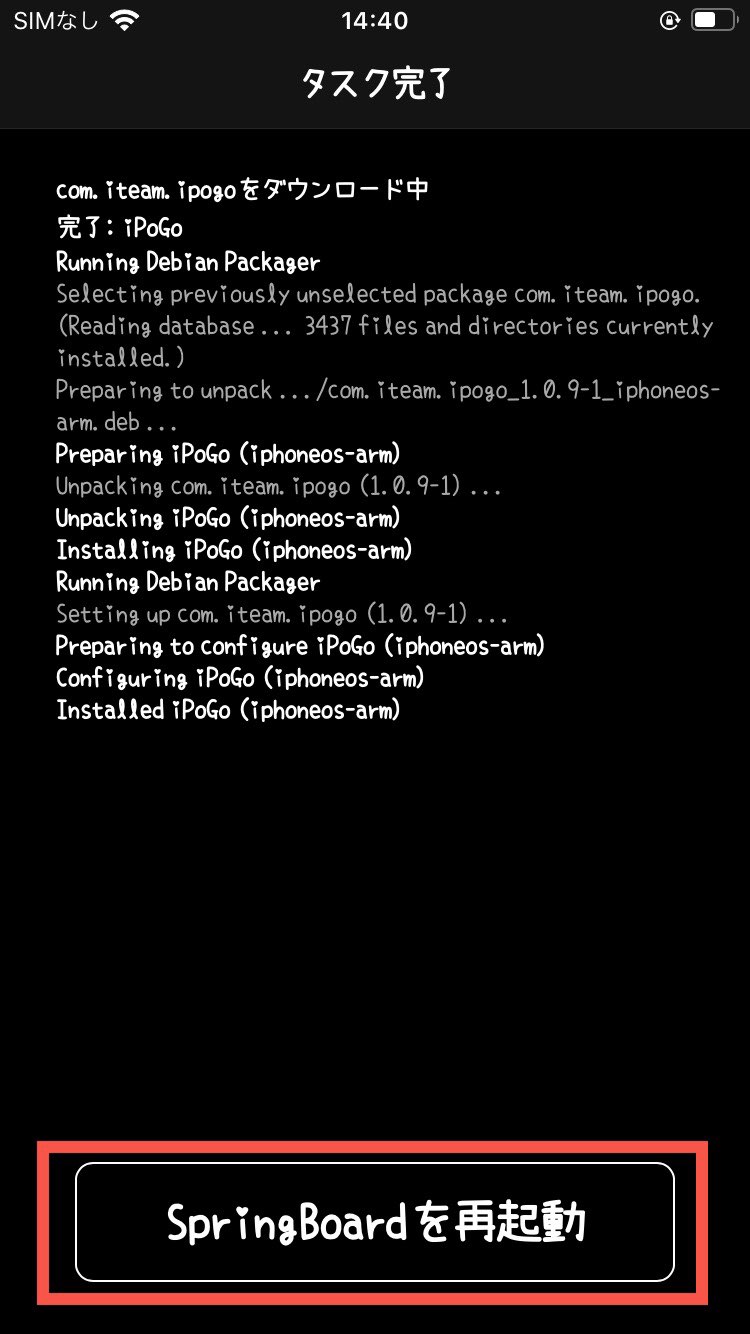
★安装App Store的合法版PokemonGO
闪退原因
第三方键盘
如果Pokemon GO在登录屏幕上崩溃,请确保您没有安装第三方键盘,因为这会导致崩溃
Pokemon Go BlackList tweak:
1.shadow 2.barmoji 3.little11 4.KeyShortcutPro2 5.AppStore+ 6.LocalAPStore
如果使用Tweak Manager创建单独的配置文件,则可以安装所有列入黑名单的Tweaks。如果配置文件中有任何列入黑名单的Tweaks则iPogo将不会打开。

闪退
[TweakManager]
从iPogo Repo里安装TweakManager
1.打開TweakManager、点击+。
2.为個人文件命名、点击OK。
3.選択RocketBootstrap.dylib、Prefrence loader、Mobilesafty.dylib、ipogotweak.dylib、和zzzzzzzzznotifychroot.dylib、点击done。
4.新建個人文件有効化后Respring
5.打開PokemonGO
闪退:
[iCleaner]
1.从iPogo Repo里安装iCleaner
2.打開 iCleaner、点击clean进行清理
3.打開PokemonGO
以上【Jailbreak iPoGo Checkra1n】教学♡
【 UncOver 越狱】
For Unc0ver Devices
UncOver - https://unc0ver.dev/
iPogo Tweak Repo - https://ipogo.app/repo
iCleaner Pro Repo - https://cydia.akemi.ai/
1. Reboot device and jailbreak with uncover
2. Add iPoGo Repo in Cydia and install iPoGo Tweak
3. Install Pokemon GO from the App Store
4. Open Pokémon Go and enjoy
For iOS 14 users only: In Cydia search and install "libkrw"
Do not use unc0ver 6.1.2....Taurine is not supported
Fixes for common issues:
[ Tweak Manager ]
If you are experiencing instant crashing, install TweakManager from the iPogo repo.
1. Open TweakManager and press +
2. Name the profile and press OK
3. Select RocketBootstrap.dylib, Prefrence loader, Mobilesafty.dylib, ipogotweak.dylib, and zzzzzzzzznotifychroot.dylib. Then press done
4. Tap on the new profile to enable, then respring
5. Open Pokemon GO
If crashing persists:
[ iCleaner ]
1. Install iCleaner from the repo listed above
2. Open iCleaner and press clean
3. Open Pokemon GO
[ Third Party Keyboard ]
If Pokemon GO crashes at the login screen, ensure you have no third party keyboard installed as this will cause crashes
Pokemon Go BlackList tweak:
1.shadow 2.barmoji 3.little11 4.KeyShortcutPro2 5.AppStore+ 6.LocalAPStore
All blacklisted Tweaks can be installed if Tweak Manager is Used to create separate profiles, iPogo will not open if any blacklisted tweaks are in the active profile.
iPoGo Tweak for UncOver User
UncOver - https://unc0ver.dev/
iPogo Tweak Repo - https://ipogo.app/repo
iCleaner Pro Repo - https://cydia.akemi.ai/
★1.下載Uncover IPA, 使用Sideloadly或Signulous執行安裝。打開UncOver App進行越狱
★2.iPogo Repo加入Cydia Sources里
★3.从iPogo Repo里安装iPoGoTweak
★4.安装App Store的合法版PokemonGO
★5.打開PokemonGO
僅適用於 iOS 14 用戶:在 Cydia 中搜索並安裝“libkrw”
不要使用 unc0ver 6.1.2....不支持Taurine
以上【Jailbreak iPoGo UncOver】教学♡